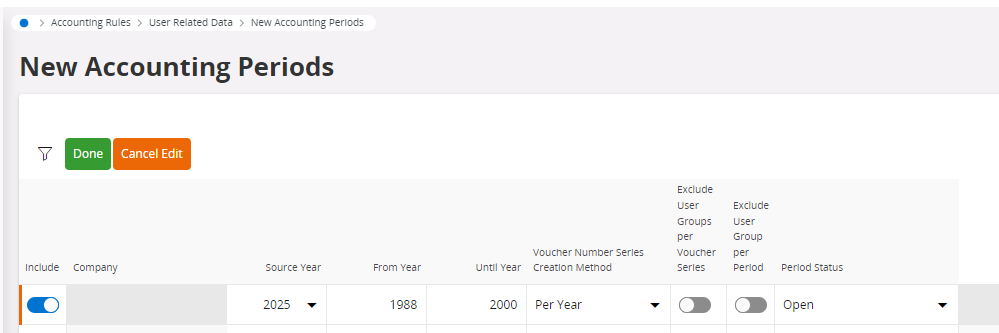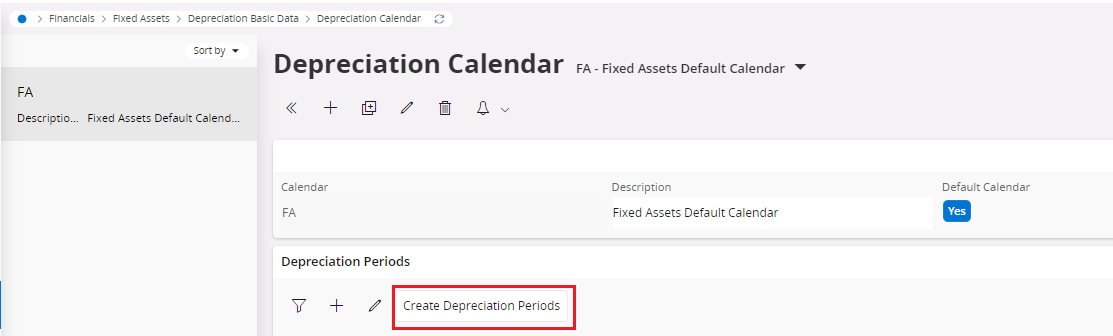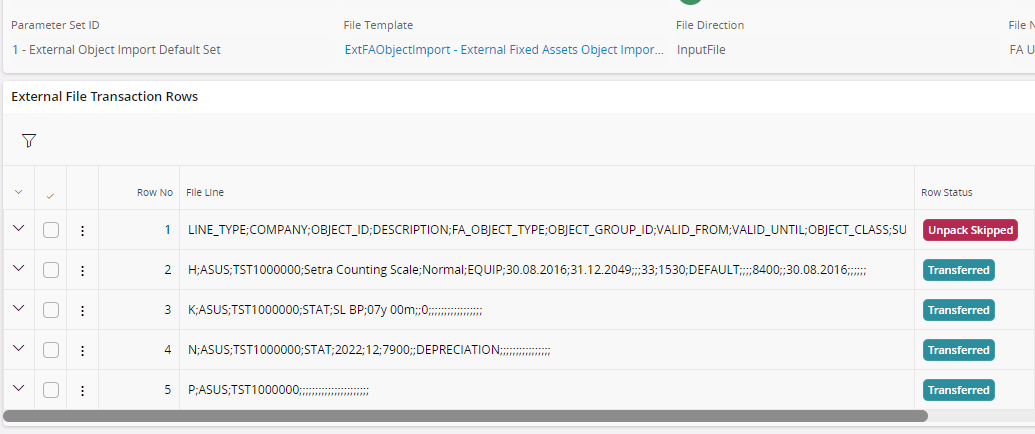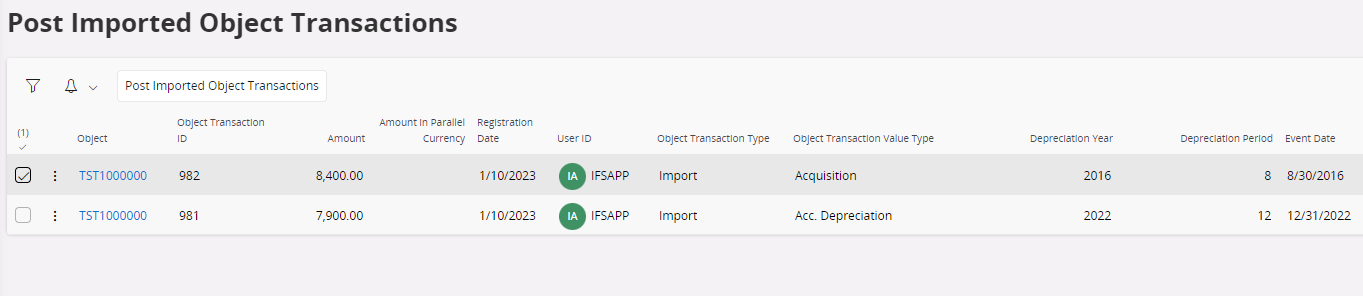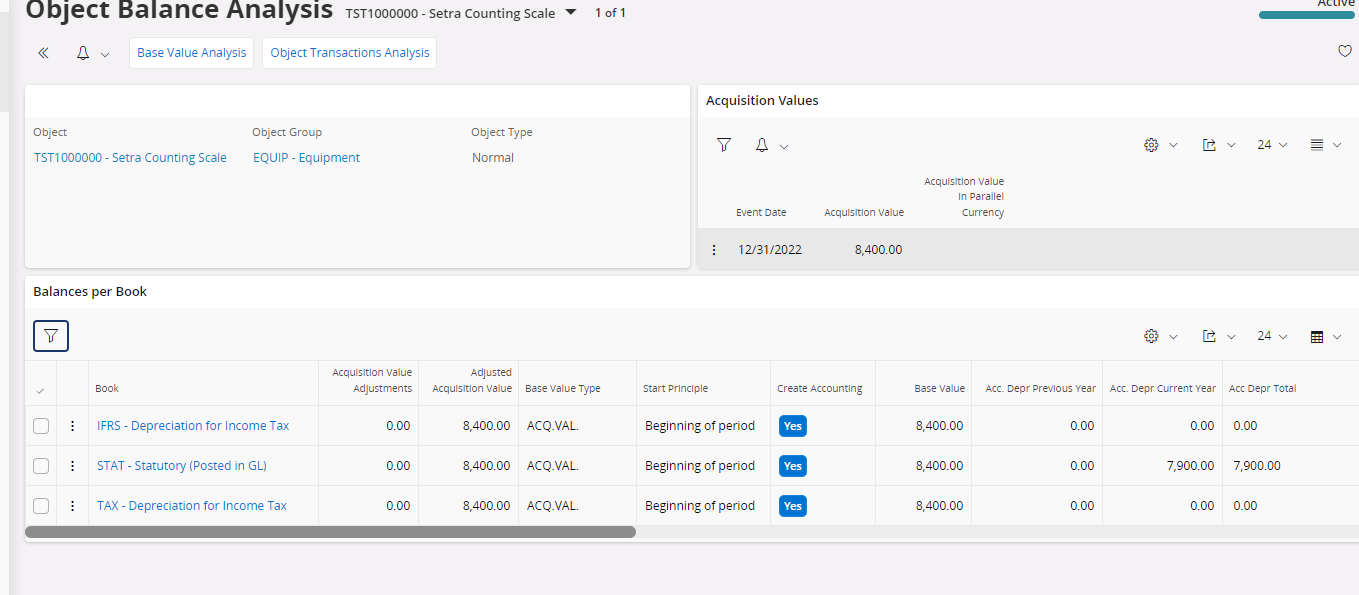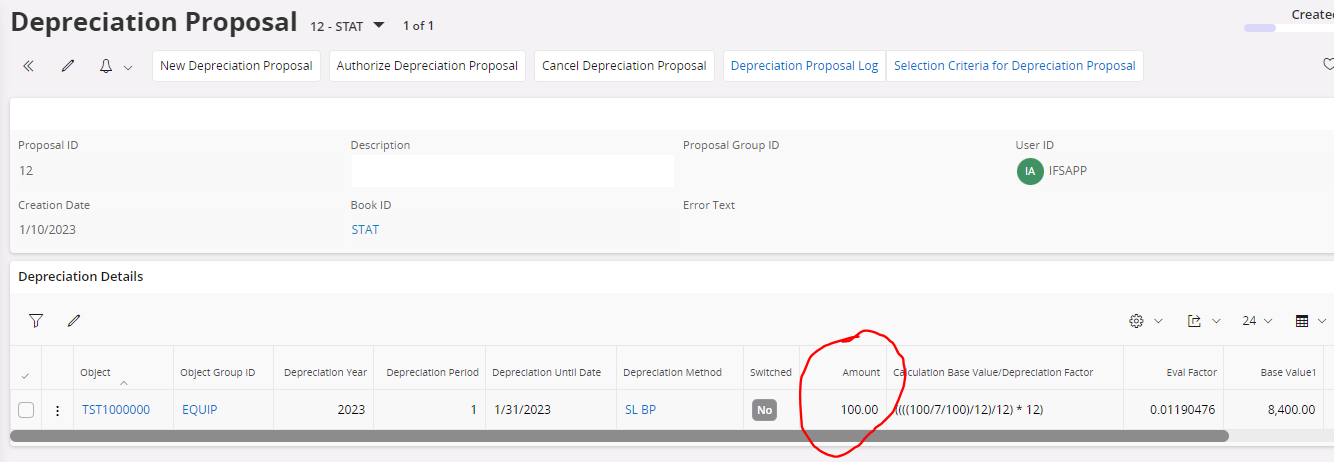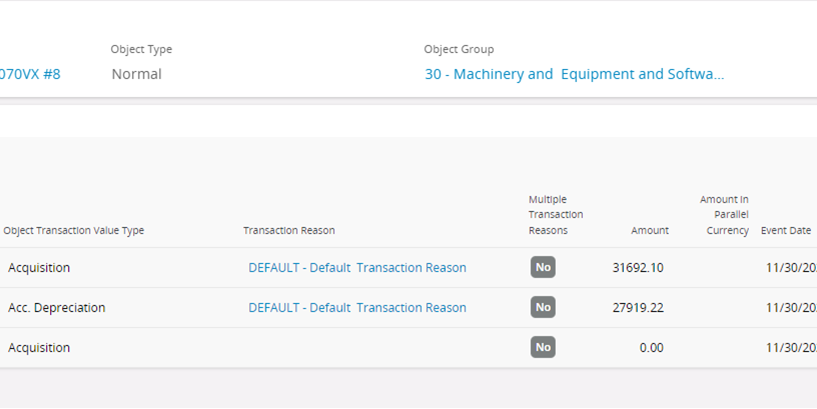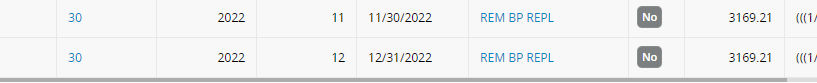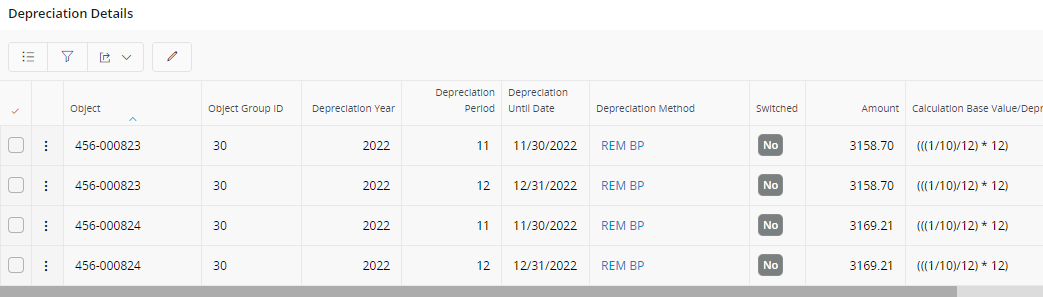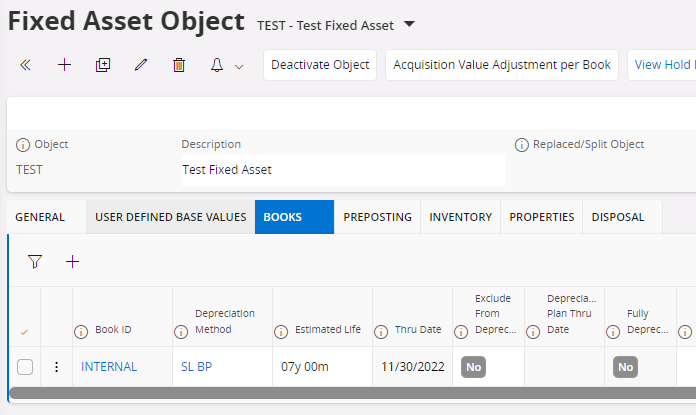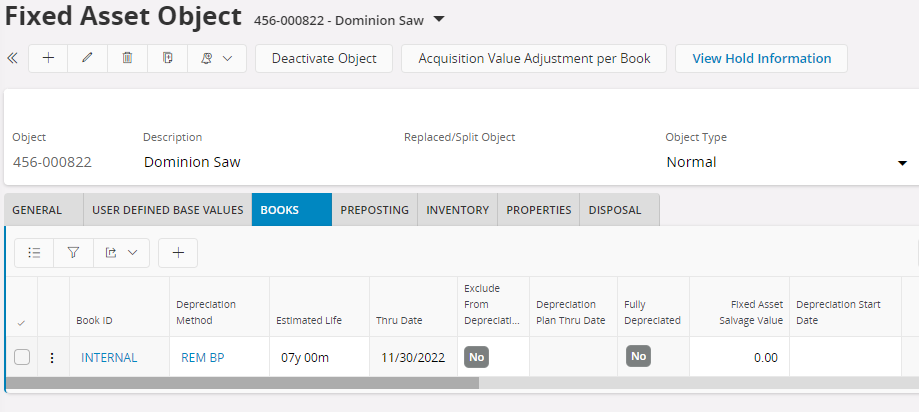Import fixed asset is not working properly. Below is the test plan:
- Create an FA object with valid from date 8/30/2016, assigned to an object group with SL BP for 7y0m.
- Import the object with acc. Depreciation value for year 2022, period 12.
- Post the import transactions.
- Create a new depreciation proposal for the object above for year 2023, period 1, review the proposal, you will notice the depreciation will fully depreciate the object with the remaining residual value. That is incorrect. The object should still have another 8 months to depreciate.
If you would like to review our data, object id TEST2 is done via external template, object id TEST3 is created in the system, both with the same issue. The testing data is on my UAT database (URL: IFS Cloud).
We are currently on IFS Apps 8 but not using the fixed assets module.