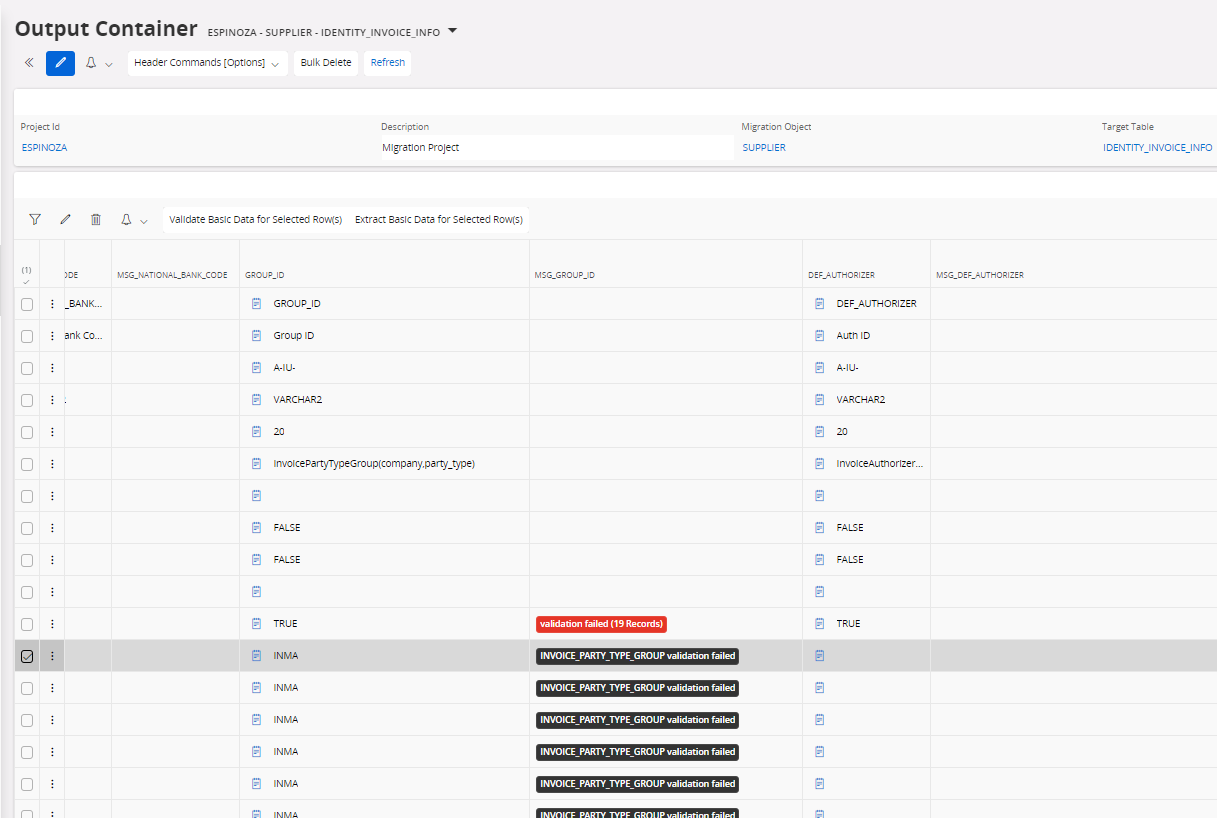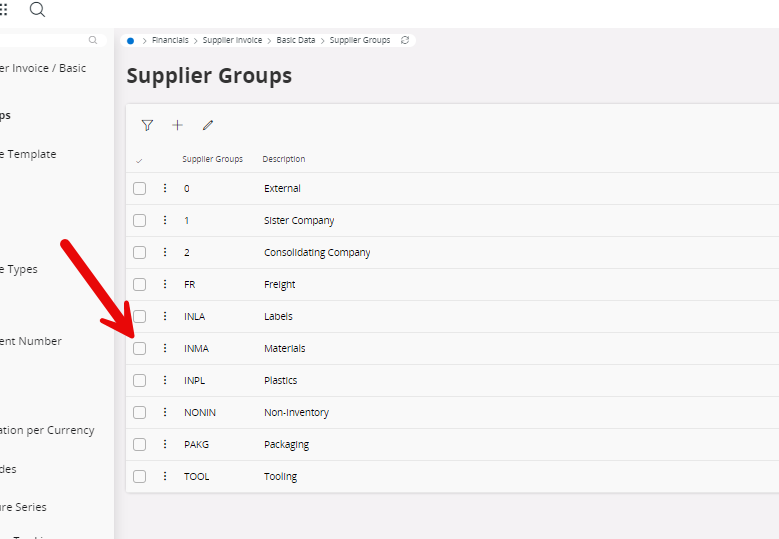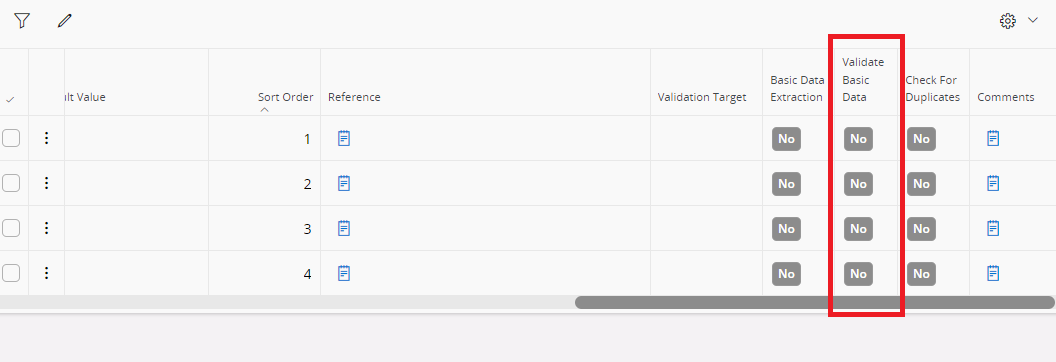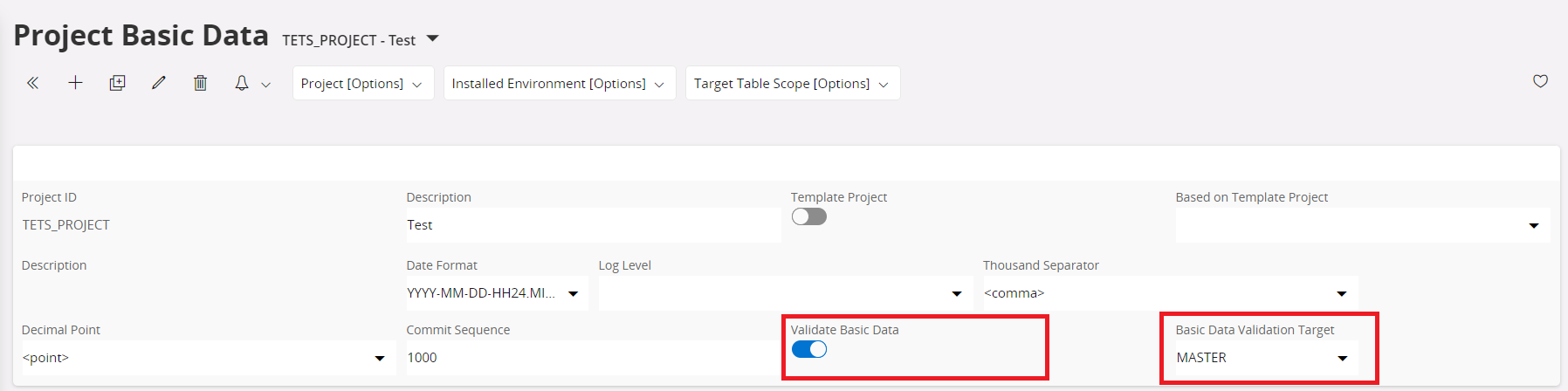Hello IFS Community, im fairly new in the IFS world, i’m using the DMM tool, we are cloud 24R1 and im trying to migrate suppliers, when adding the Invoice setup into the IDENTITY_INVOICE_INFO table, im getting the following error for all my records
“INVOICE_PARTY_TYPE_GROUP validation failed”
i know the Group im using exist, but i still don't know what am i doing wrong…
your help will be truly appreciated