Dears,
I am new on IFS CLOUD, MY question is :
there is migration job already exist I want add new view like(order
-line_stage_billing40) to add new stage How I can do that ?
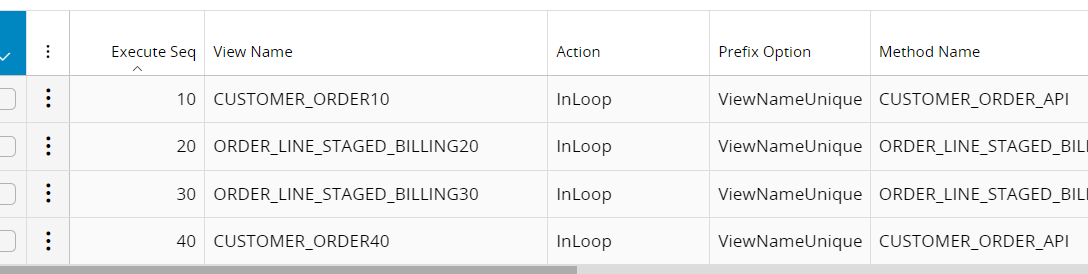
Please I need urgent help.
Dears,
I am new on IFS CLOUD, MY question is :
there is migration job already exist I want add new view like(order
-line_stage_billing40) to add new stage How I can do that ?
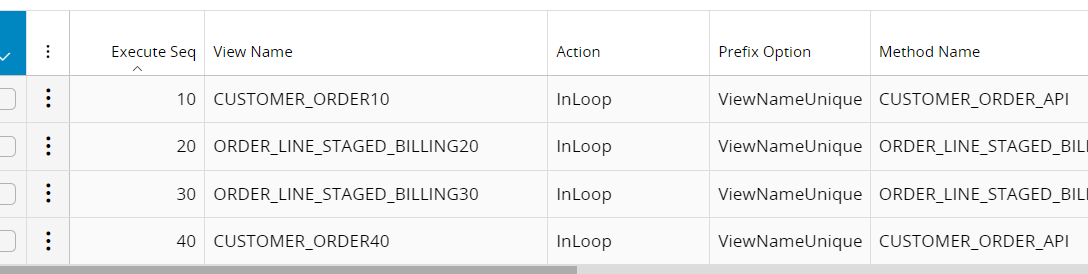
Please I need urgent help.
Best answer by Jens
Hi,
press + for New
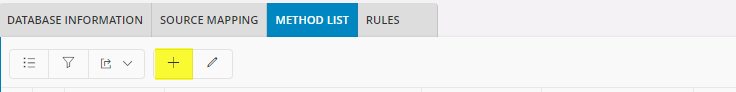
add for example Execute Seq 35, add the view name ORDER_LINE_STAGED_BILLING, choose Prefix Option ViewNameUnique, tick on New and Modify, and then save this row.
After that you’ll have the view name ORDER_LINE_STAGED_BILLING35 and then you’re able to map the fields in the tab Source Mapping.
But I suppose you also have to do something else besides of the mapping in the tab Source Mapping because of the Key field (K) STAGE.
As you can see this view has 5 Key fields (Flags P and K):
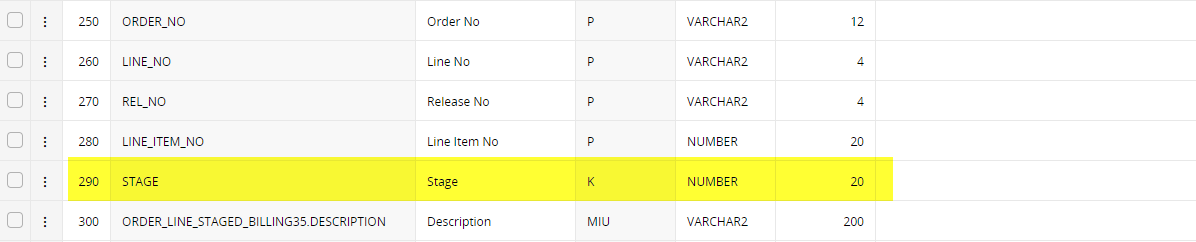
I deleted the row for Pos 290 and created a new one including the view name as a prefix.
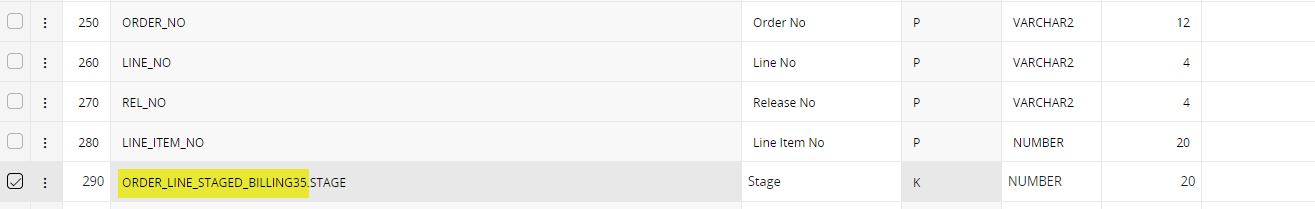
If you don’t do that and you have a view name more than once in the method list then you’re not able to map the key fields because the key fields will only be shown without the view name as a prefix in the source mapping.
So in your case/example you probably want to migrate 3 ORDER_LINE_STAGED_BILLING records for 1 customer order line and that means you want to map ORDER_LINE_STAGED_BILLING20 with value 10, ORDER_LINE_STAGED_BILLING30 with value 20, ORDER_LINE_STAGED_BILLING35 with value 30 and therefore you need the field STAGE three times in the source mapping.
Just as a hint but isn’t the CUSTOMER_ORDER_LINE in your method list missing?
/Jens
Enter your E-mail address. We'll send you an e-mail with instructions to reset your password.