Dear IFS Community;
Does anyone know how to import field Phone for a Lead with a Migration Job?
I don’t understand why this field is not available in the File Mapping tab for BUSINESS_LEAD view (same issue with Mobile or Email).
I try to add manually a field named "PHONE", no error on the execution but it’s not working.
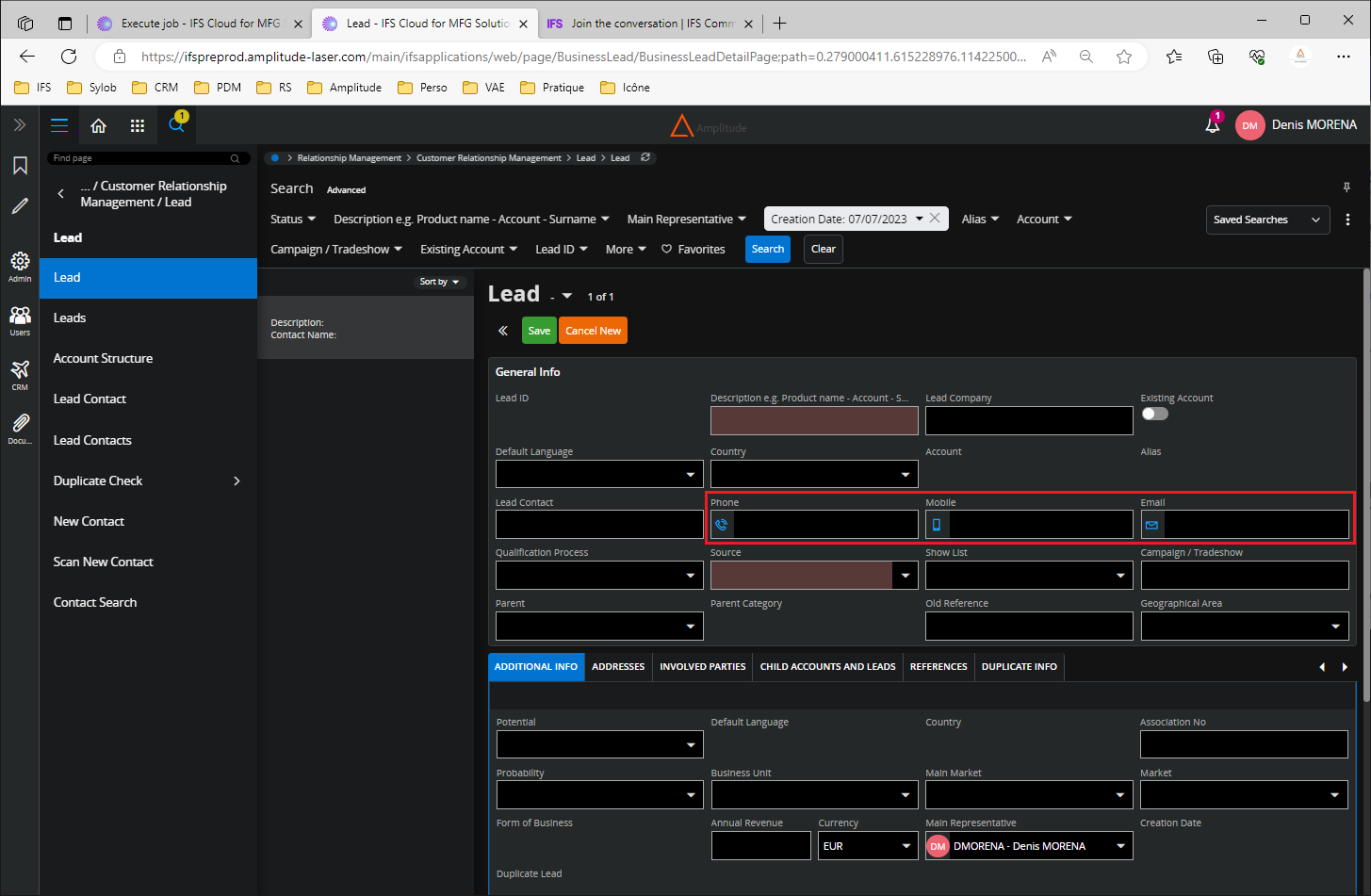
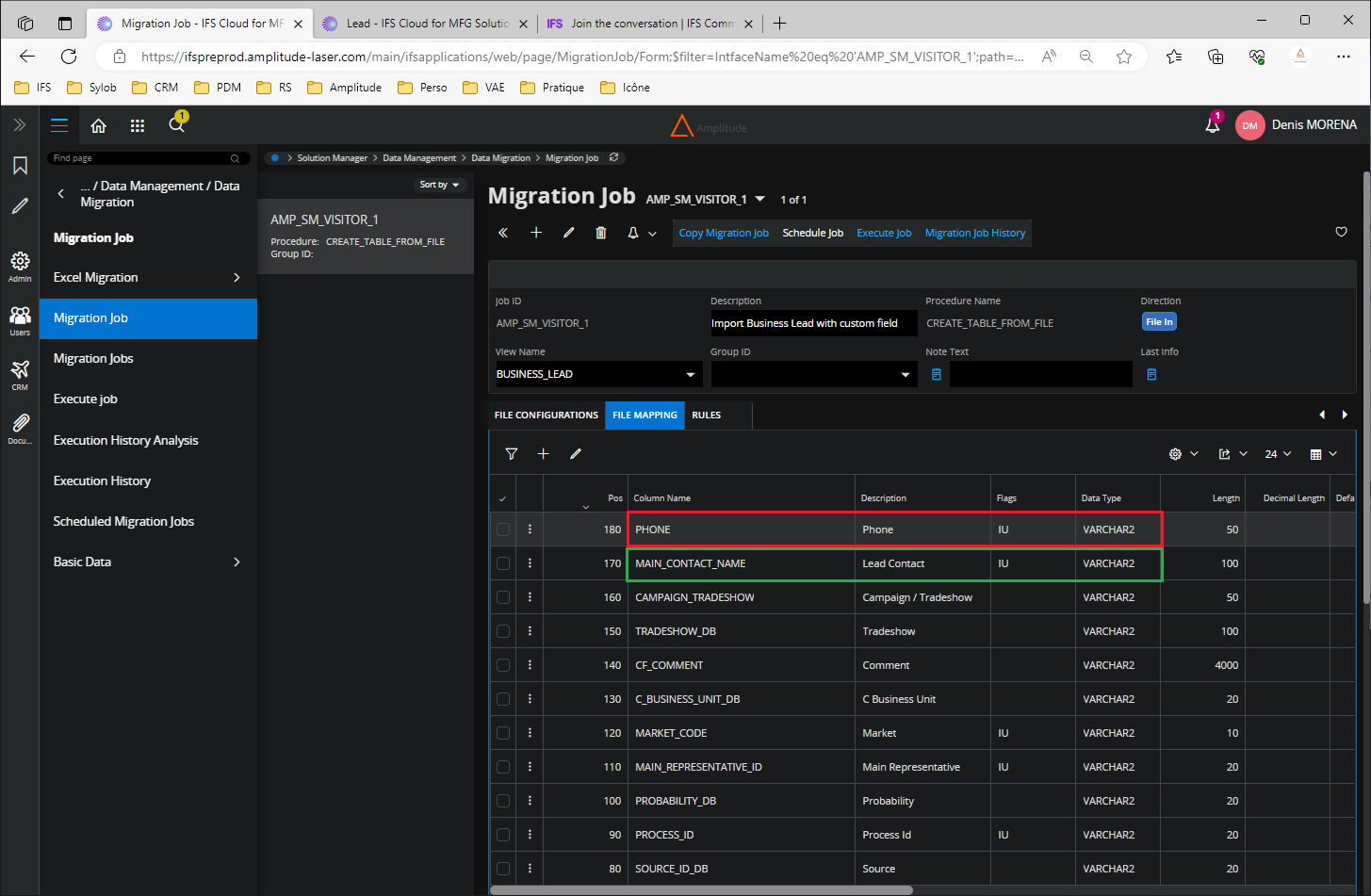
If someone have a solution to this it’s will be very helpfull.
Thanks



