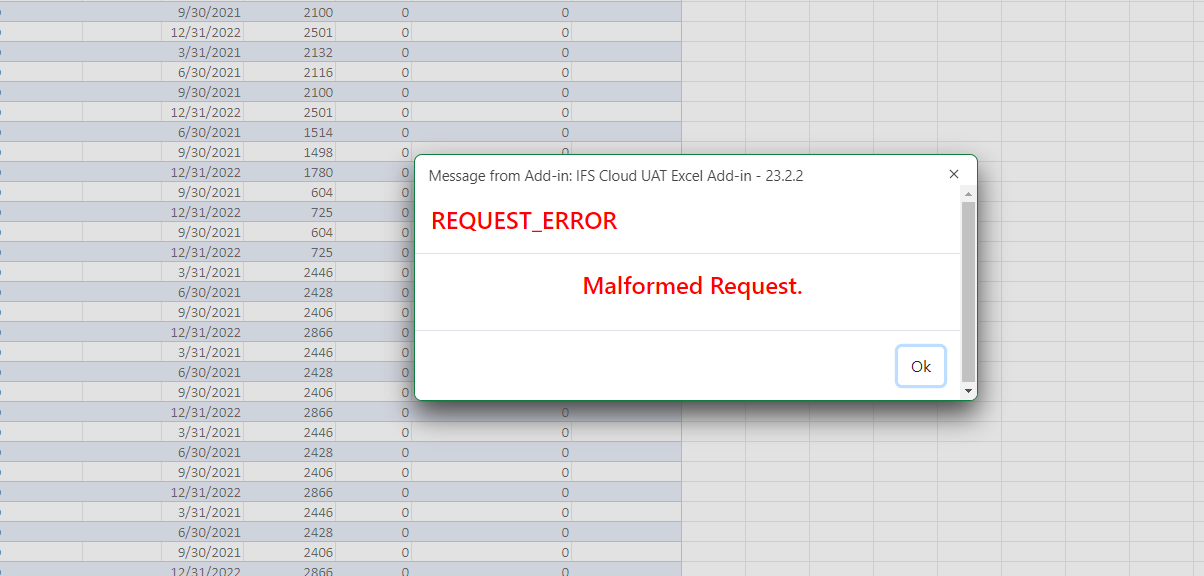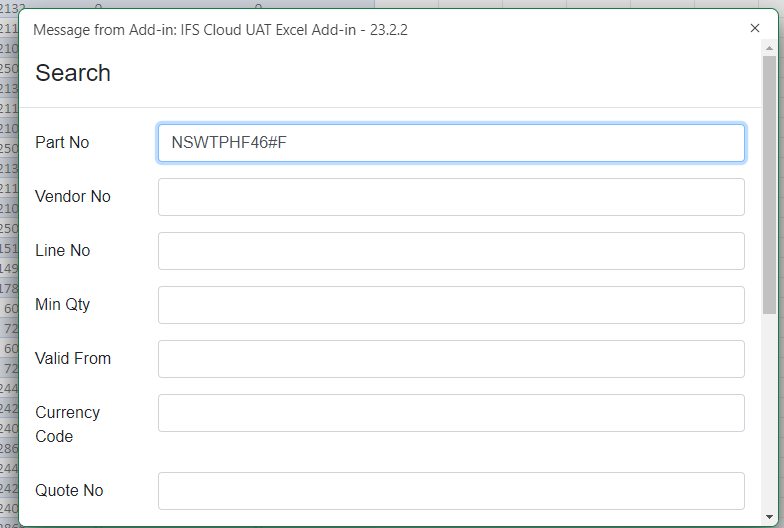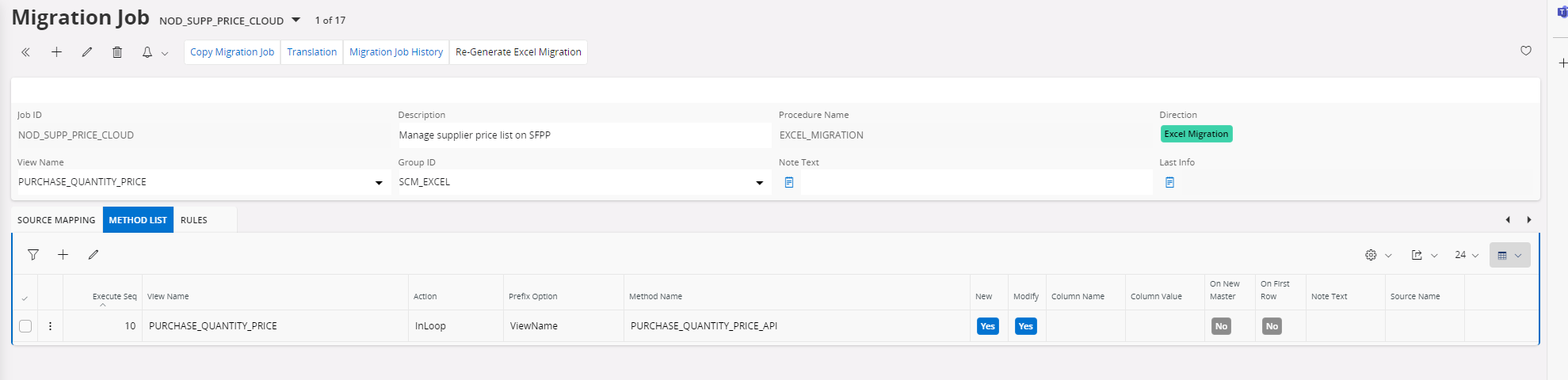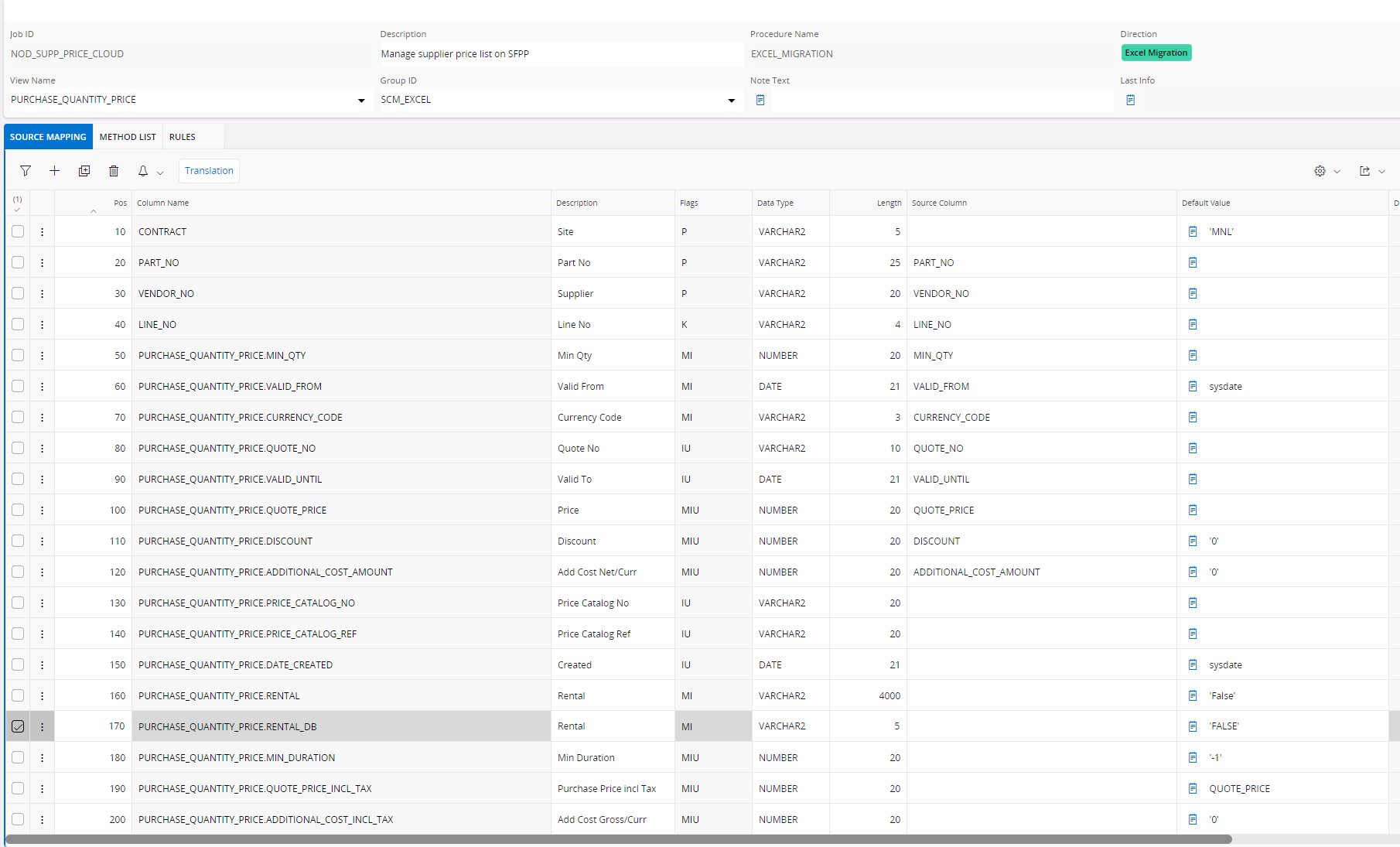Hi,
We are currently upgrading from IFS to IFS Cloud. We currently have a number of Excel migration jobs to support users in their daily work.
I have overcome most of the issues encountered so far aside from the following:
The Search functionality always throws a Malformed Request error. Thereafter, nothing related to the Excel add-in works anymore without logging off/on again.
Has anyone else encountered and found solutions to these issues?
Thank you.