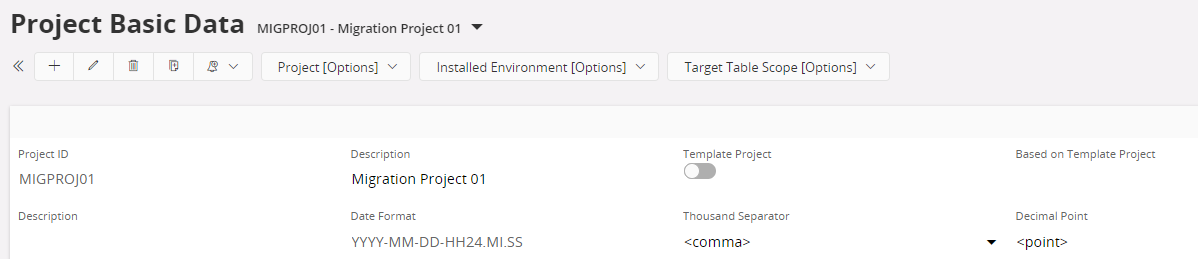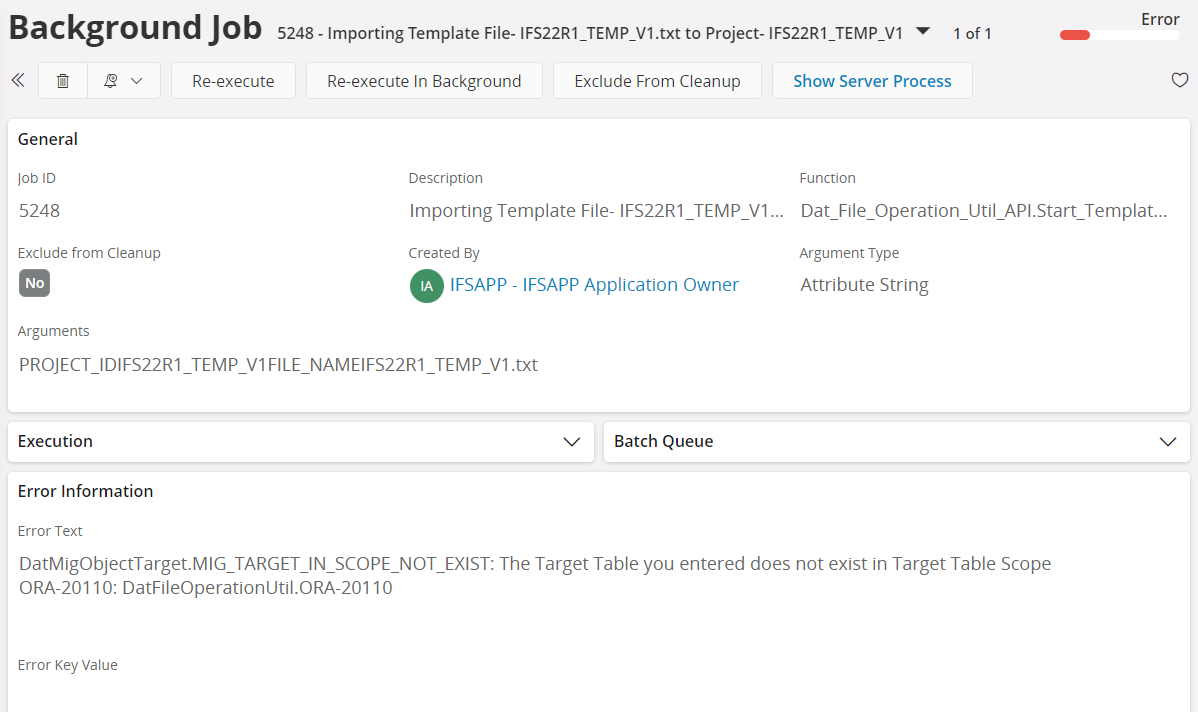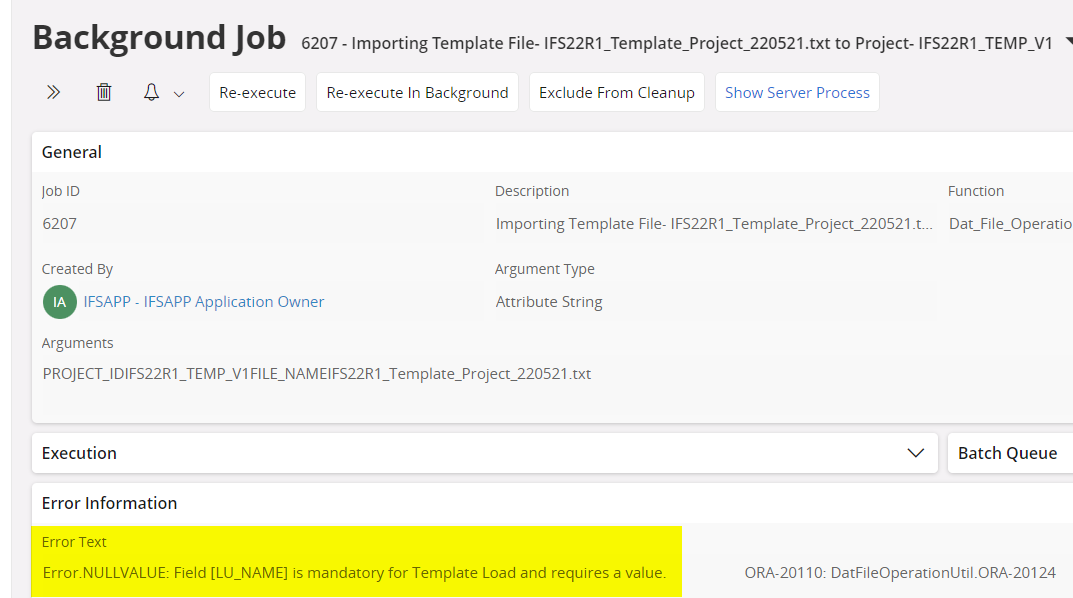Hi All,
From where can I find IFS Cloud 22R1 Template Project file for Data Migration Manager?
I am new to Data Migration Manager and my idea is to create a Project Template and load a pre-built Template file copied into DM server location , drill down into details of the project and understand how it is set up instead of creating a Data Migration Project from scratch.