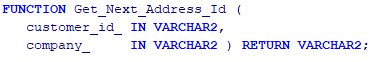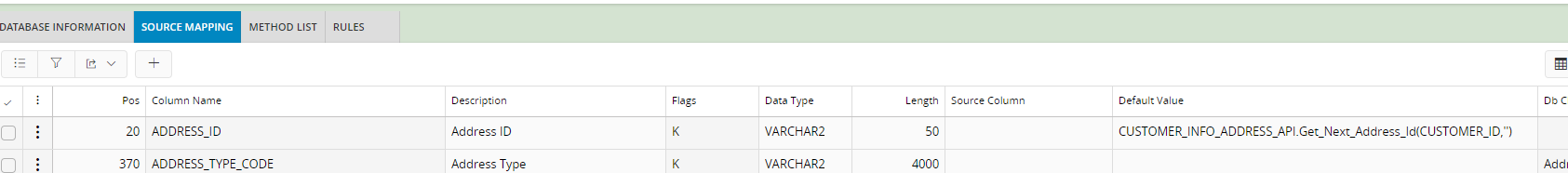Does IFS Data Migration Manger have built in Number series functions which can be used in the Input Container as Transformation Rules.
For example assume a Customer in the legacy system has multiple addresses.
If they do not have Address IDs in the legacy system , how do we generate Address IDs in IFS (Say Address IDs 01,02,03,04,05)