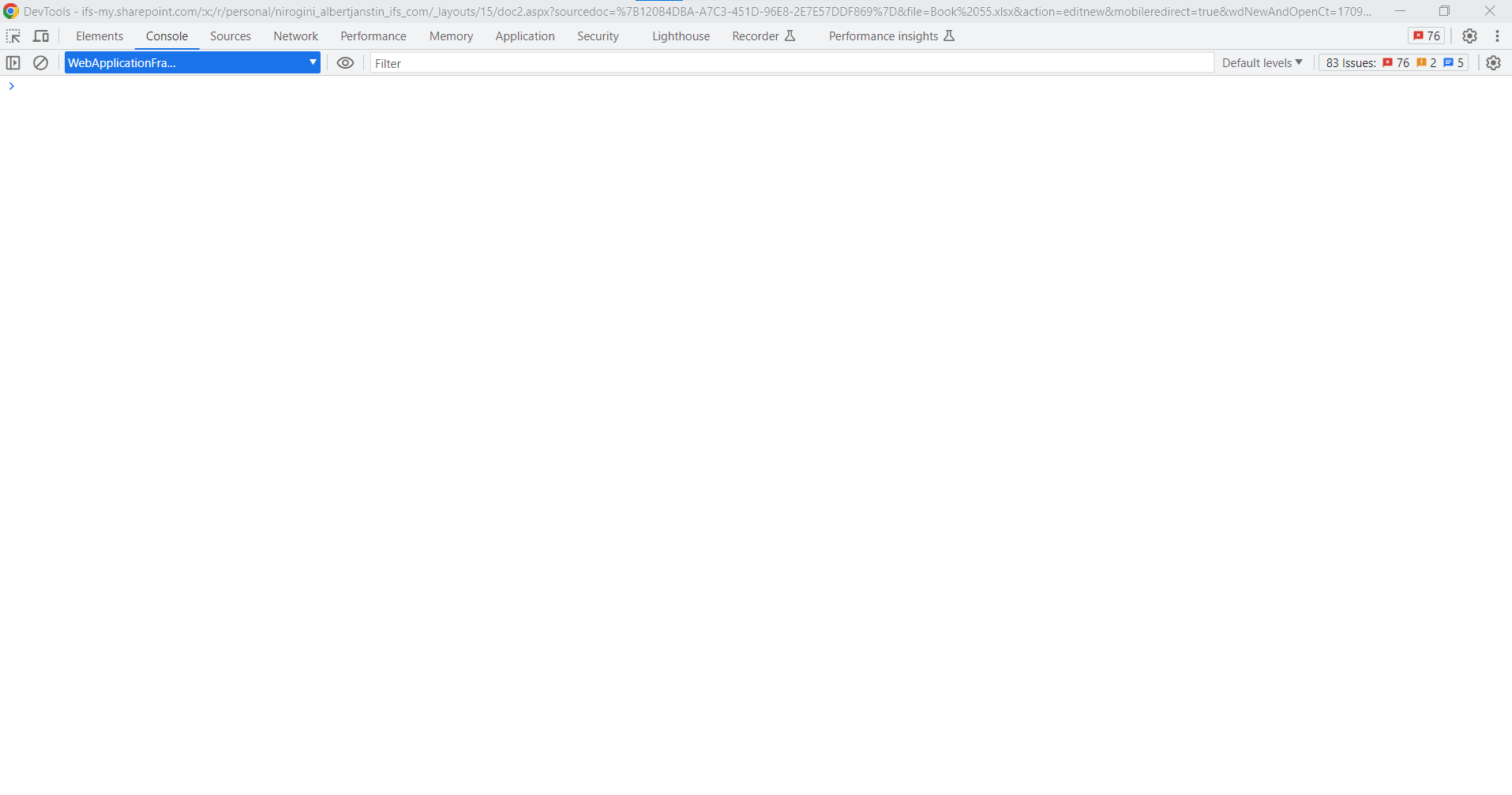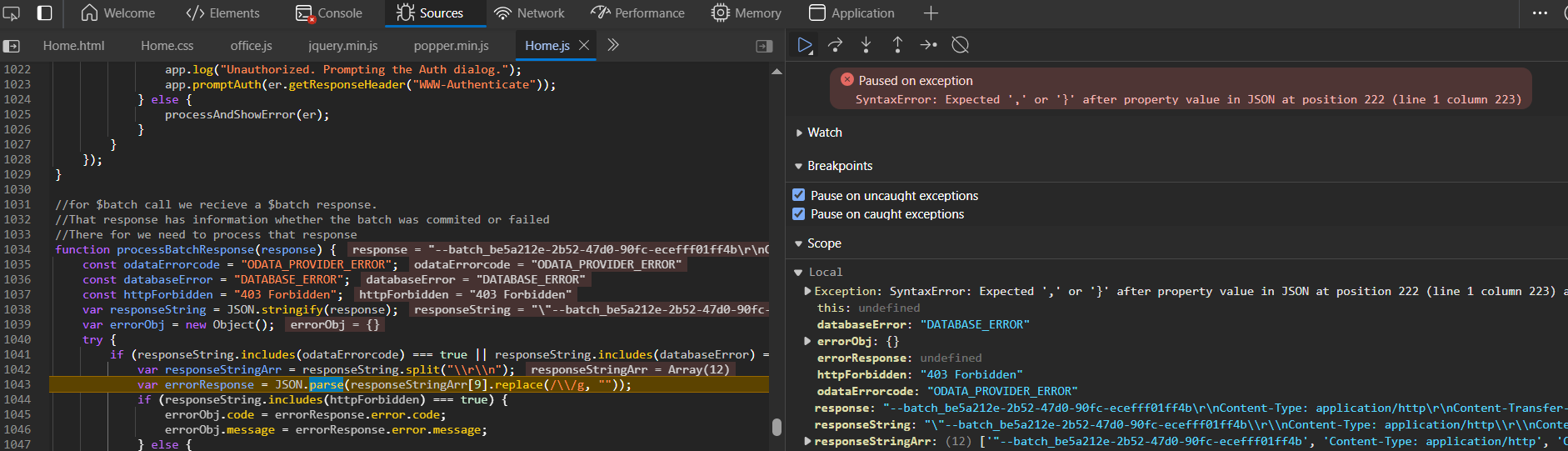Hey,
I am trying to fix a broken excel migration job, but it keeps throwing the following error:
Expected ',' or '}' after property value in JSON at position 222 (line 1 column 223)
My issue is that I don’t know how I can check what the JSON file looks like that is created from the Excel file. Is there a way to see that, perhaps inside the debugger?
Please let me know if you need more information regarding this problem to better understand.
Thank you for your assistance in advance!