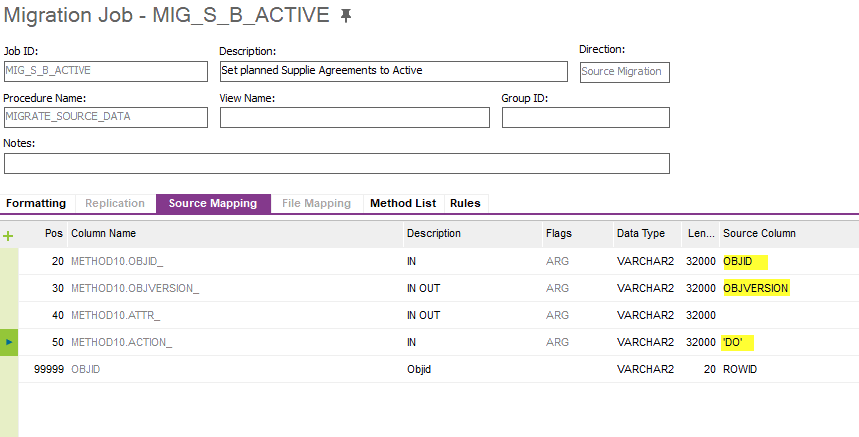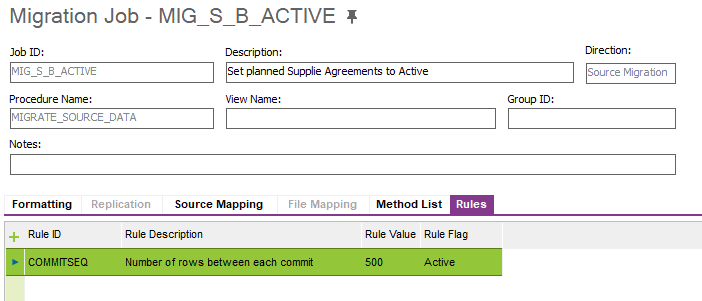Hello,
When I migrate the suppliers agreements they automatically appear in the "Planned" status and I would like to migrate them all to the "Active" status without having to do any manual actions.
The field OBJSTATE on template seems to have no effect on the status…
Thank you for your answer.