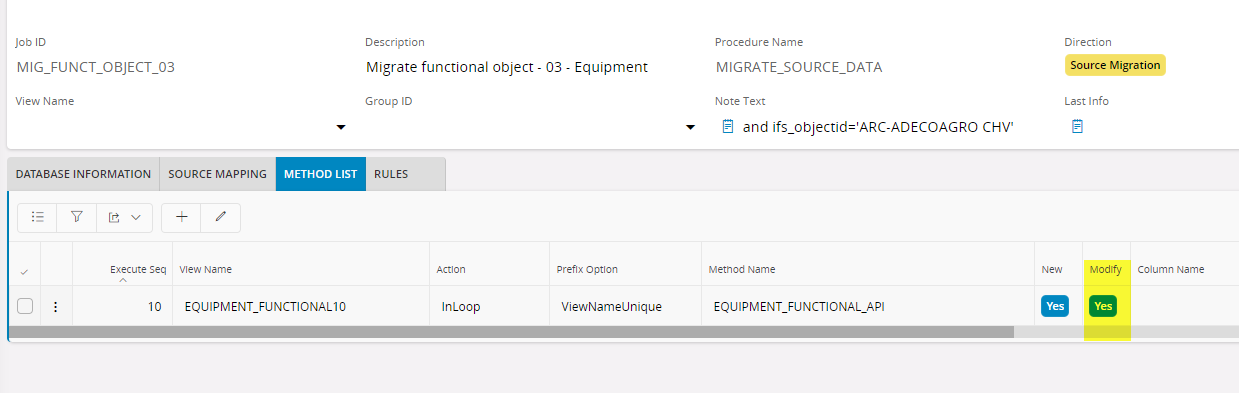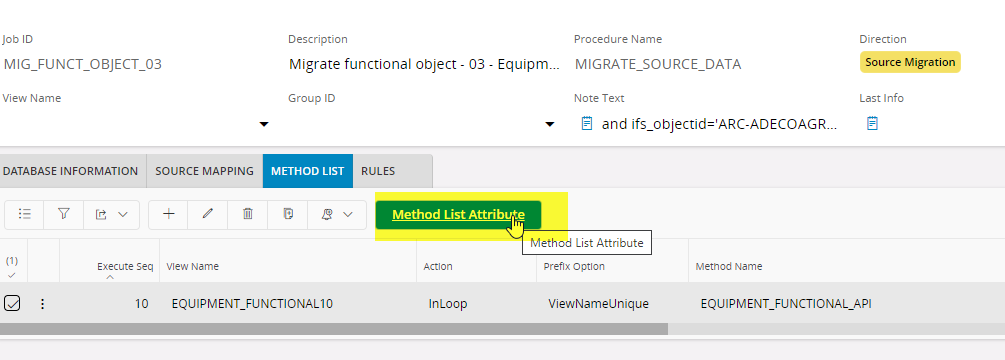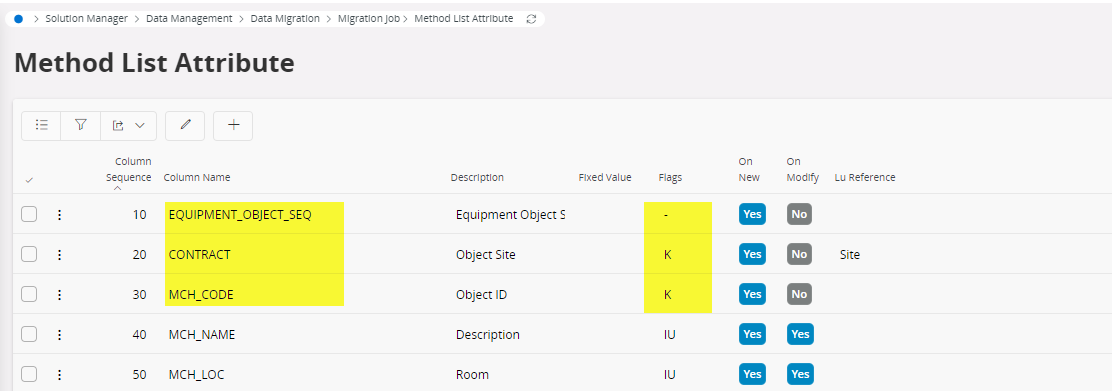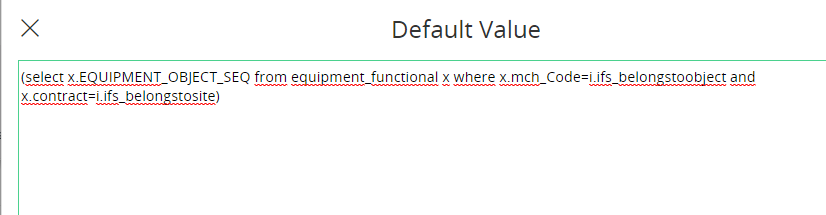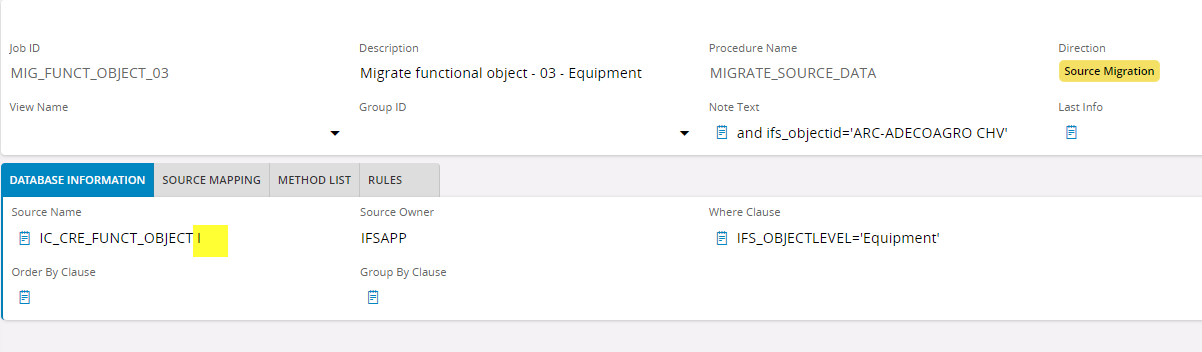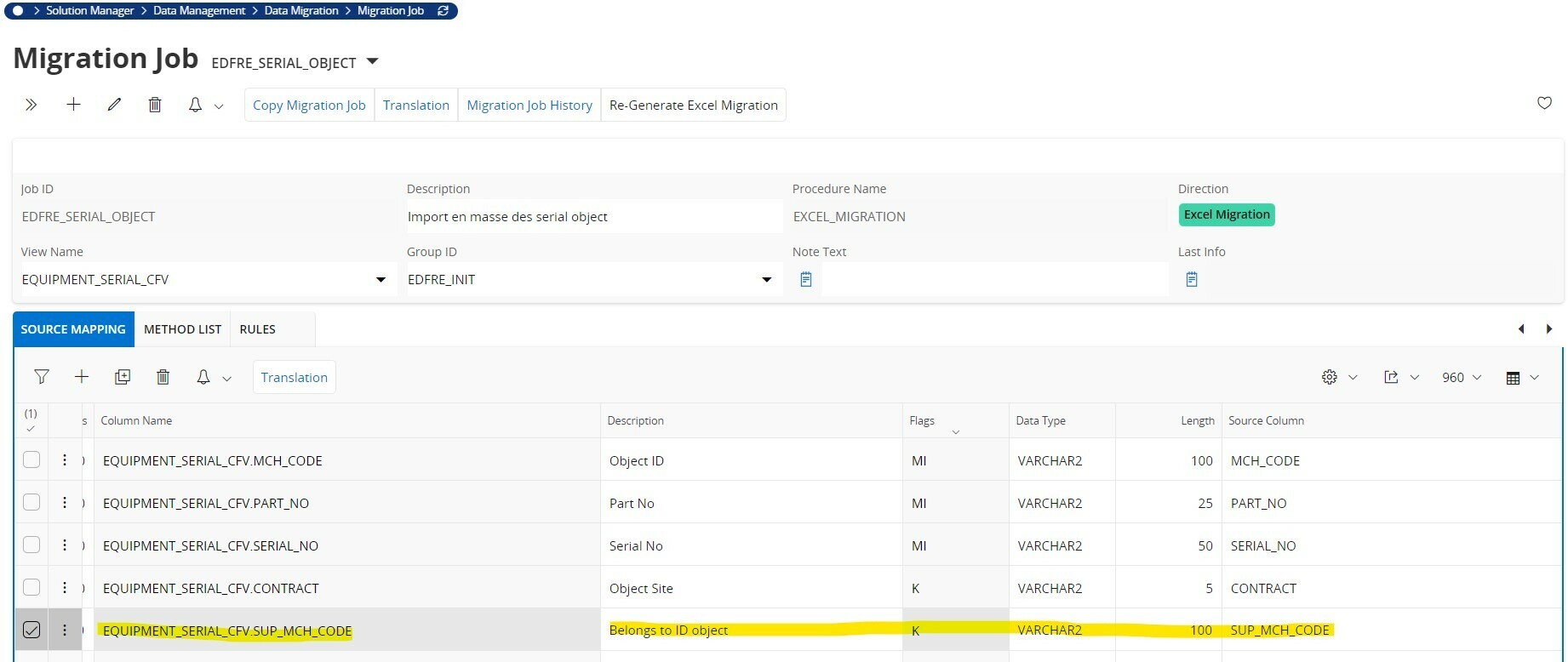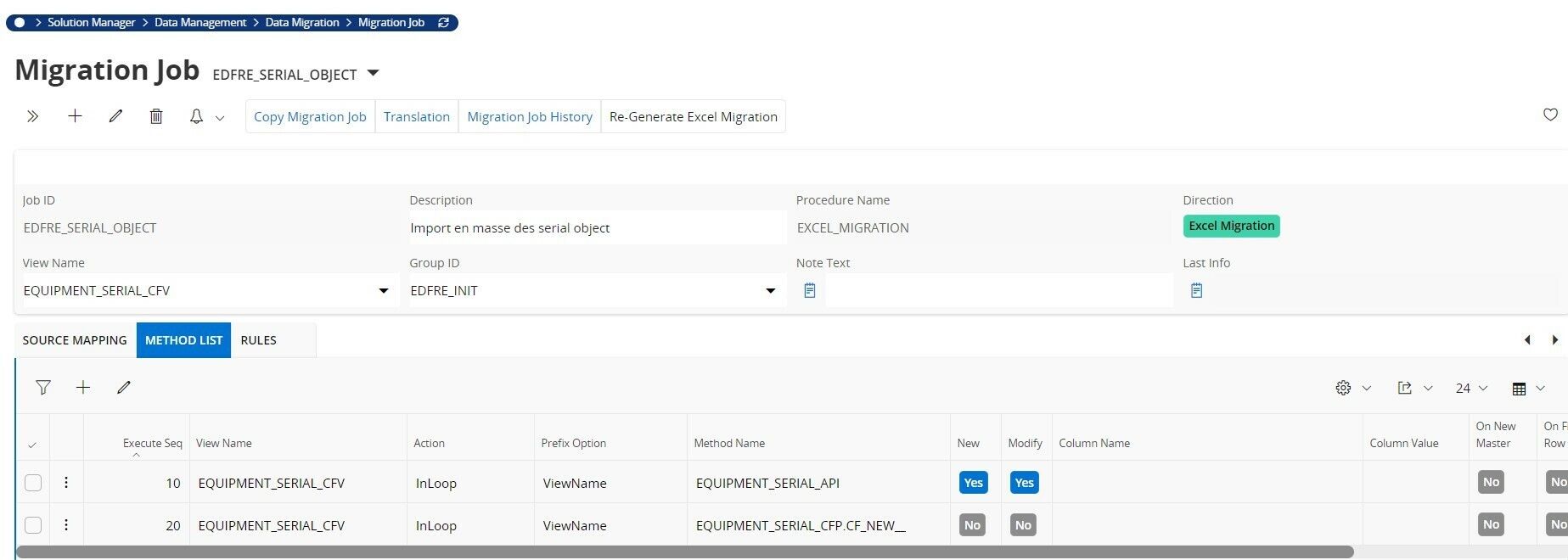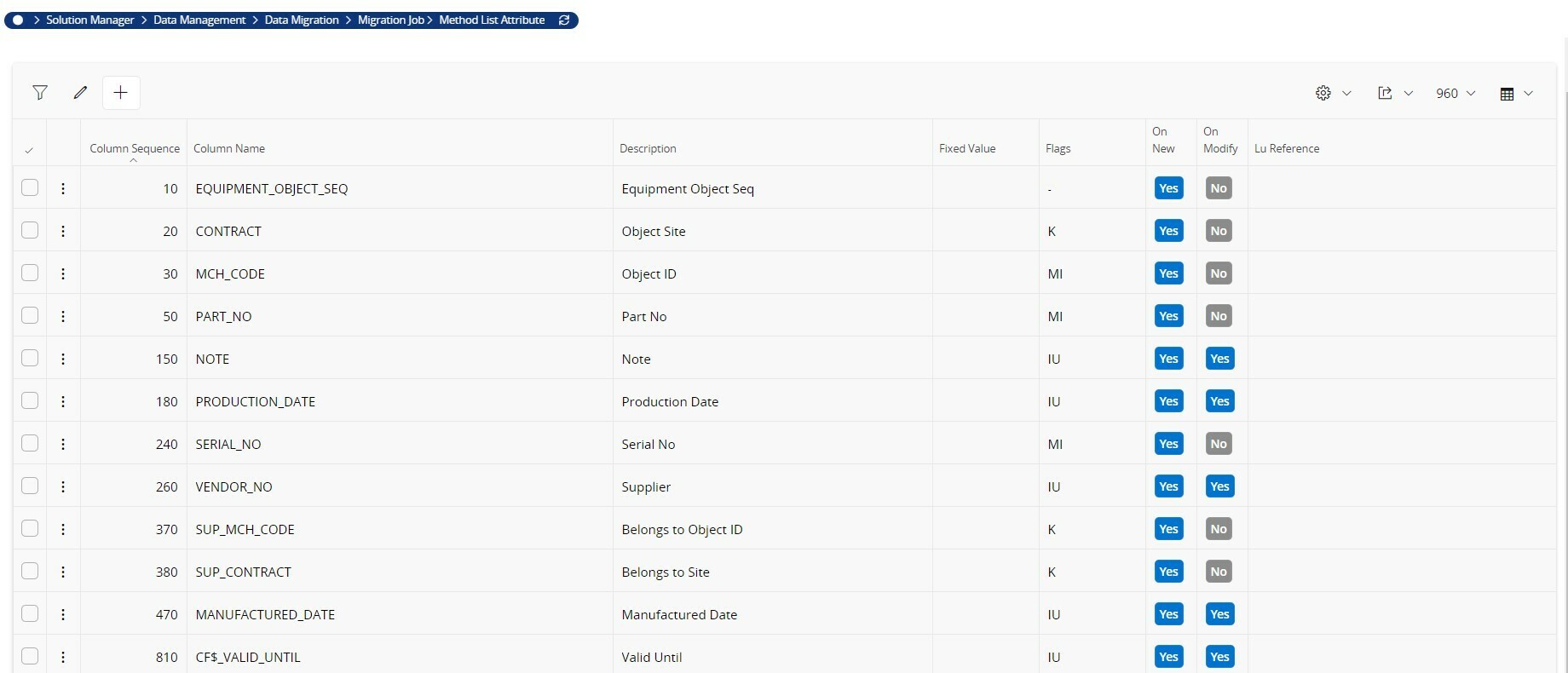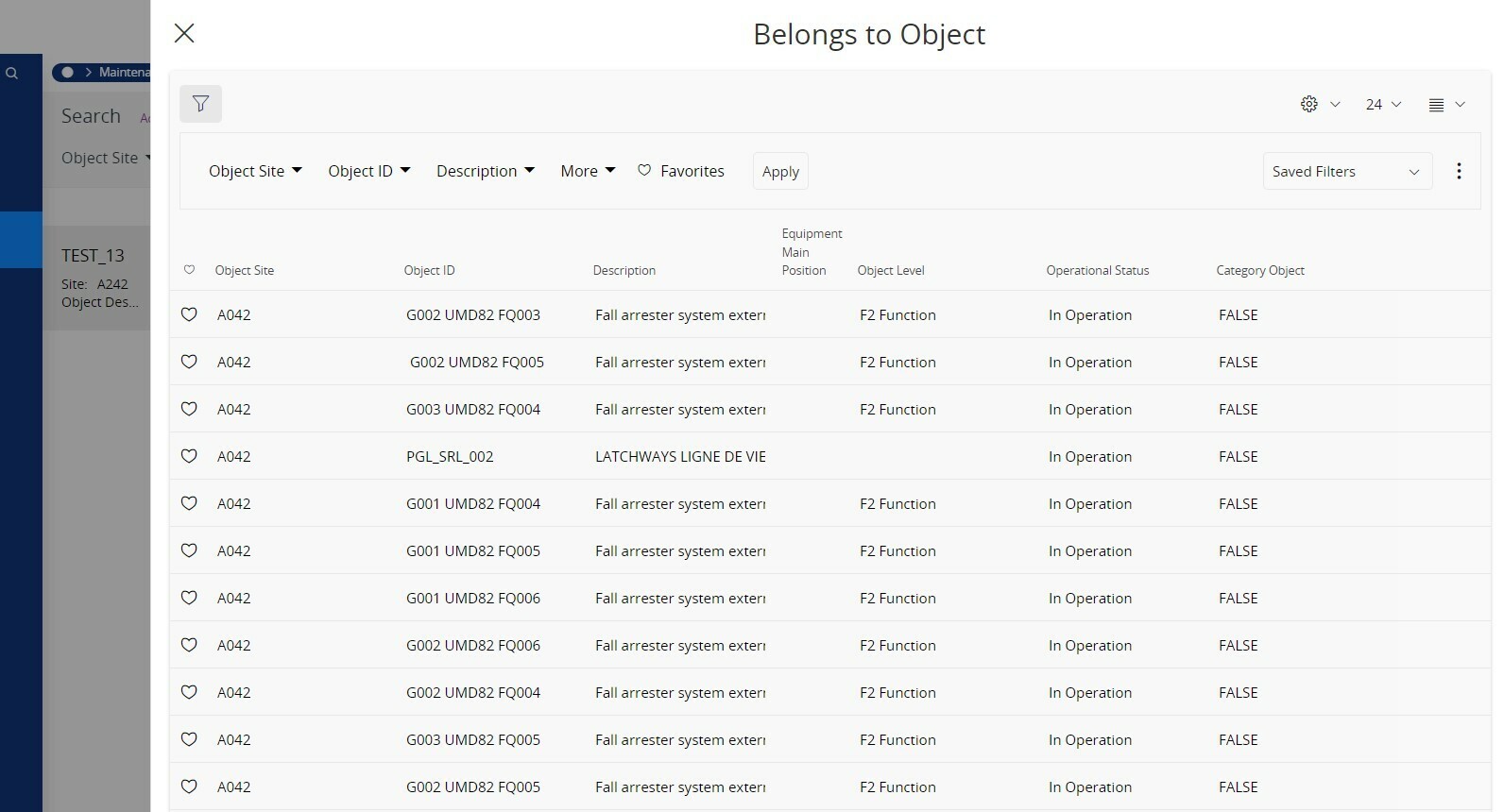Hi,
We have a requirement to create Functional Objects via Migration Job. The job should also insert Belongs to Object and Contract.
In Cloud, while creating Migration Job (tried with Excel and Migrate Source Data) on EQUIPMENT_FUNCTIONAL, the columns SUP_MCH_CODE (Belongs to Object) and SUP_CONTRACT (Belongs to Site) not at all visible in Column mapping.
We tried using modify Method to update these columns, but still it is not updating and Migration Job ending with an error as below
API Methods used: EQUIPMENT_OBJECT_PARTY_API.Modify__
Also used this method, EQUIPMENT_FUNCTIONAL_API.MODIFY__ , but in both cases it ended with same error
Error:
ORA-06550: line 1, column 43:
PLS-00225: subprogram or cursor 'MODIFY__' reference is out of scope
Any thoughts or idea really helpful on this
Thanks,
Nishith