Trying to use an External File to migrate a Trial Balance (GL Transactions) from the legacy system to the new Cloud IFS solution. File conforms to the STDVOU template with semi-colon separated values all matching the individual fields. We have several different IFS Cloud environments at the moment (since we are in Implementation Phase), but none of them accepts an STDVOU type file and fails with the following Oracle error message:
ORA-20115: ExtLoadIdStorage.The "Ext Load Id Storage" has already been removed by another user.
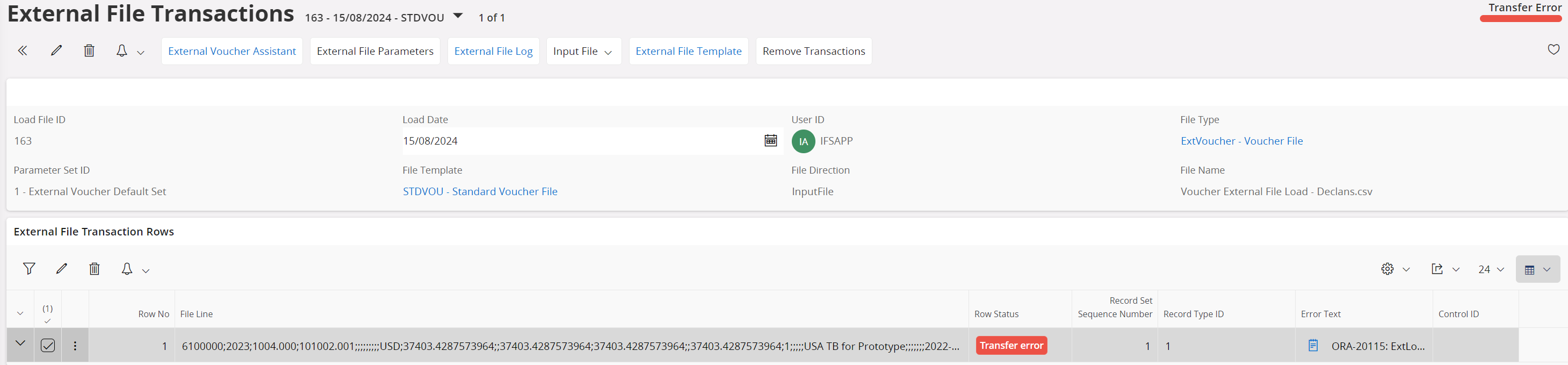
Anyone got any ideas?… we have already been successful in loading External Files using different Templates (ExtFAObjectImport for example), so doesn’t seem to be a generic issue with the environment as such...





