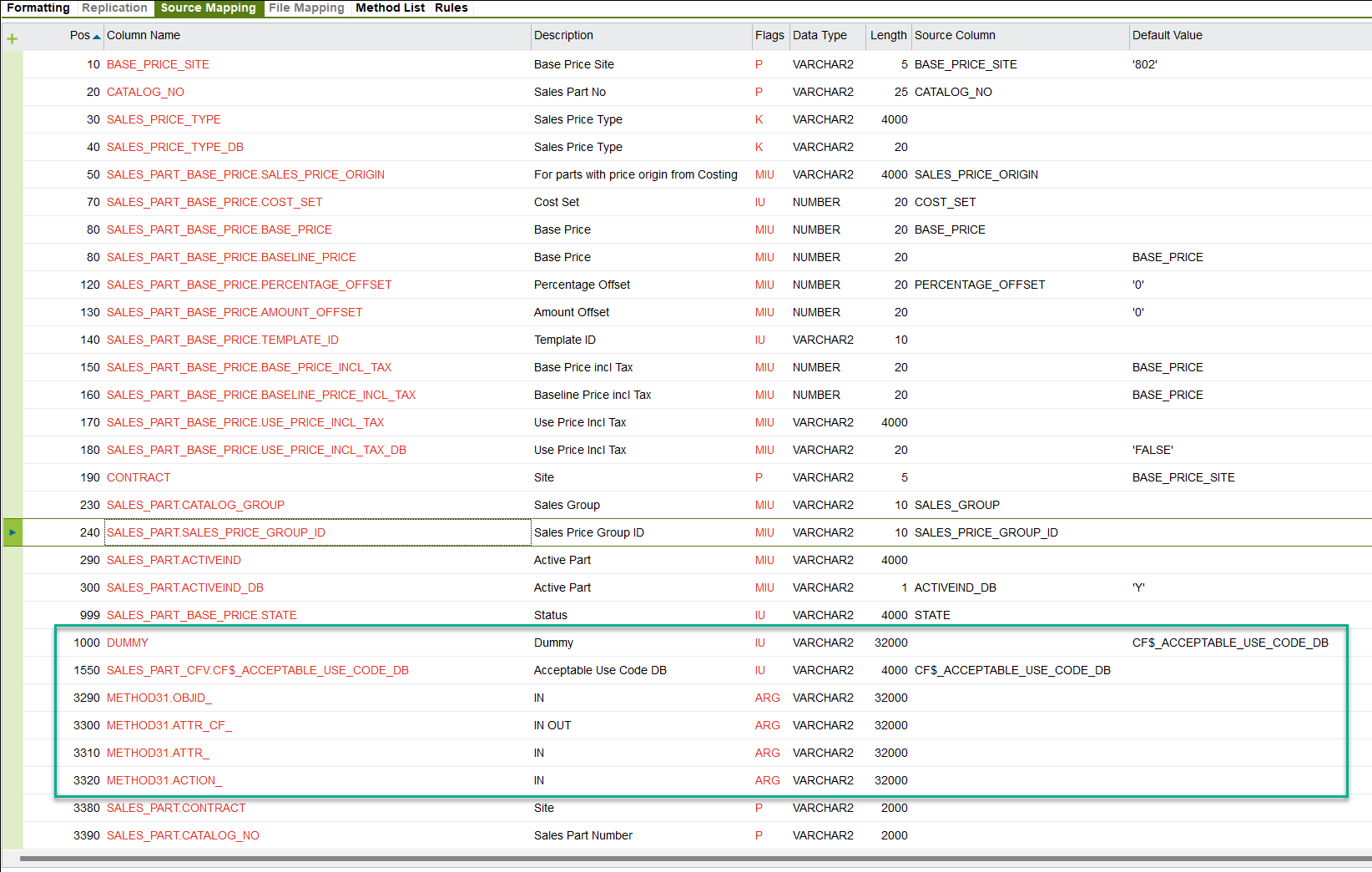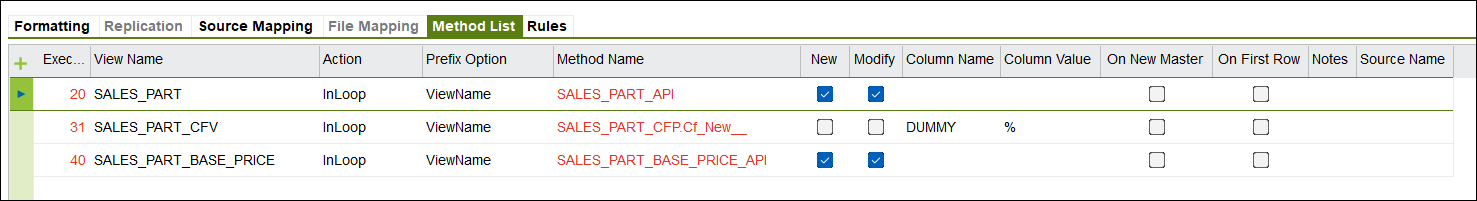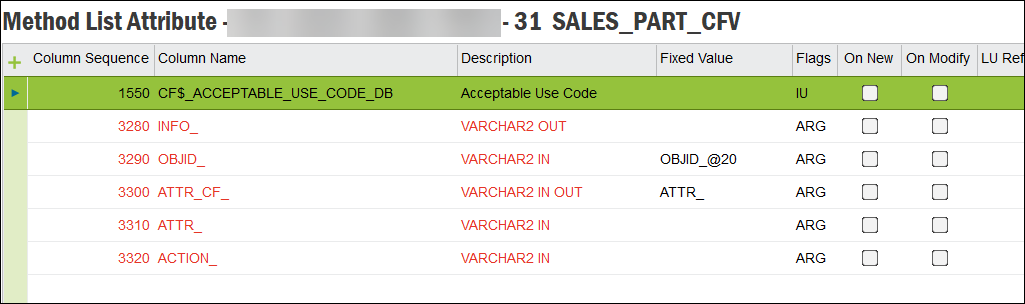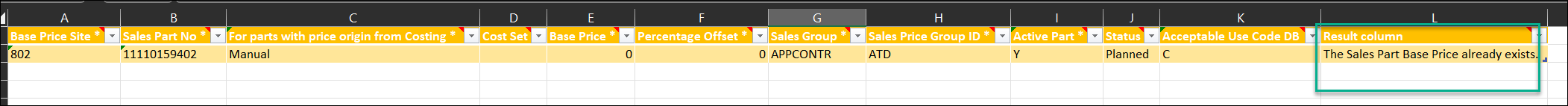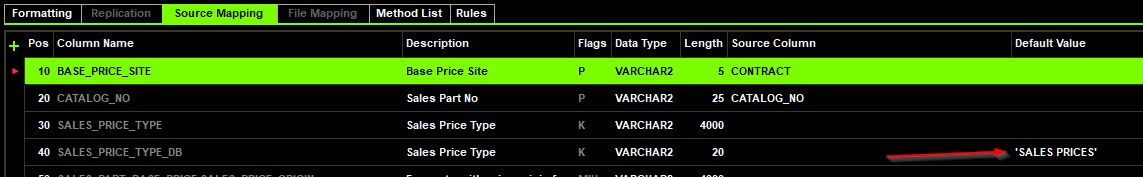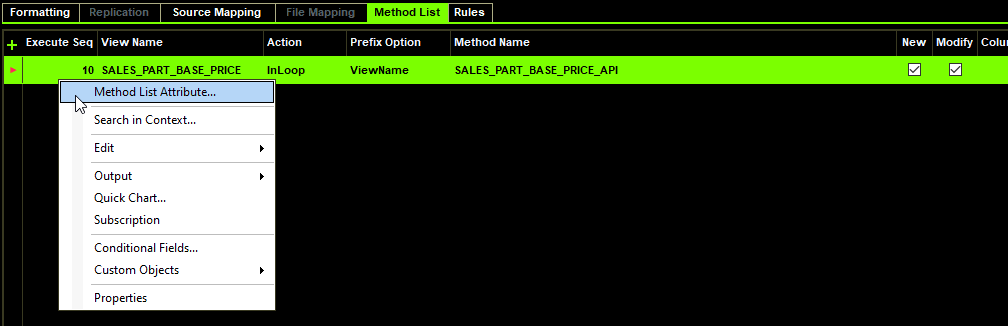Hi All -- hoping for some help with a migration job issue I’ve been struggling with. I need another pair of eyes to see what I’m overlooking.
I’ve got a job containing two separate views, plus the custom field view for one. Validating my job results in “Validate OK”, however upon execution I receive “The Sales Part Base Price already exists.” I’m trying to update the custom field (CF$_ACCEPTABLE_USE_CODE_DB) or any field in the line, and not create a new one. Attaching screenshots of everything I can think of… I’m also a rookie when it comes to data migration.