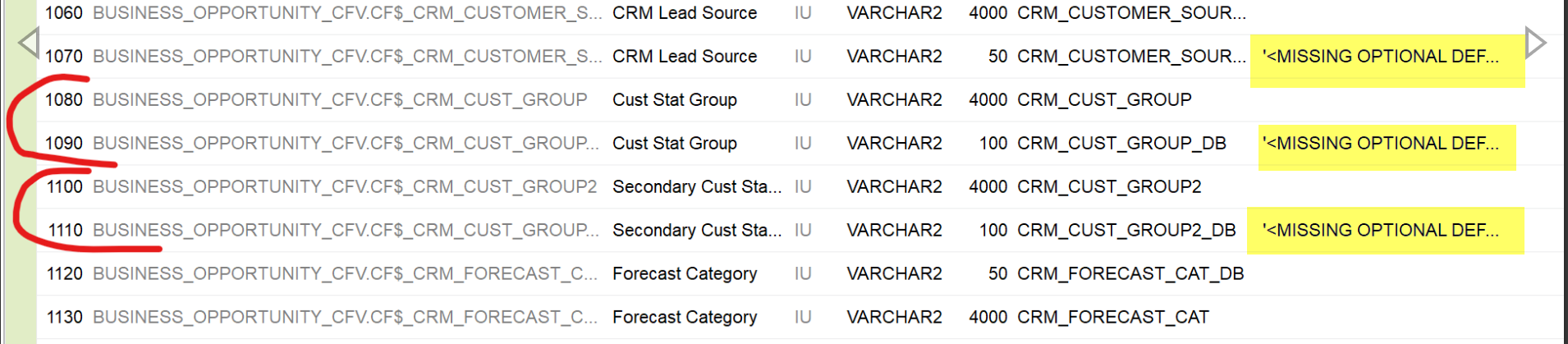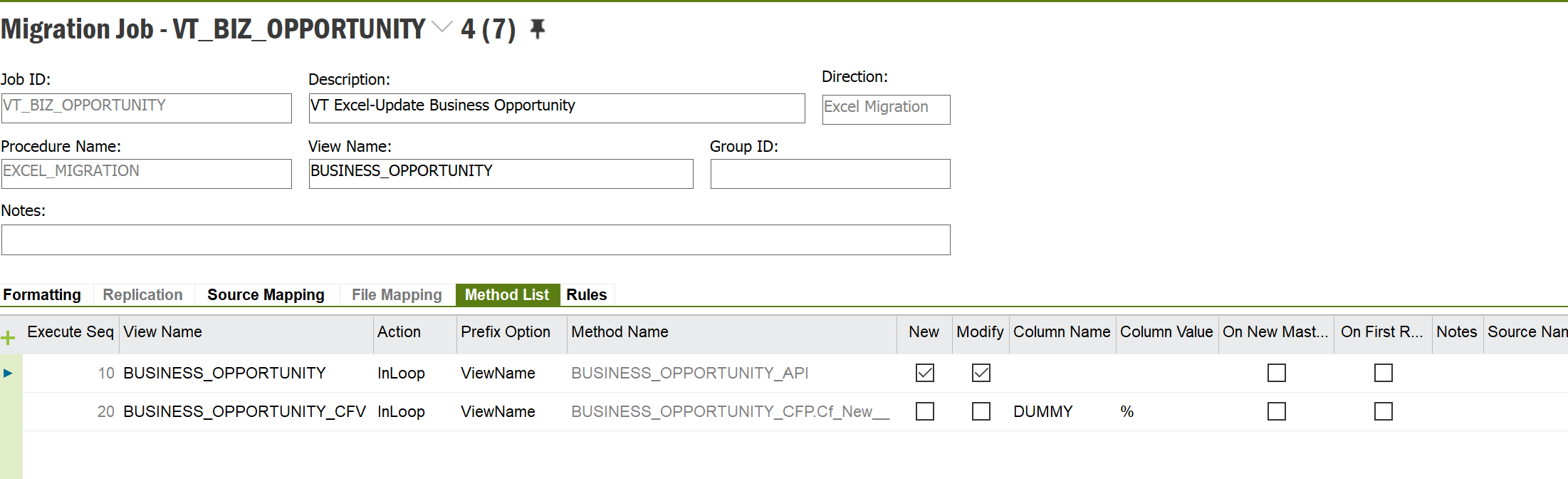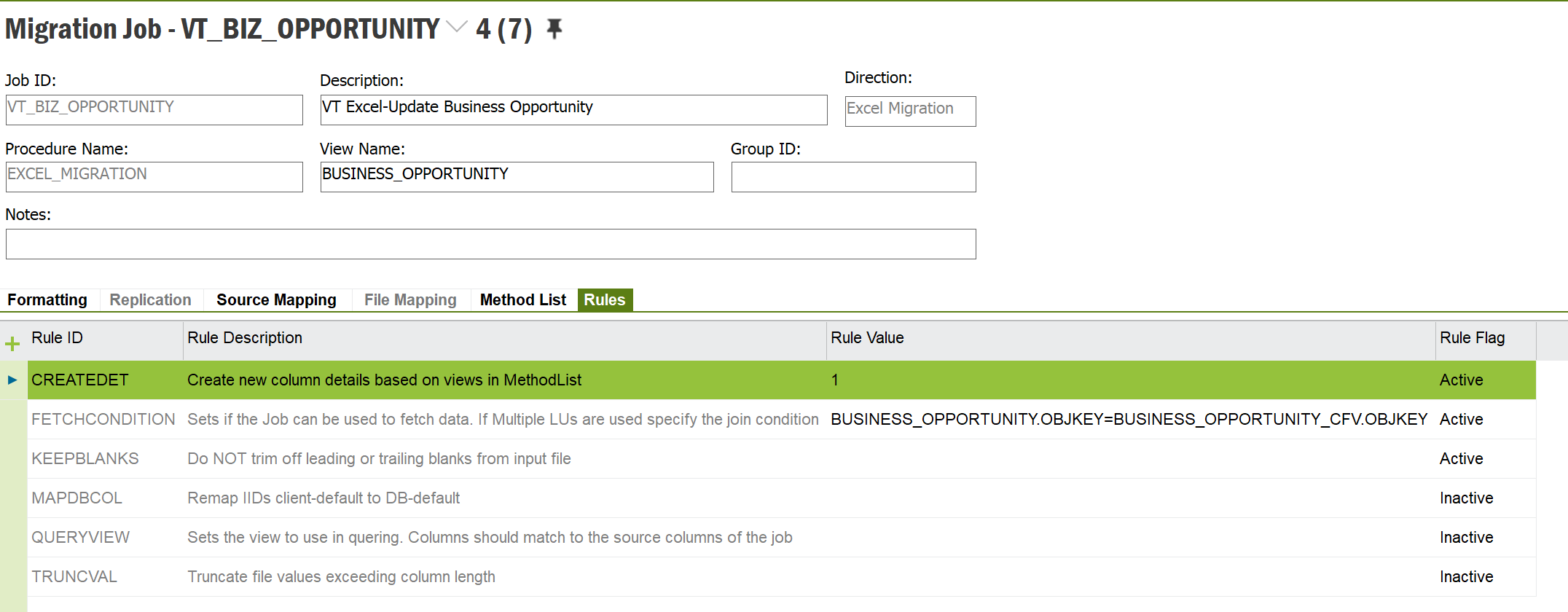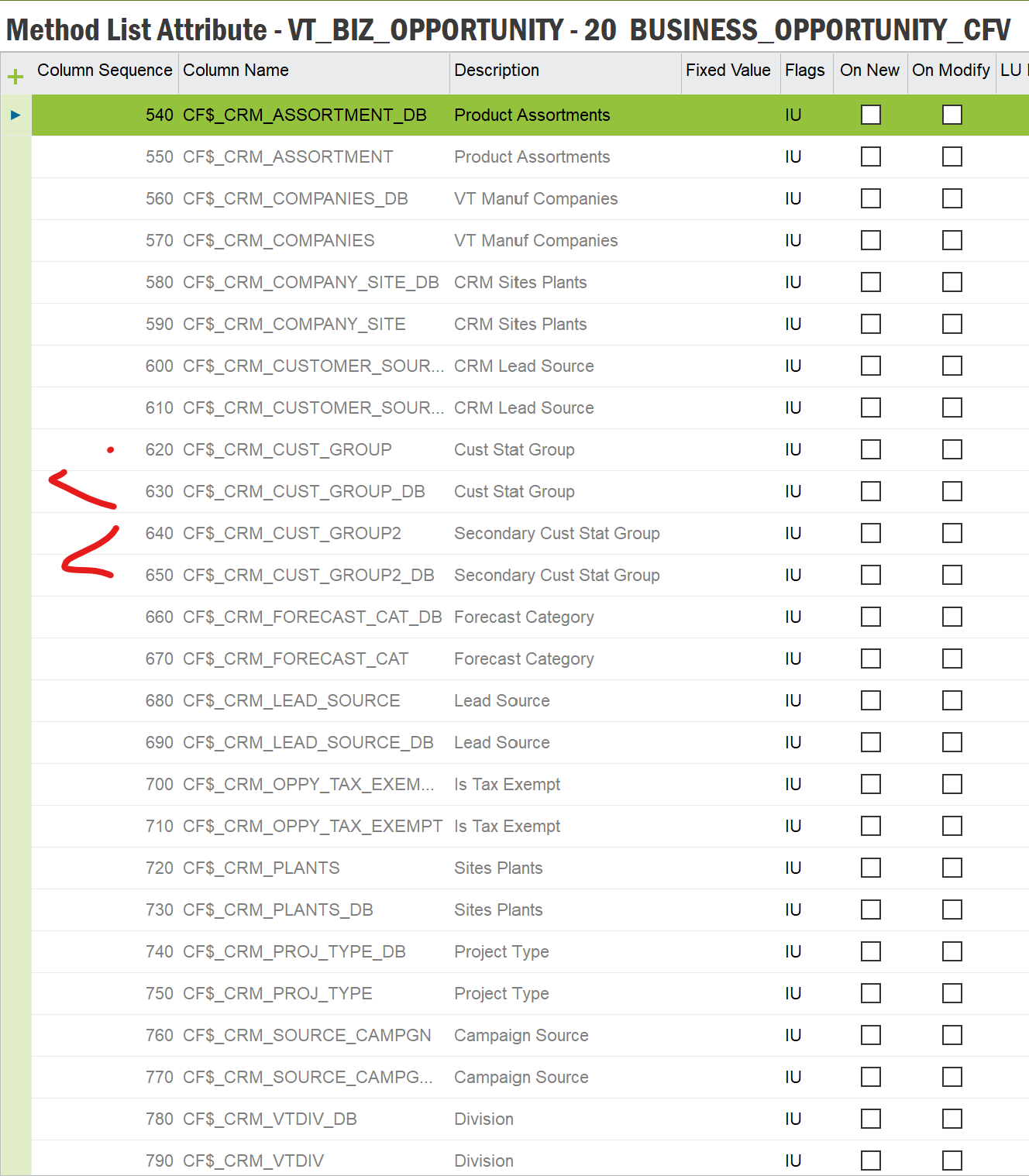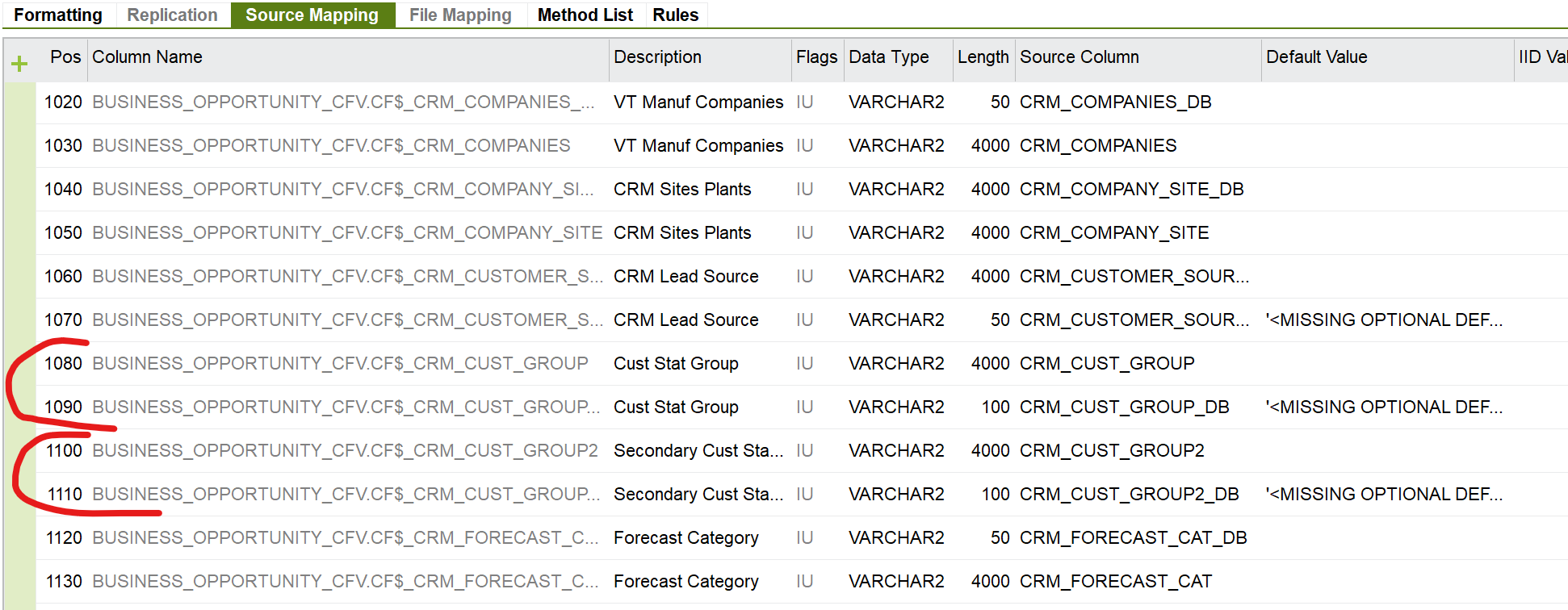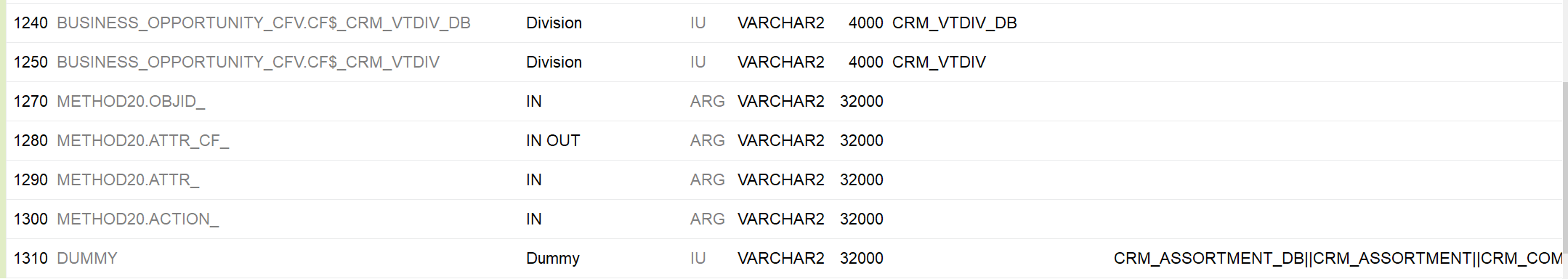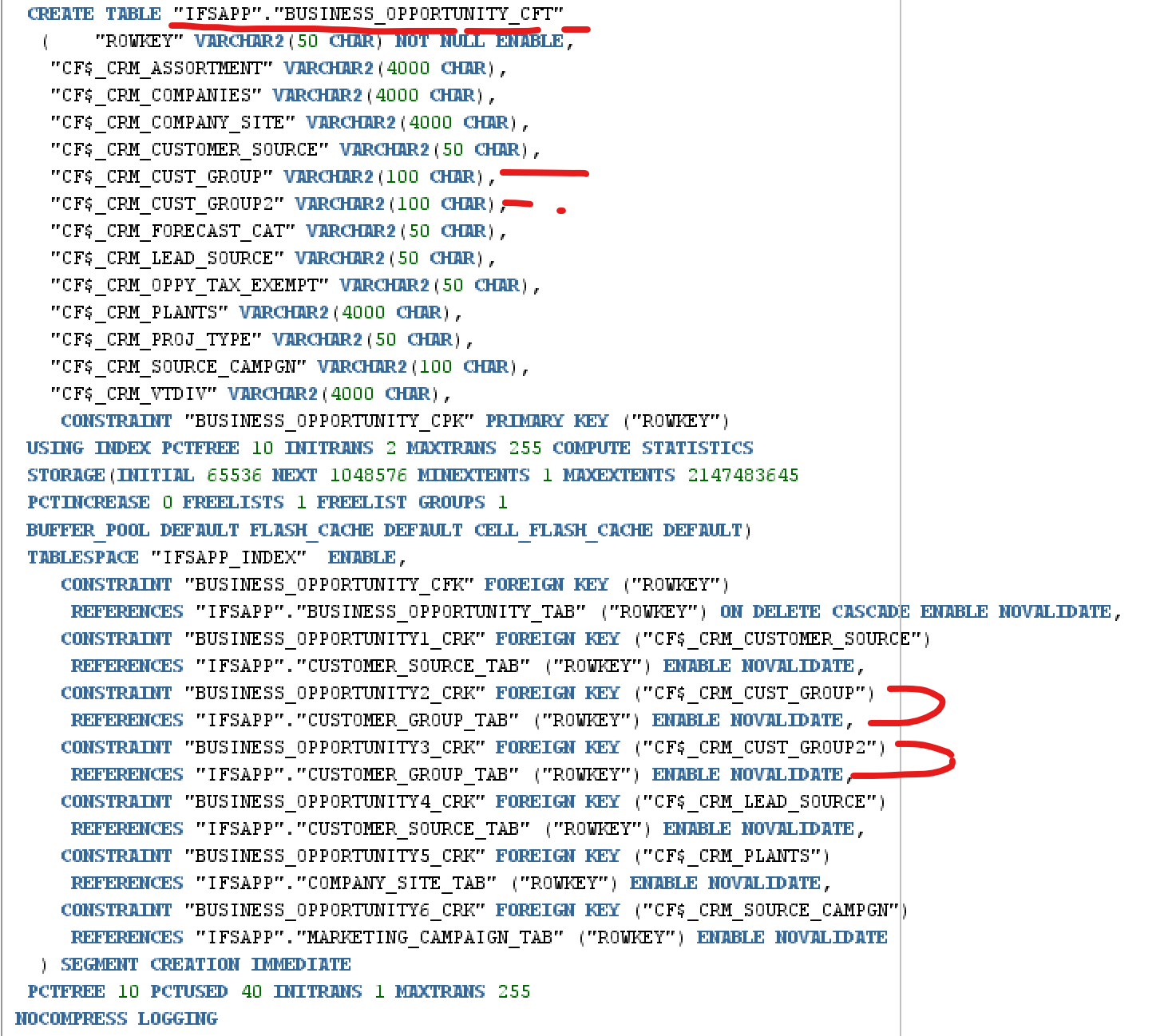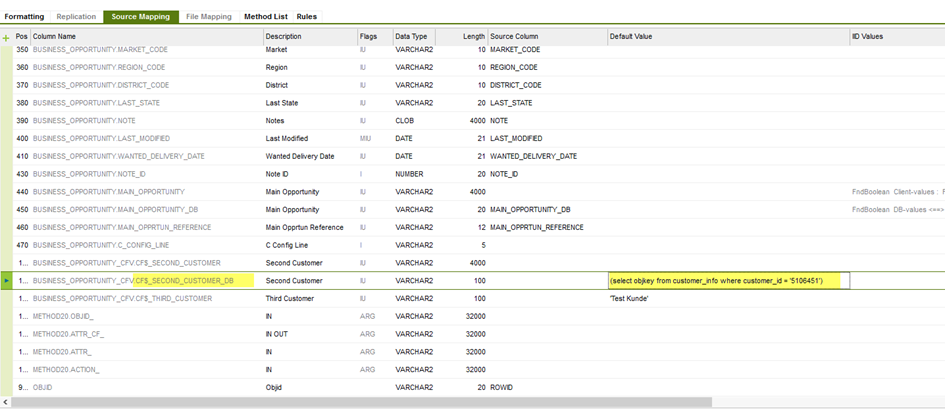I have a Migration Job that uses the Excel Add-In and some of the custom fields are linked to views/tables, so I understand that the “_DB” value will be that of the OBJKEY/ROWKEY. What I don’t understand is why I am receiving an integrity constraint error for NULL entries of the “_DB” columns.
one of my errors: “integrity constraint (IFSAPP.BUSINESS_OPPORTUNITY5_CRK) violated - parent key not found”
how can one prevent this for NULL values for non-mandatory custom fields?
Sincerely,
Vince K.