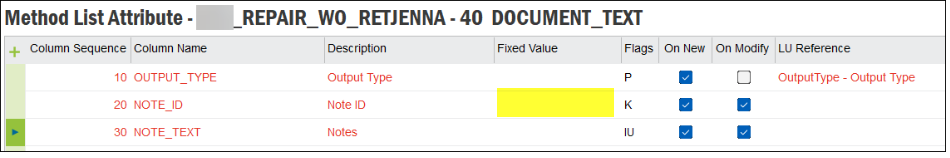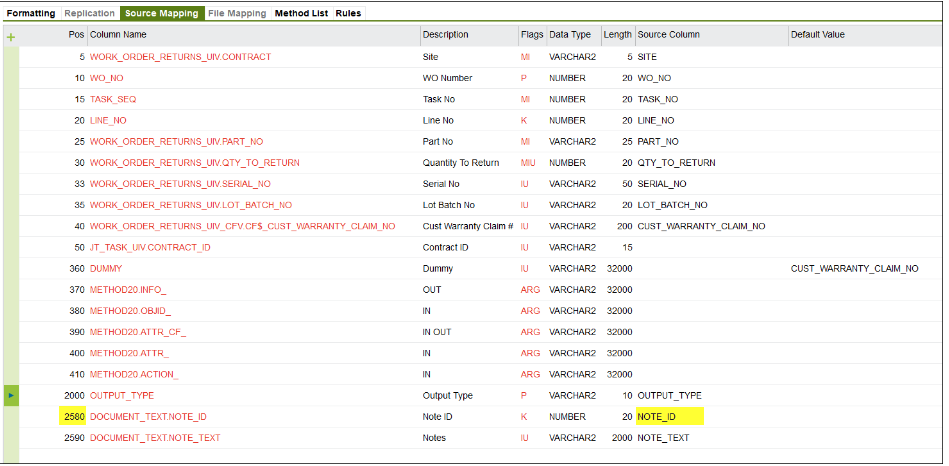Hi all, this is on IFS EE Apps 10 Upd 20 for the Report in Work Order screen.
I’m updating an existing Excel migration job to include the new fields Cust Warranty Claim, Output Type, (Note ID?), and Notes.. which has involved adding in 3 more views.
WORK_ORDER_RETURNS_UIV
WORK_ORDER_RETURNS_UIV_CFV
JT_TASK_UIV
DOCUMENT_TEXT
I’m able to take the existing ‘Work Task’ lines and create the ‘Returns’ lines via the job and the Cust Warranty Claim field populates fine. However, the Document Text (Output Type and Notes) is not populating. When I remove the “On New Master” checkbox under Method List, I get an error that the NOTE_ID field is mandatory. However, I can’t figure out how to have this field autogenerate the value like it would in the GUI.. I’m at a loss and am hoping for some help for this rookie… I’ve included screenshots of everything I’ve got. Let me know if additional info from me is needed, I really appreciate any input.
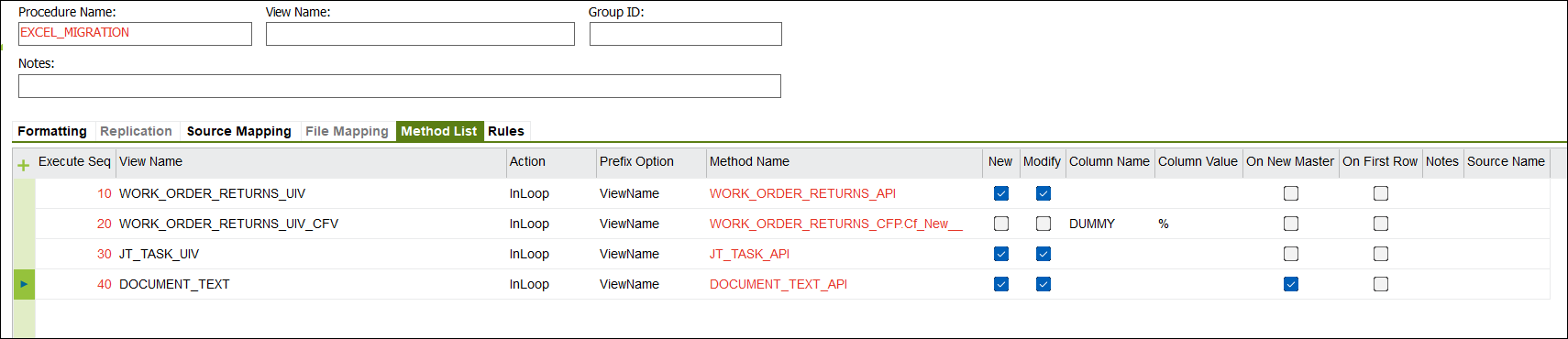
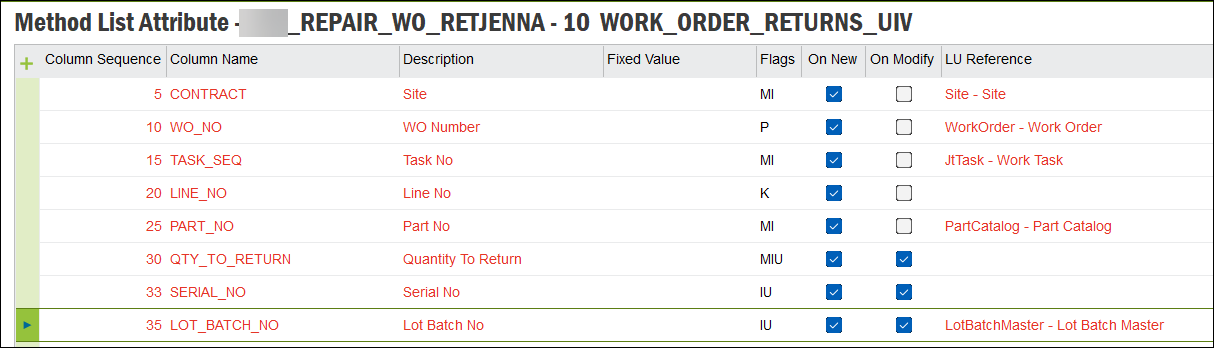
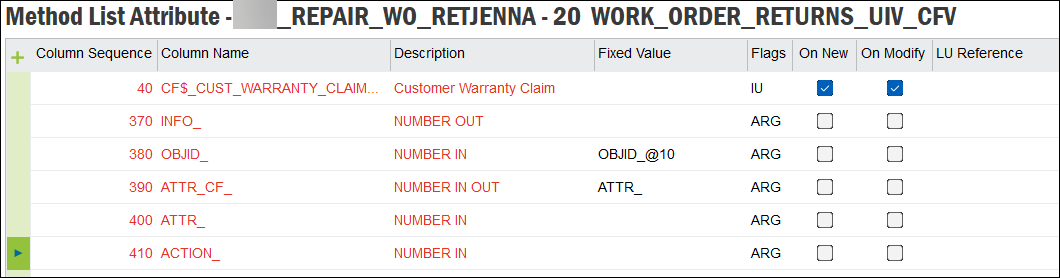
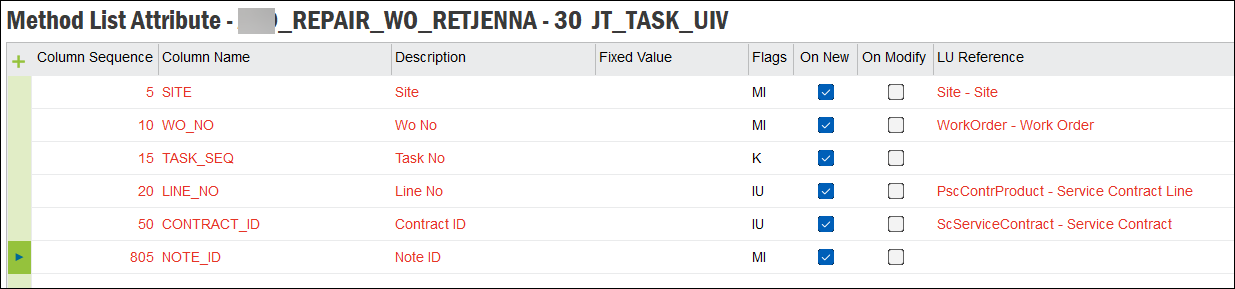
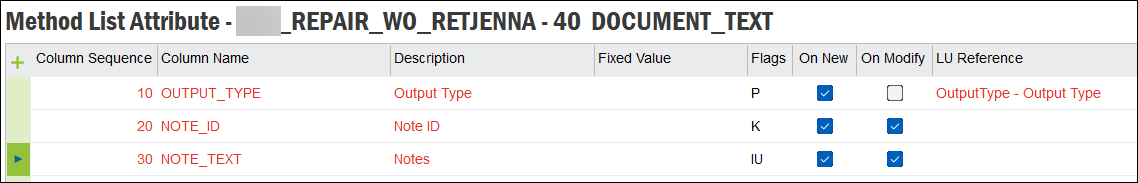
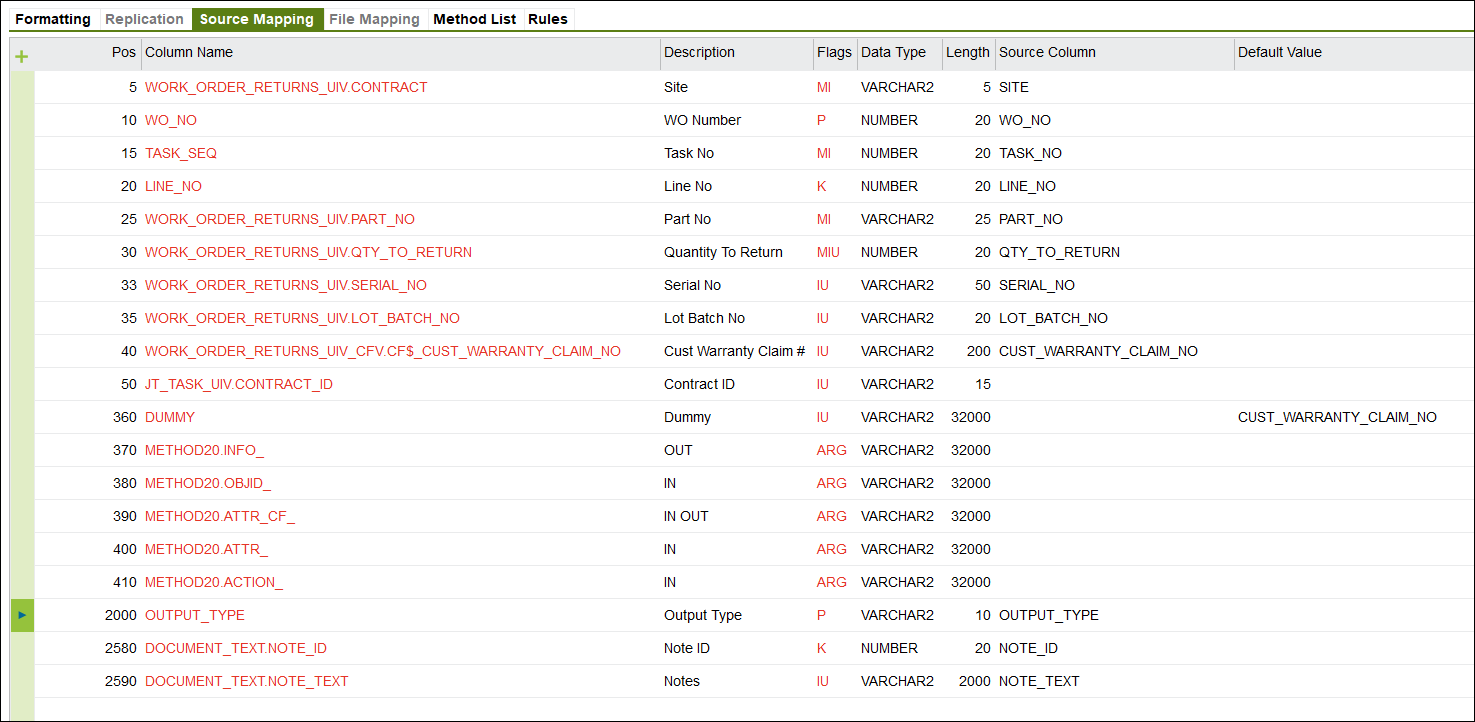
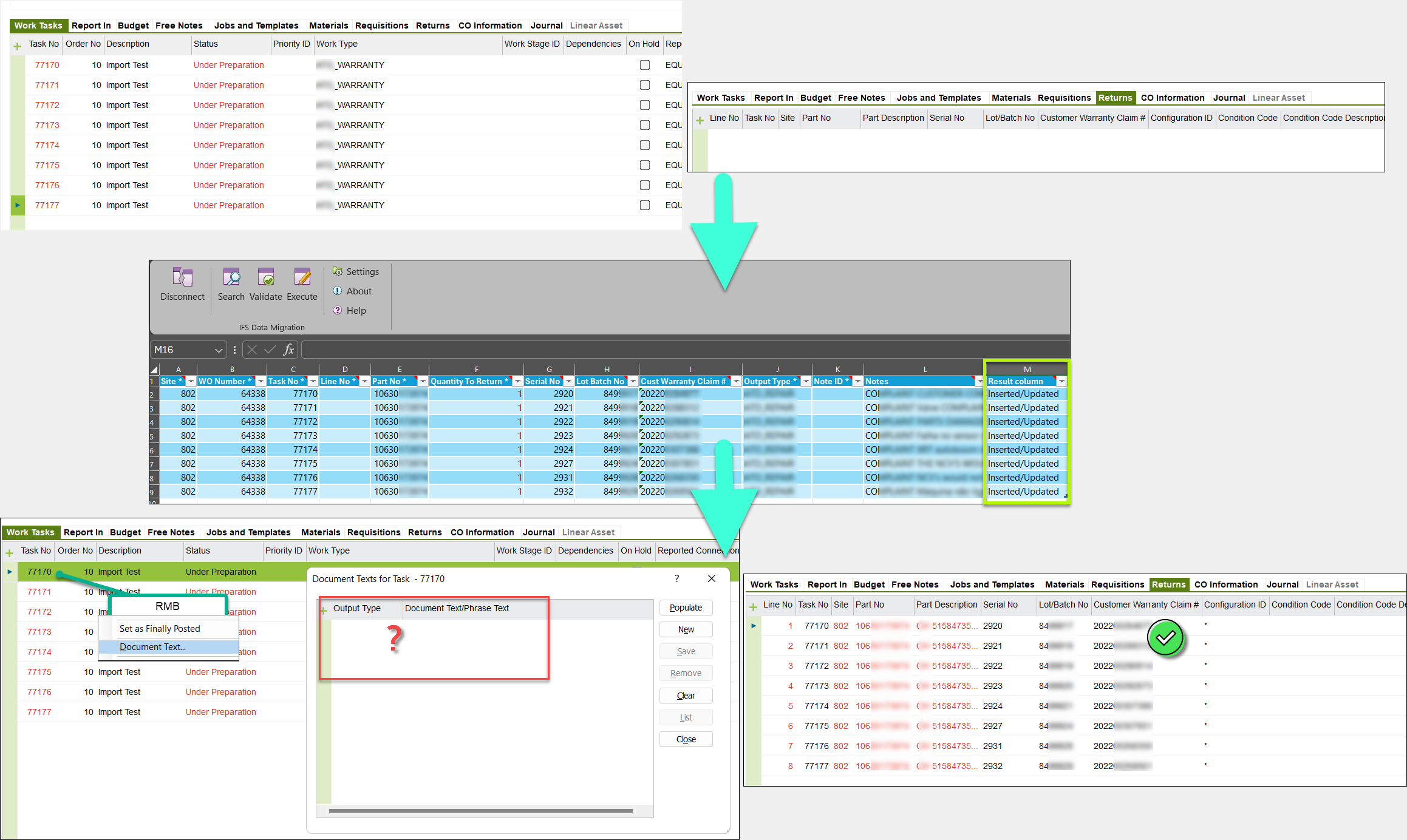
Thank you!