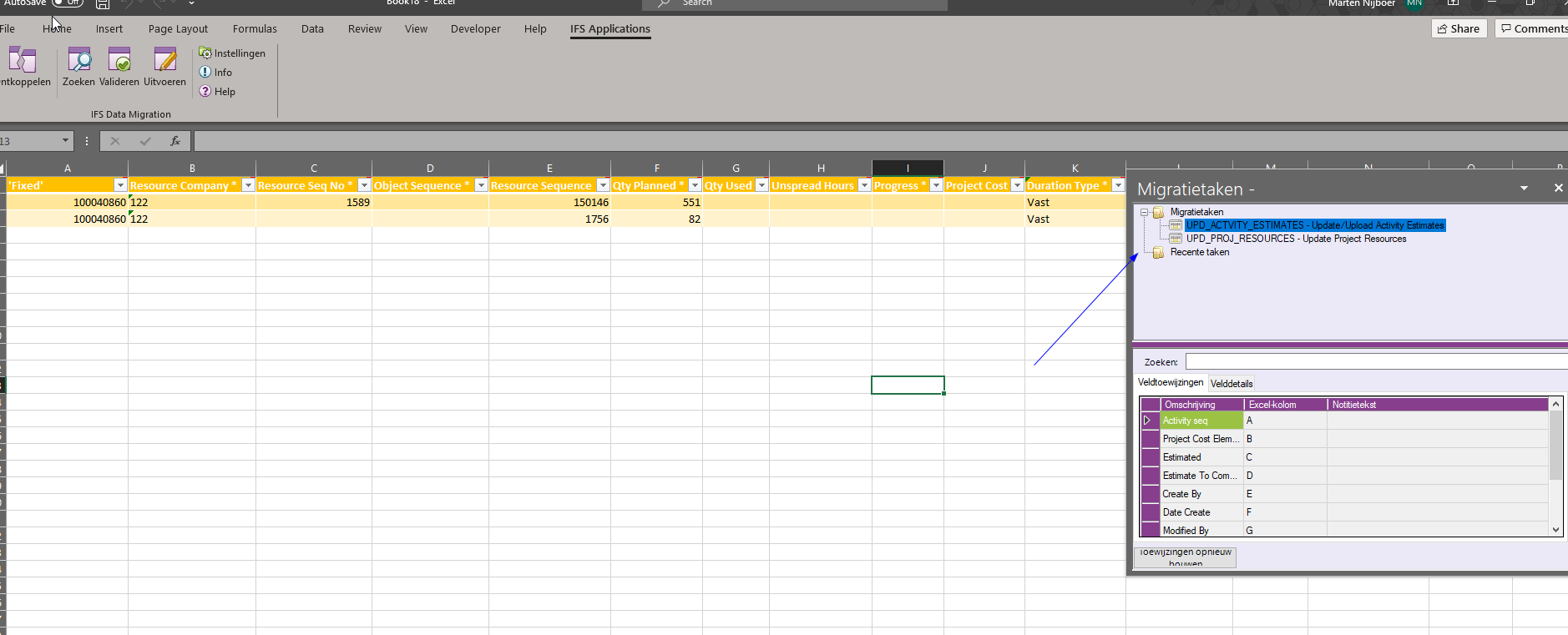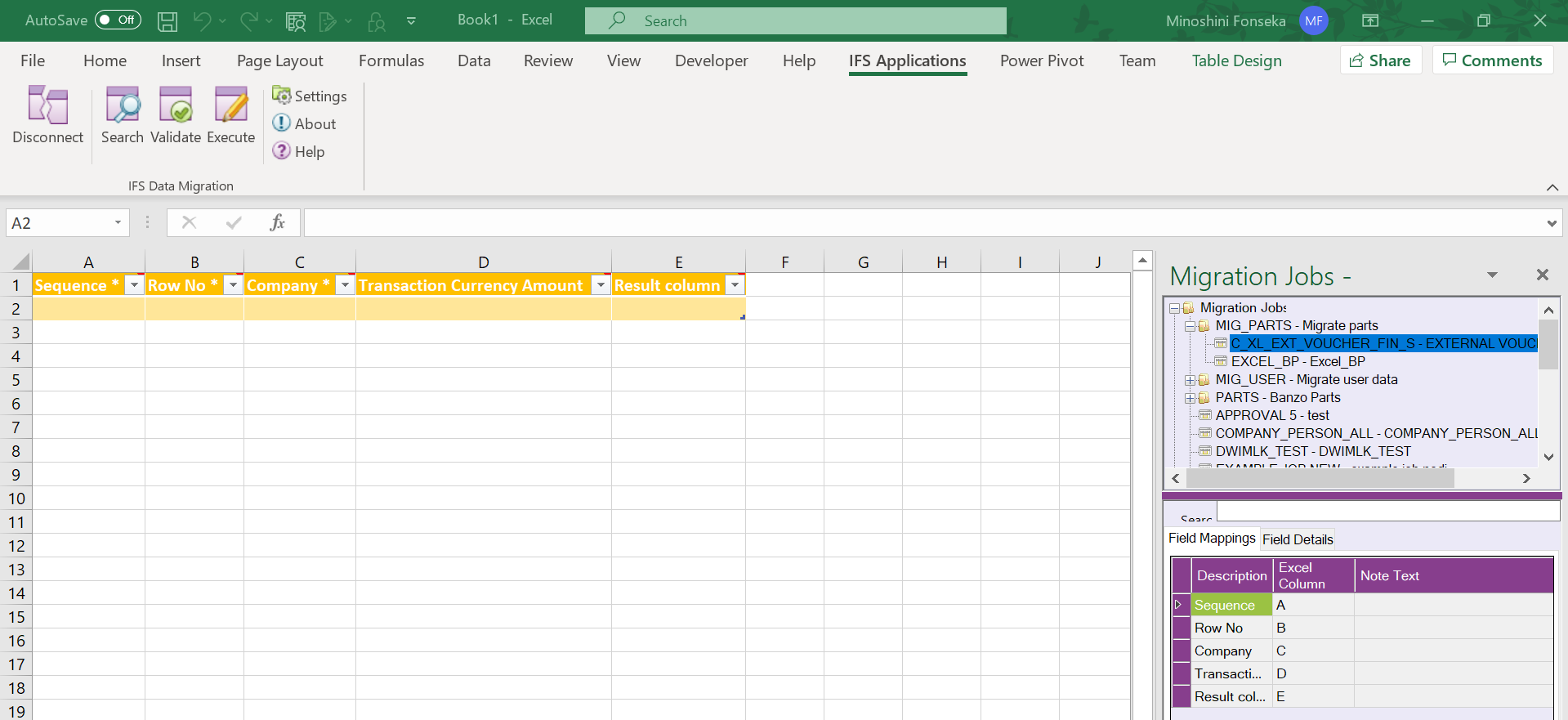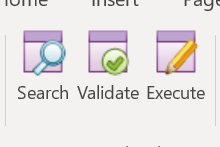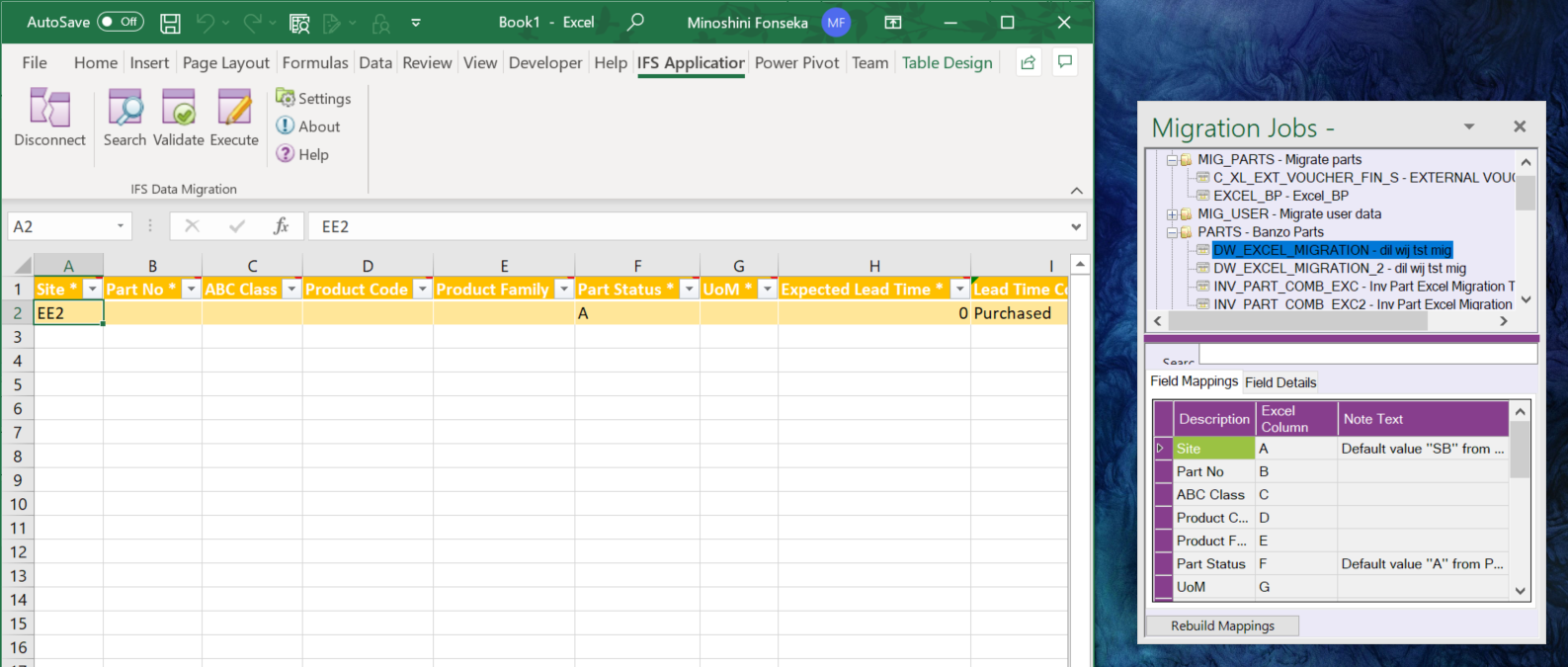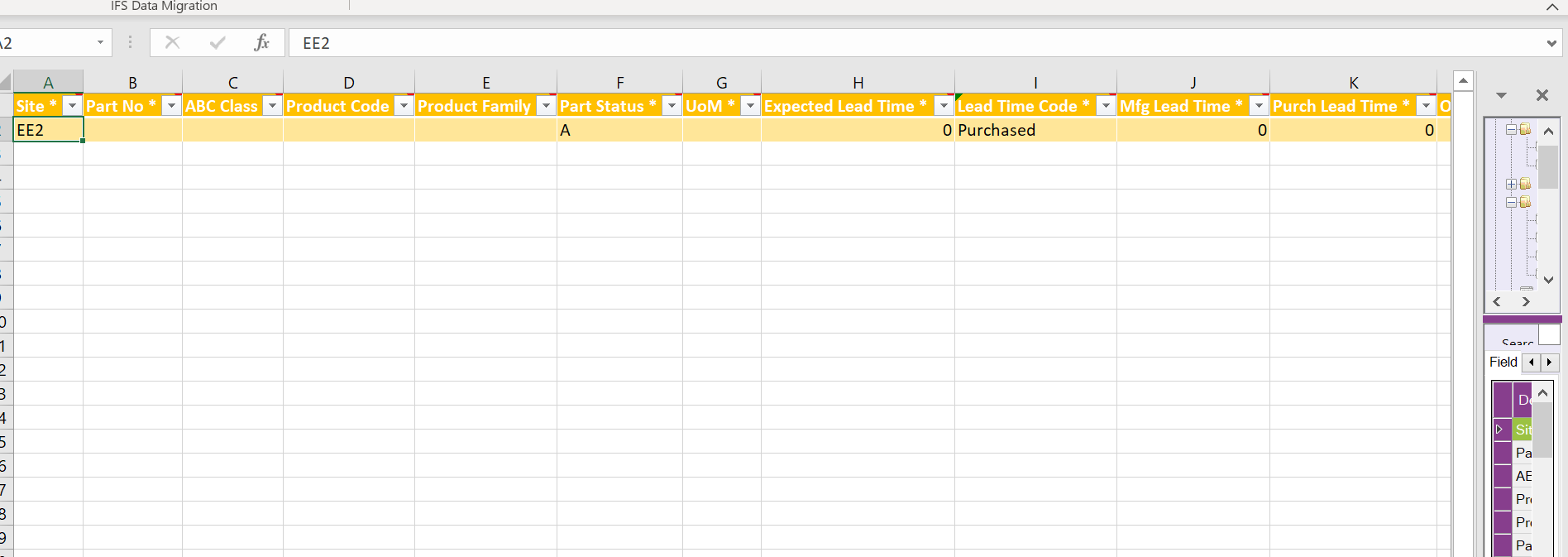Maybe a stupid question, but what do I need to do in order to get back the task pane from the Migration Jobs when they are gone in Excel? When I close this screen, I need to disconnect and connect to get this back, I can't imagine this is the prescribed way to do this.