Hello!
I am attempting to create a new Excel Migraton job within IFS (Apps 10) and I am running into an issue. Upon trying to validate any data that I put into my excel sheet for the job I get an error stating “Error loading migration job info User - Defined Exception”.
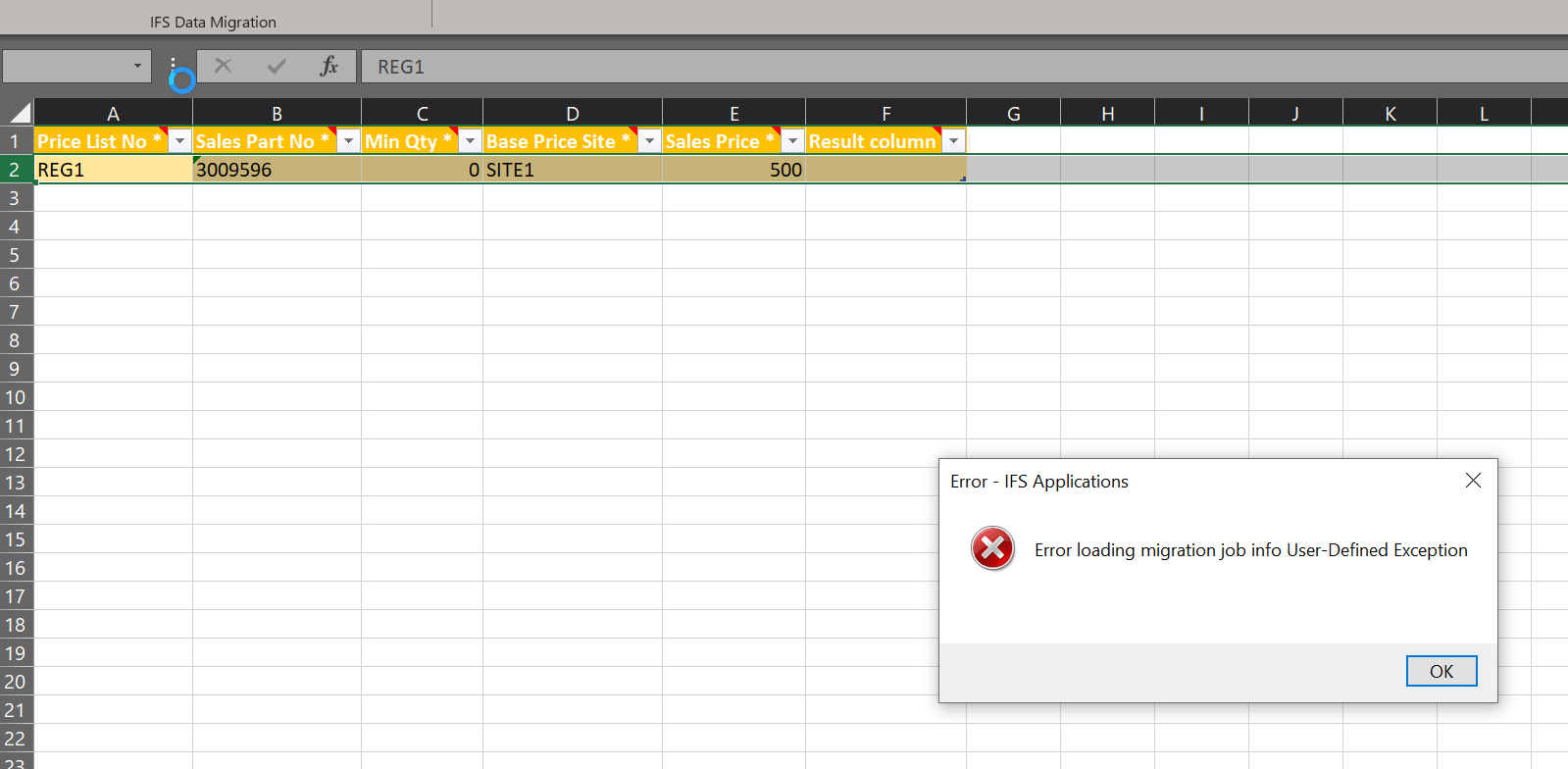
Below is the current configuration of the migration job. I have tried several different defaults and tried enabling all fields and manually entering them within the job but have gotten the same error every time. I have successfully created and used several migration jobs in the past but have never seen this error before.
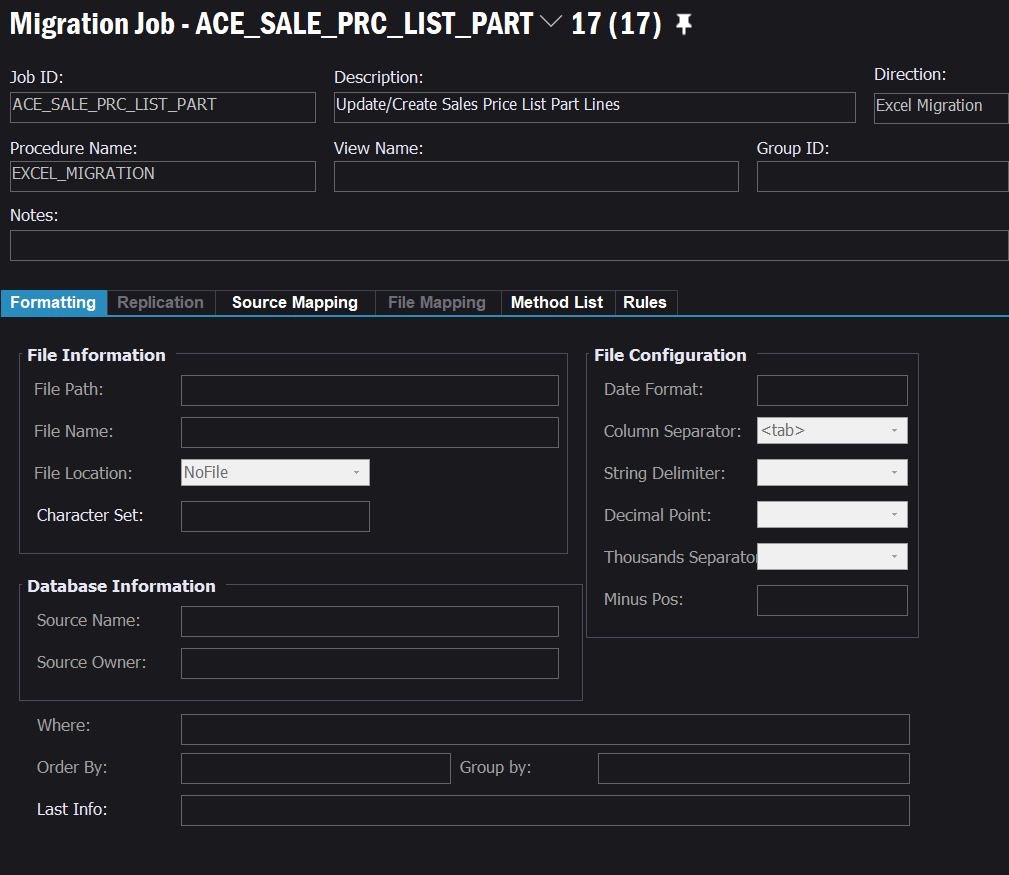
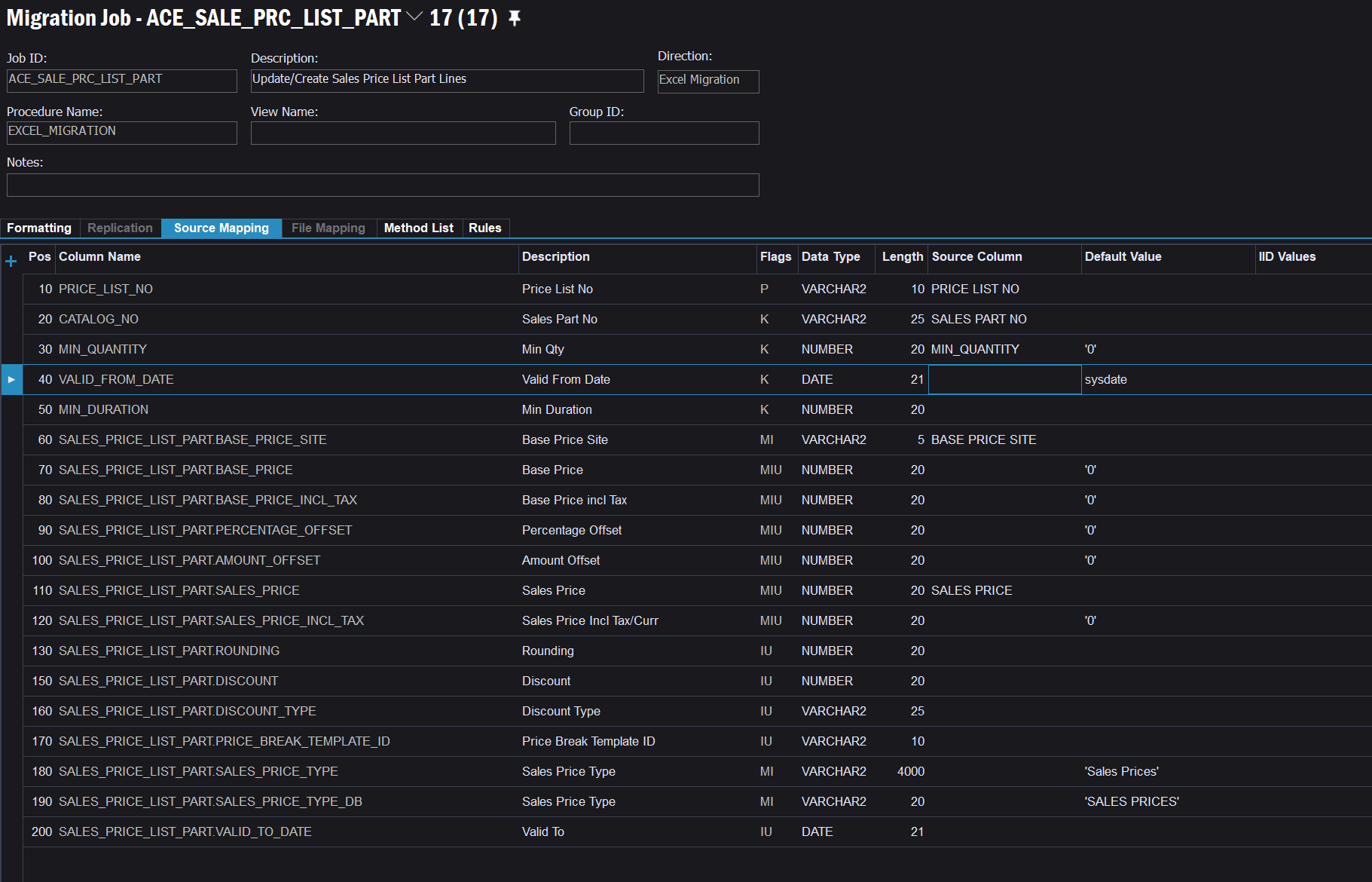
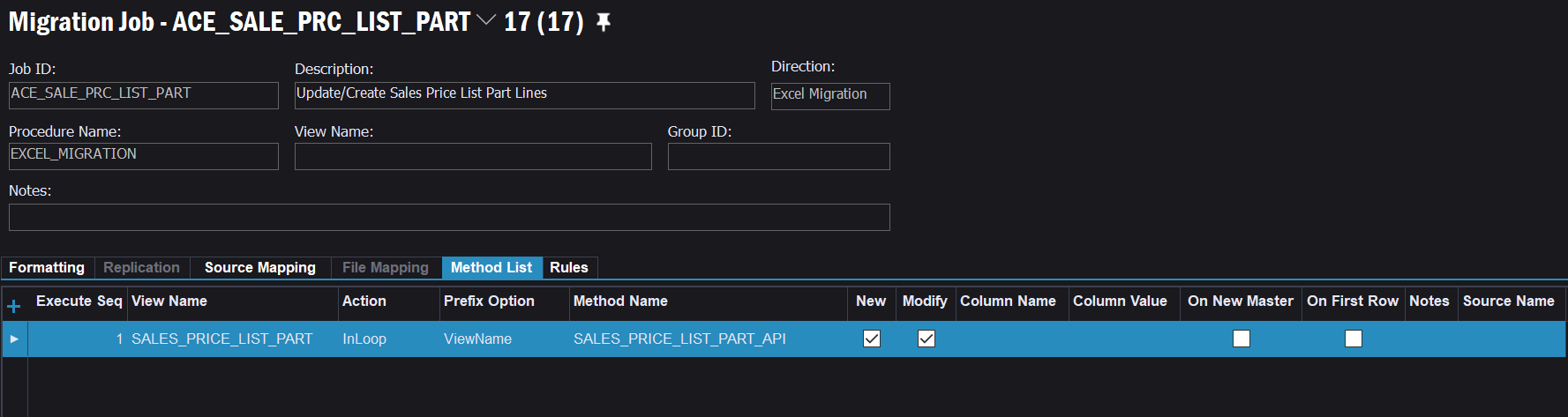
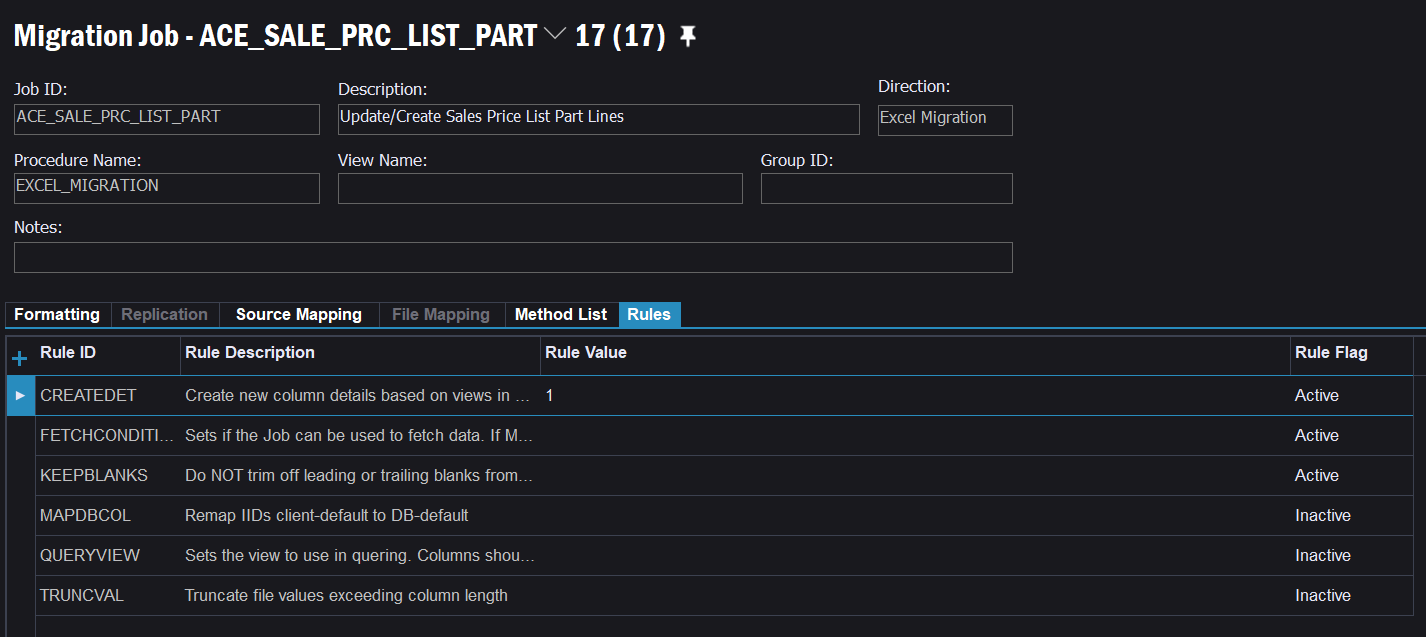
Ultimately, I am trying to create an add-in job that I can use to create new records within a Sales Price List (Below)
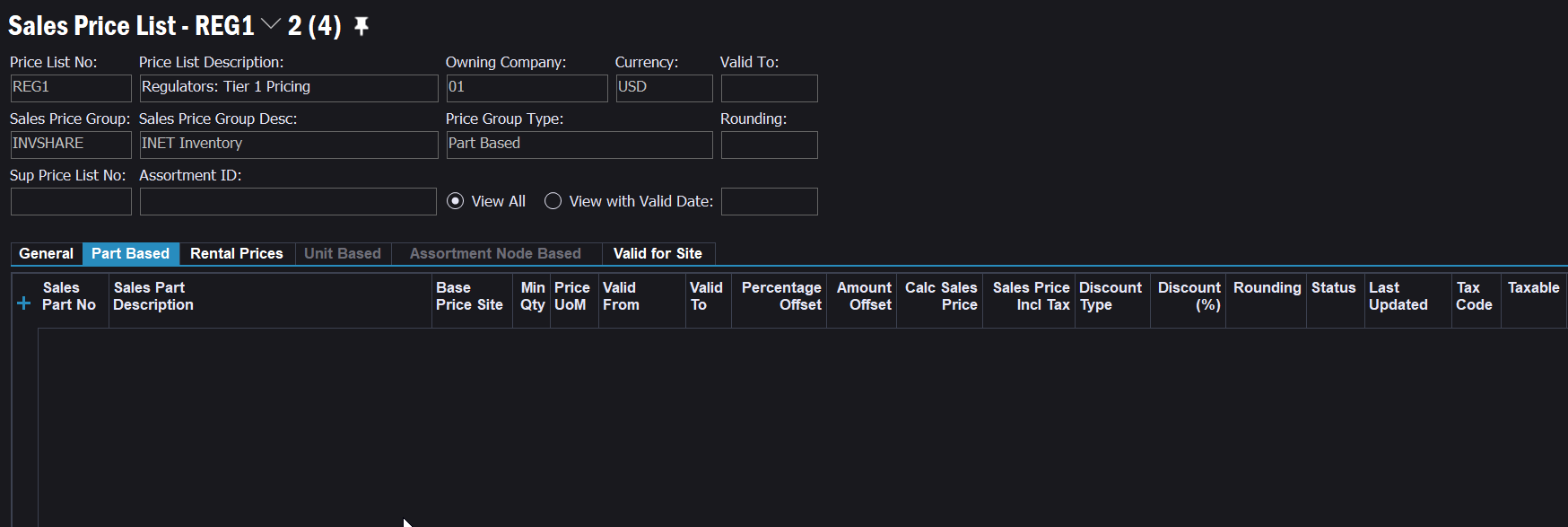
Any ideas or help would be greatly appreciated. I do not want to enter all of these entries by hand f I can avoid it.
Thank you!





