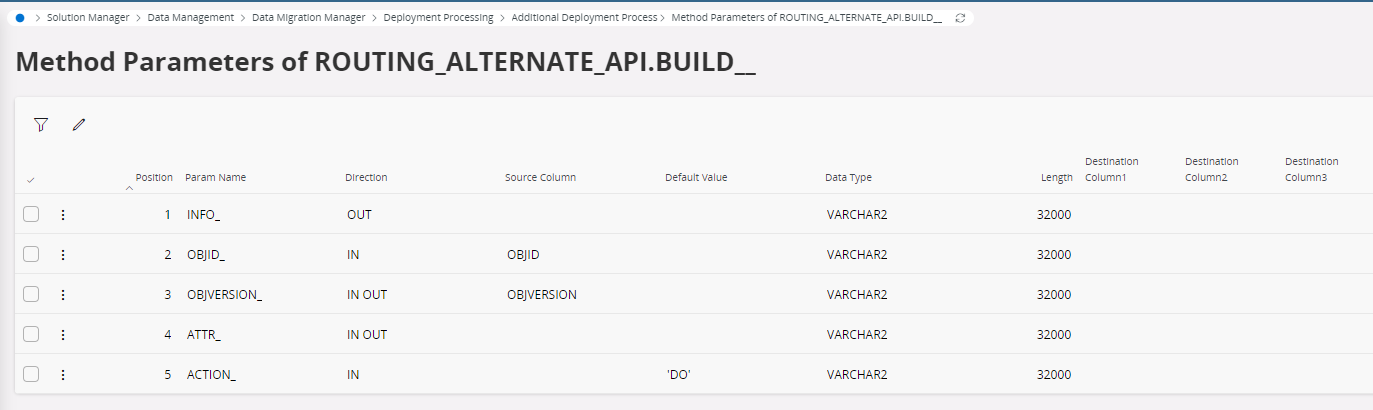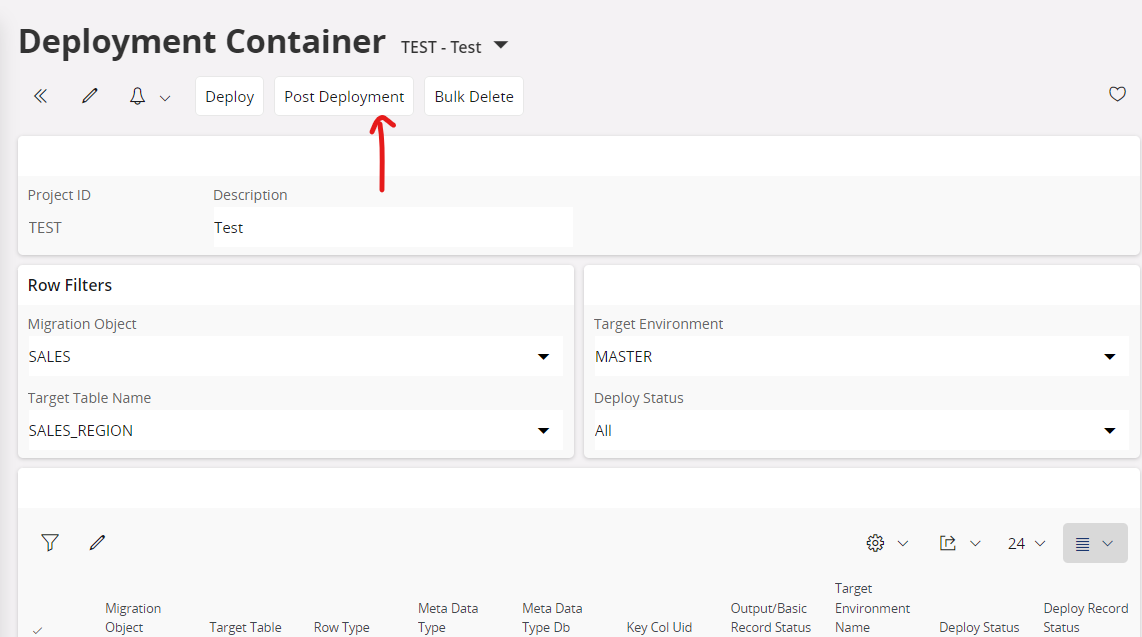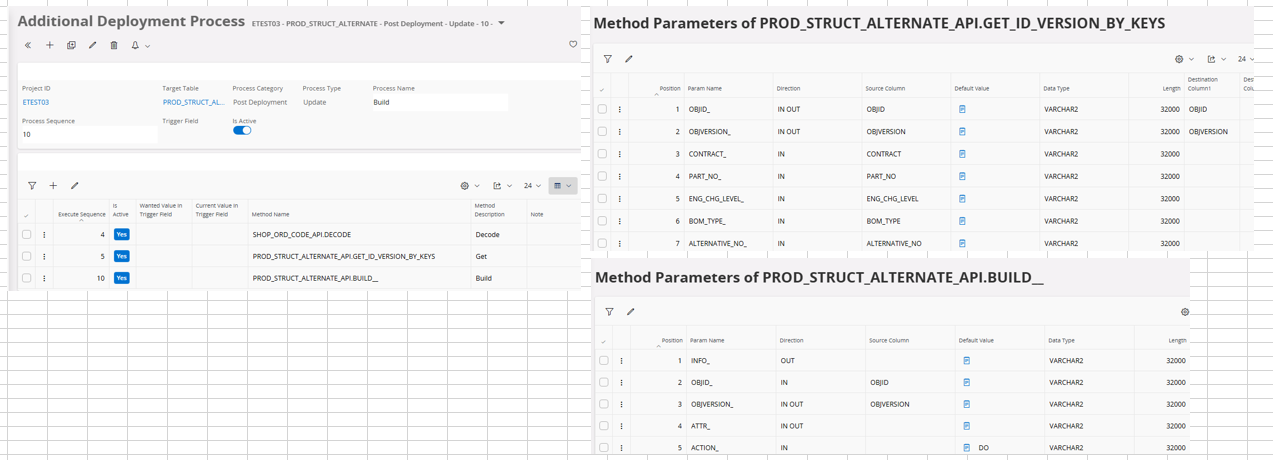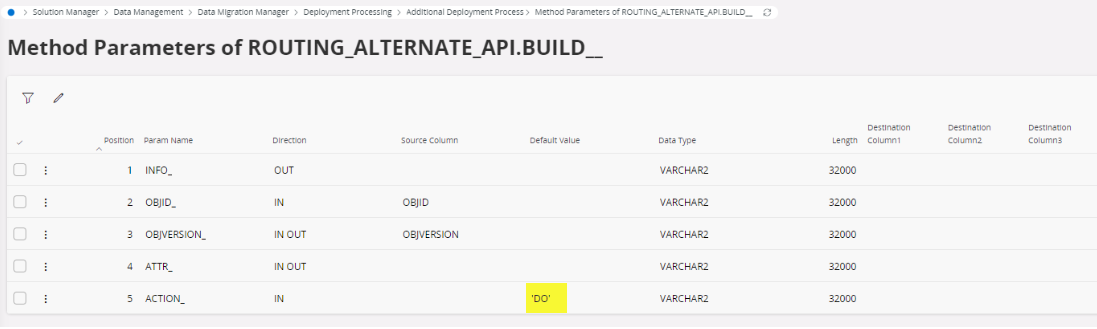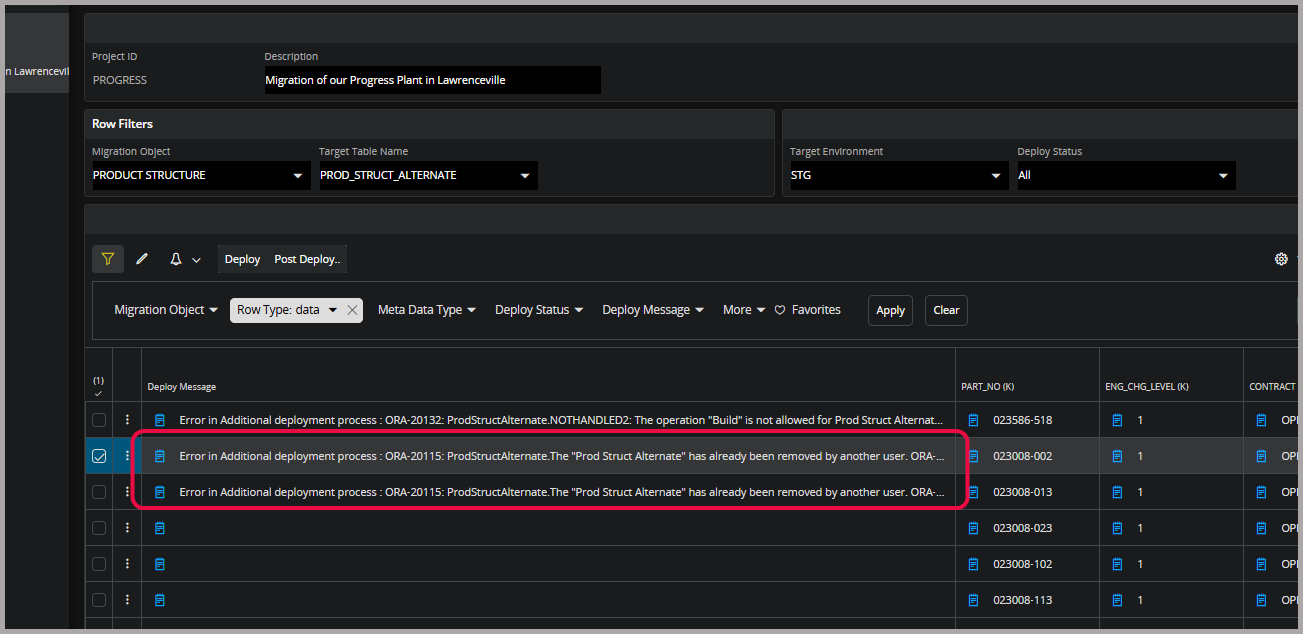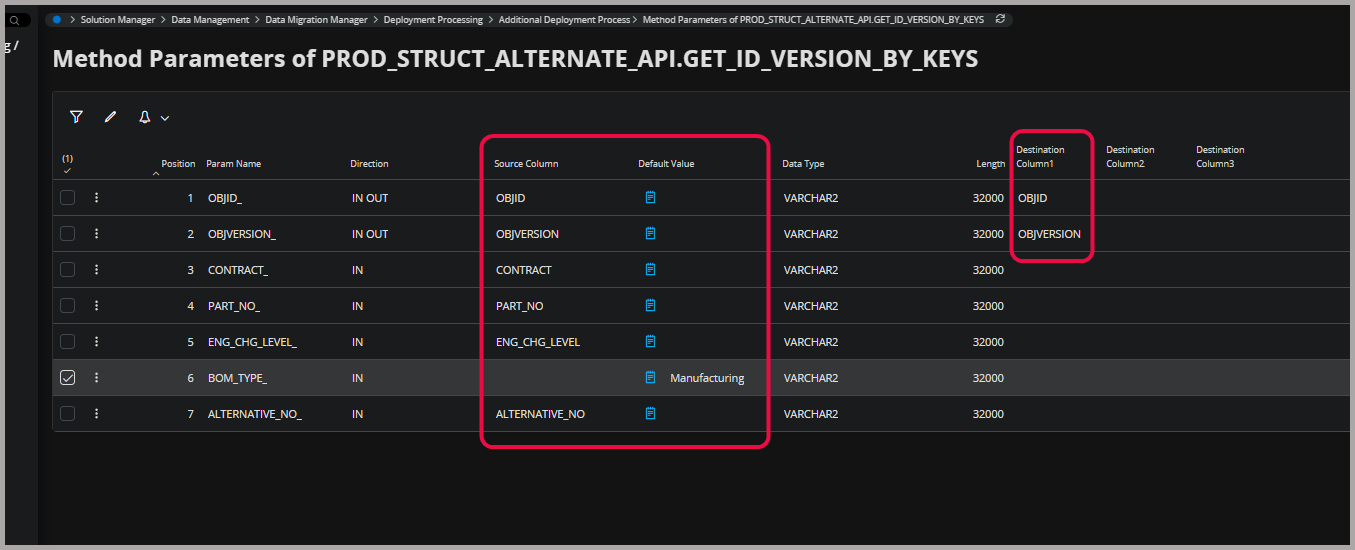Anyone have luck using a Post Deployment process to change Routing Alternate or Product Structure Alternate from Tentative to Buildable in Data Migration Manager? I’m trying ROUTING_ALTERNATE_API.BUILD_ in this example. I can’t get it to fire off, no matter what settings I try. The Customer Order Status change is very straightforward in comparison, just requiring the ORDER_NO. I’m wondering if it has something to do with the migration not actually filling anything in for the OBJID or OBJVERSION. No idea what should go in the ATTR or ACTION sections.