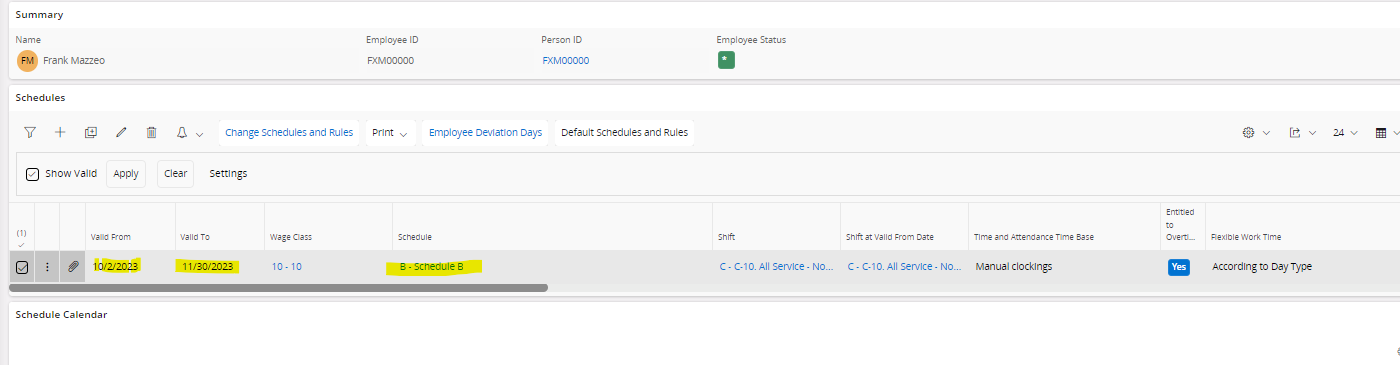hi All,
I can insert or update the schedule in Employee schedule from IFS client , but I can only insert a record in WORK_SCHED_ASSIGN using DMM and update will give an error at the deployment container.
My requirement is to use DMM tool to update the schedule from C to B in below IFS window.
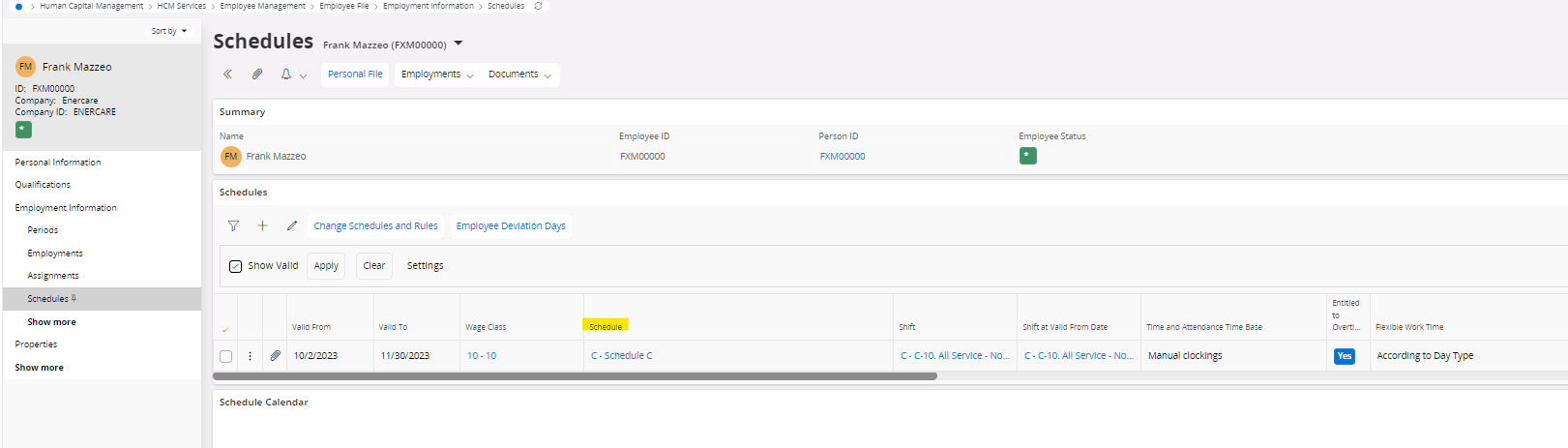
the CSV file is attached and it looks like :
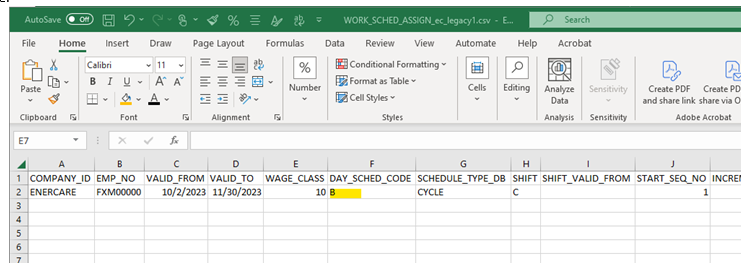
at the deployment container I get below error and the record did not get updated.
Method NEW failed : ORA-20110: WorkSchedAssign.INSOVERLAP: Overlapping date intervals.
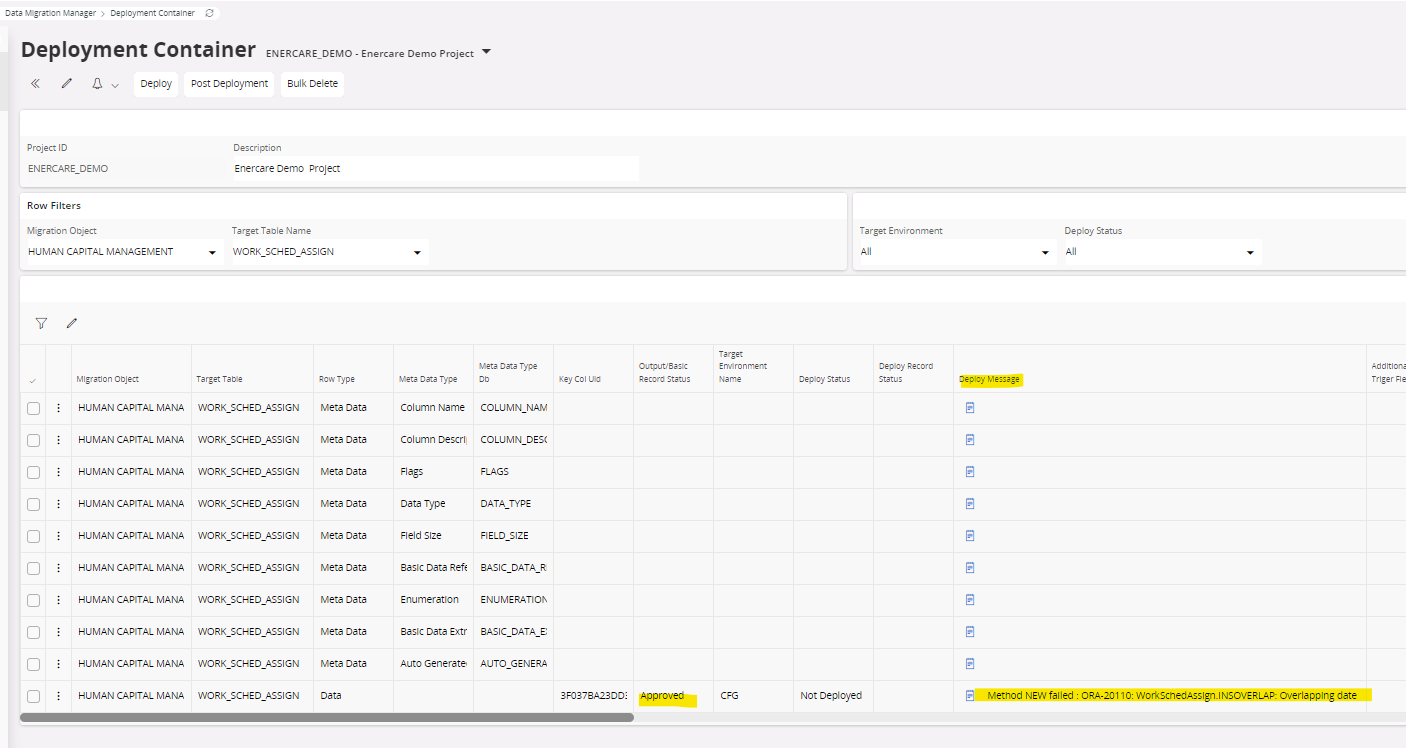
Has anyone used DMM tool to update schedule in WORK_SCHED_ASSIGN?
Does anyone know why I am getting below error and how to resolve this?
Or is this a limitation in DMM?
Thank you!