Hello everyone,
I get an error message when I try to load migration job (detail) or to execute job with my personal user in Cloud:
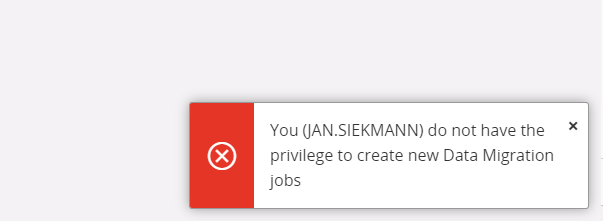
How can I assign this privilege to a user?
I cannot find it in the list:
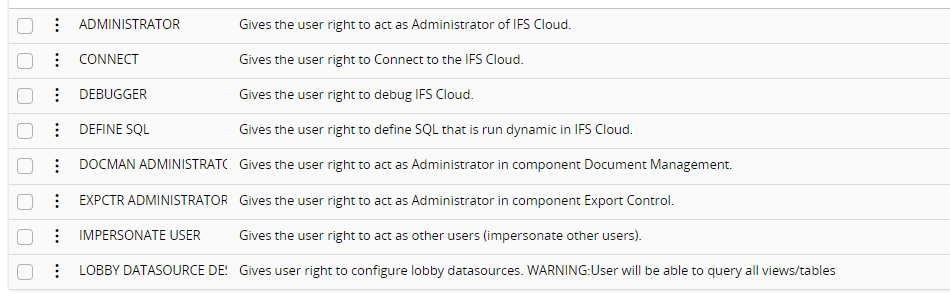
Thanks for a feedback.
BR,
Jan
Hello everyone,
I get an error message when I try to load migration job (detail) or to execute job with my personal user in Cloud:
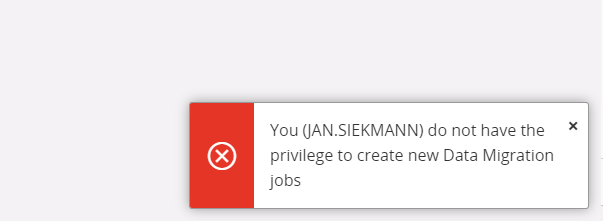
How can I assign this privilege to a user?
I cannot find it in the list:
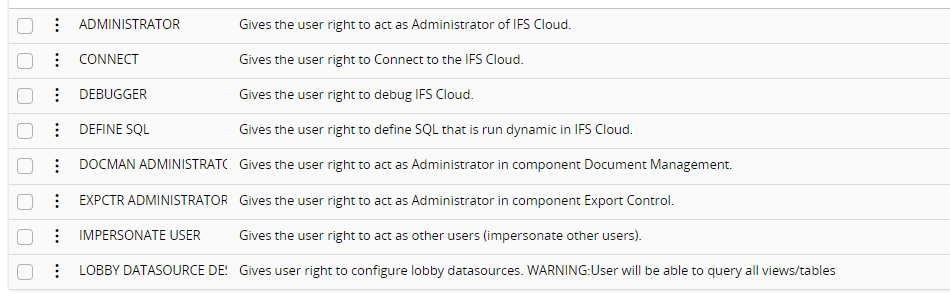
Thanks for a feedback.
BR,
Jan
Best answer by Makede
Hi Jan,
there is an basic data area called Authorized Users. Here you need to add your user. And take care that the slider Update Allowed is active
Best regards
Martina
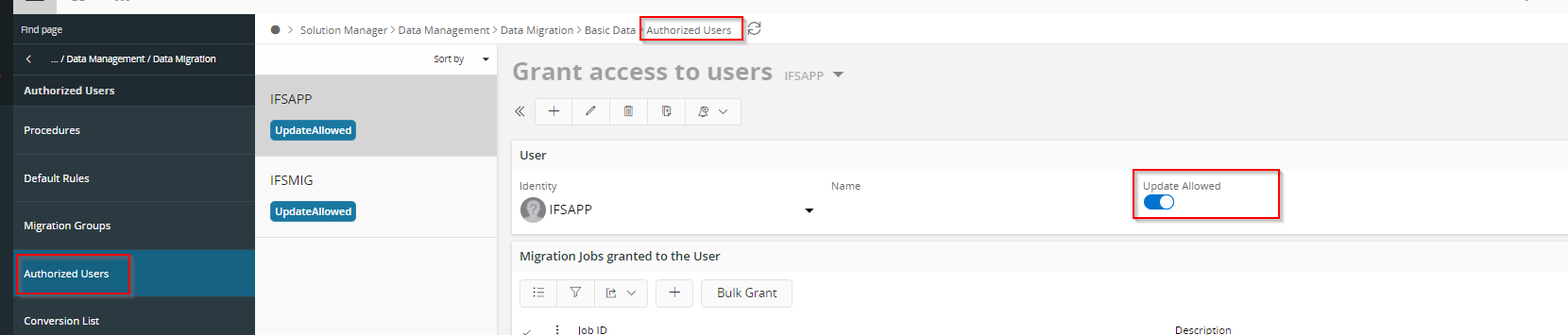
Enter your E-mail address. We'll send you an e-mail with instructions to reset your password.