Hi,
I am trying to complete the task to Define Installed Environment after completing the Basic Project Data for a Data migration job. I am however getting the below error;
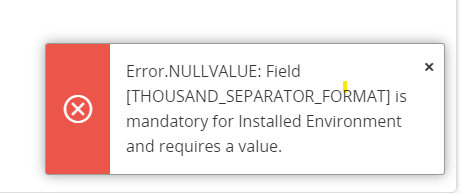
How can I change the Thousand Separator Format value?
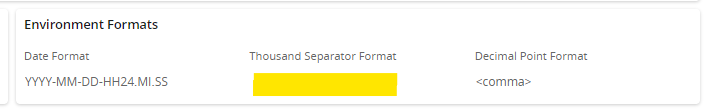
Enter your E-mail address. We'll send you an e-mail with instructions to reset your password.