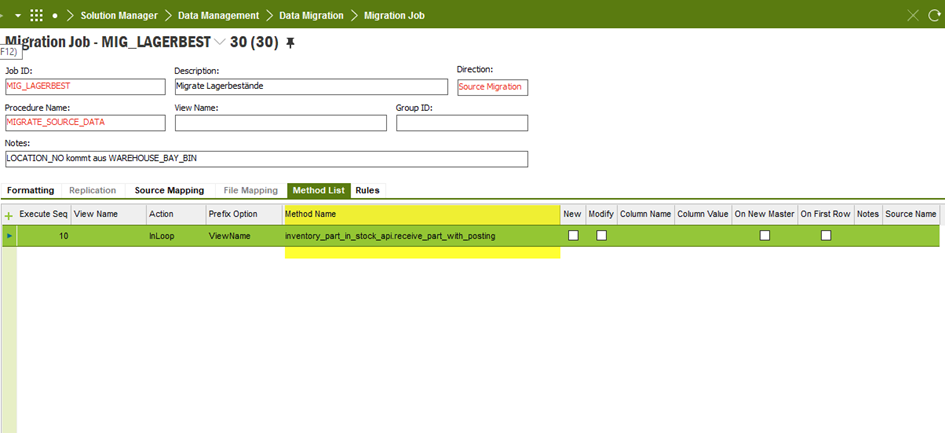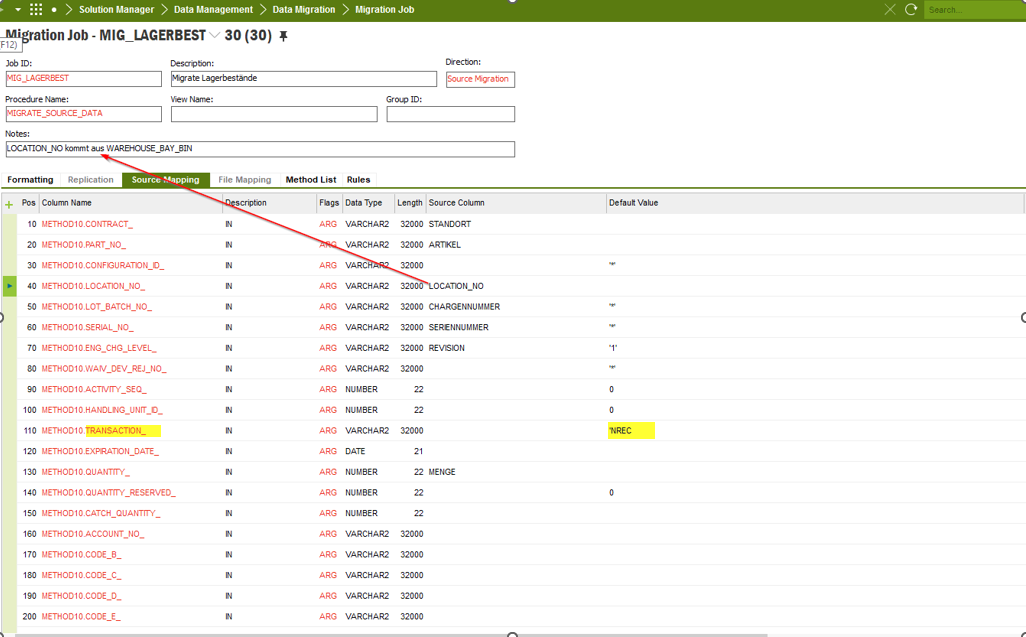Hi, I’m migration Parts with Serial Nos into Inventory Part in Stock table in IFS using Data Migration Job. But my Part & Serial Nos are not reflecting in Part Serial screen. But if I create them manually, they reflect in Part Serial screen.
How can see them in Part Serial screen using Migration Job?