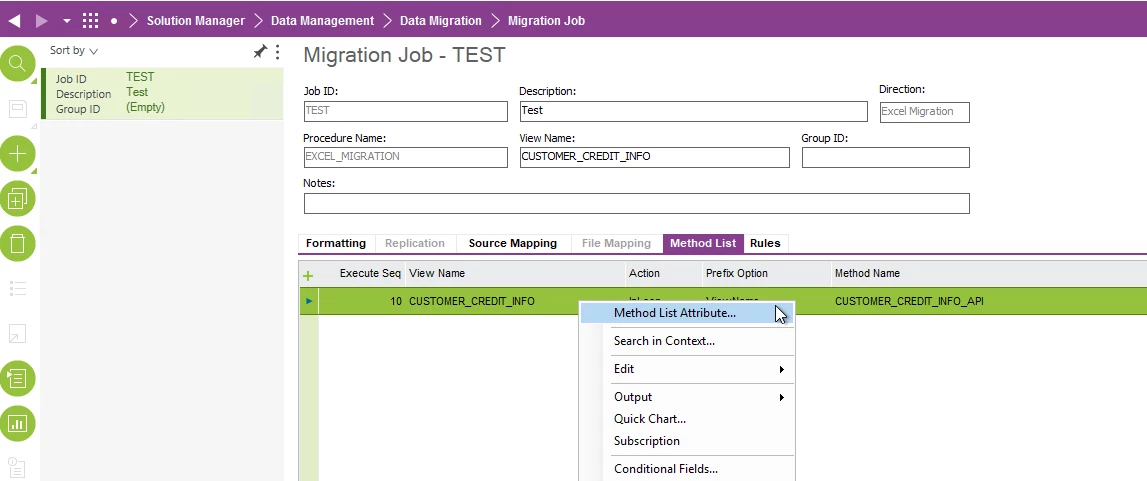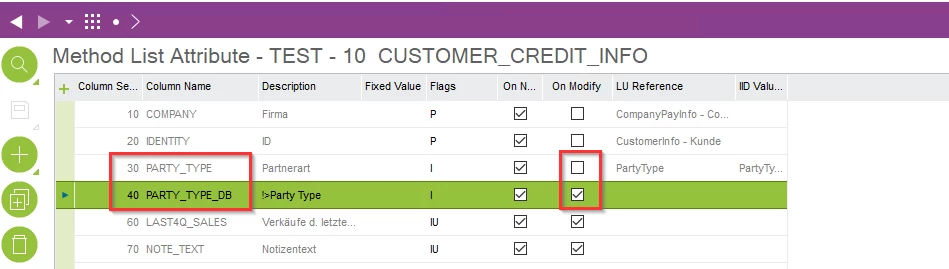I am trying to run a migration job to the customer credit limit table. I am using the excel add-in tool. We have to update some customer credit limits in bulk. The problem is the job keeps telling me that I am trying to update the PARTY_TYPE and that I’m not allowed to. I do not care to modify the party type, as it should remain Customer. I have tried to modify the migration job by eliminating the source code (column) for Party_Type and/or Party_TypeDB, and set up defaults as “CUSTOMER’ and ‘Customer’ and all possible combinations of such. No matter what, the system is convinced I am trying to “update” the party type, when all I want to do is update credit limits. Any advice or resources? This is for IFS Cloud 24R1.
I was pointed to IFS Apps 10 - IFS Data Migration Excel Add-in Overview and Demo | GoToStage.com and Excel Migration - Technical Documentation For IFS Cloud for resources, but these have not been able to assist me with this particular issue.
Thank you!
Question
Data Migration Error for Mandatory Field
Enter your E-mail address. We'll send you an e-mail with instructions to reset your password.