We are in need of migrating employee clocking information from a client’s system to IFS. I’m trying to set up migration jobs to get the data into TIMREP_TRANSACTION. However I seem to have an issue getting the time stamp info due to the data format. In the view and the DB table, Time stamp (REG_STAMP) is of DATE type.
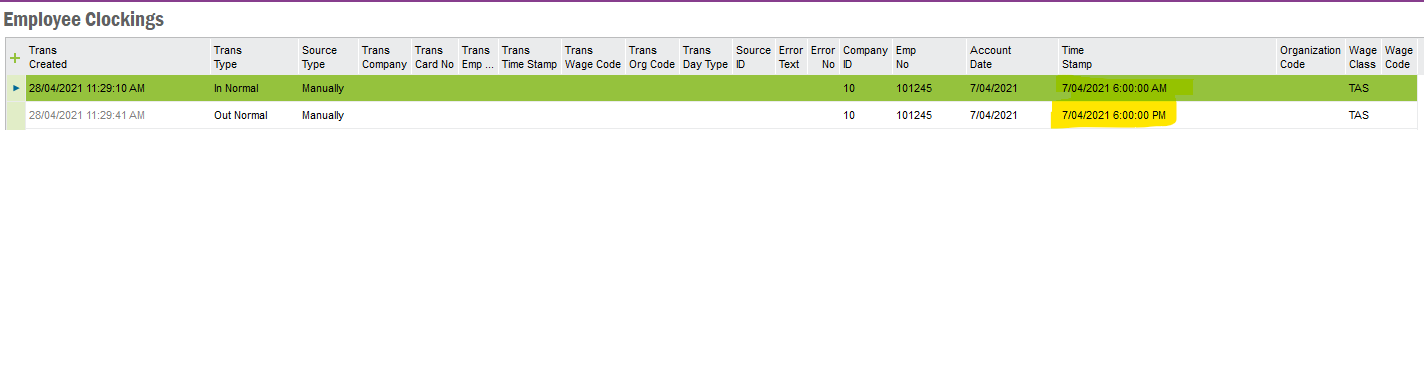
To have the date and time in that format I had to use custom option in format cells in Excel.
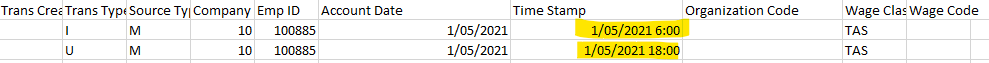
When I do that, I have to have the corresponding field in the migration job to get the data into the intermediate table as VARCHAR2. I tried DATE format but then the data cannot be loaded due to a format error.

But then I get the following error, when I try the second migration job I’ve set up to get the data from the intermediate table to the actual database table.
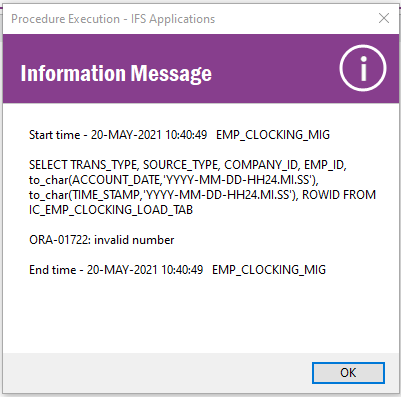
The source data migration job has the field as DATE type.

Clearly I need some sort of data conversion in between. But I’m struggling as I cannot figure out how to do it. I would really appreciate it if anyone has some input for this.
TIA!




