I have created some custom fields on the Project screen (using Apps 10 UPD17). I have added them to the Margin tab and all looks ok.
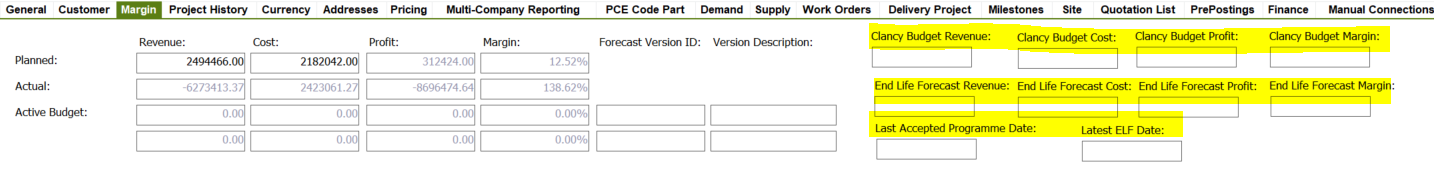
However, when I go to the General tab the fields are also showing there and hiding some necessary fields, is there a way for them appearing there as well ??
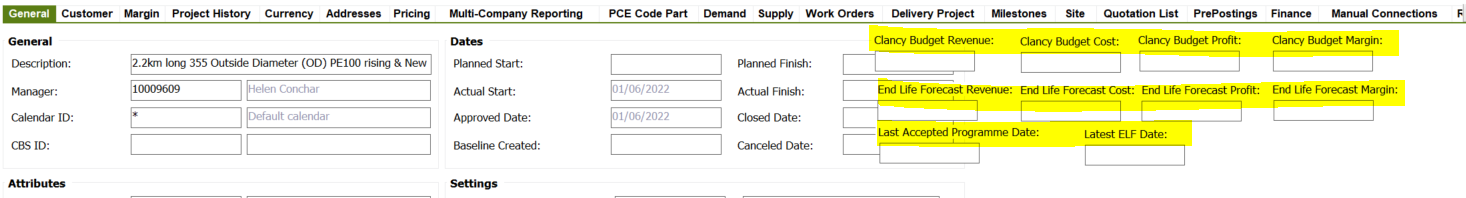
Thanks





