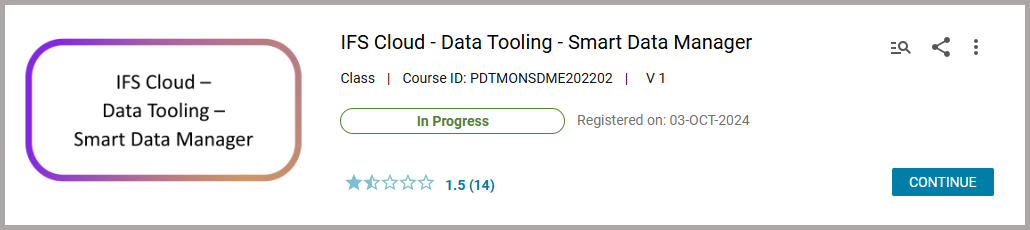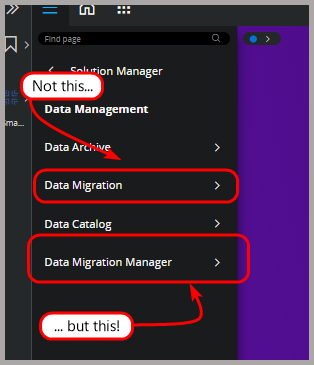Hello,
I'm Markus and I'm new here in this community, and this is my first post.
One of my tasks is to prepare the master data from the old ERP and migrate it to the IFS cloud. Of course, a lot of mapping is necessary, as we don't have this many columns and tables in the old ERP.
I learned from our consulting to use these data migration tools:
Migration Job for LOAD and for MIG
I have a VPN to the IFS cloud and can select the data VIEWS via ORACLE SQL Developer to reconcile the column names and fields for the migration job files or to build the mapping for this.
Is there a best practice for the migration of master data
from our old ERP to our IFS cloud?
Thank you very much for your knowledge
Greetings
Markus