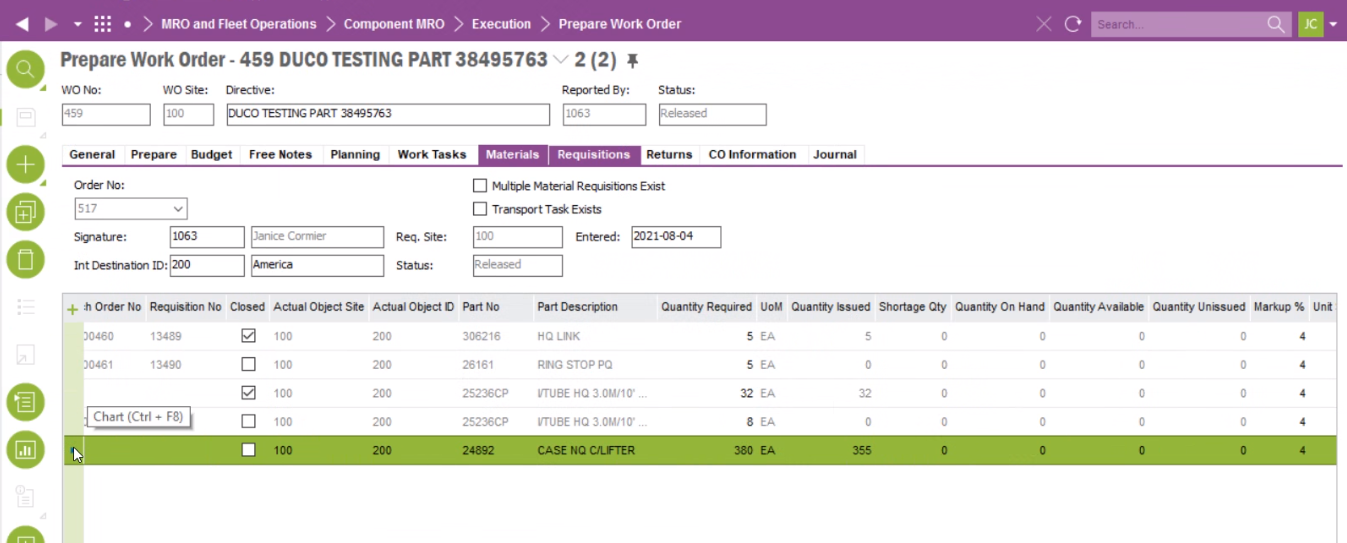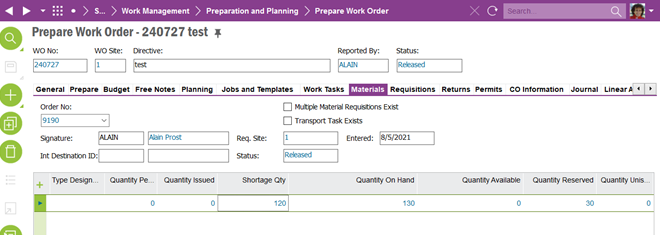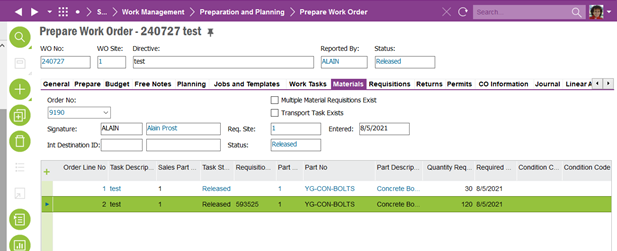We are creating a material order on Work Order and the quantity on hand isn’t enough to fulfill the order. We issue the quantity available but the remaining quantity doesn’t show in the Shortage column. Also, should a new material line get created automatically for the remaining amount?