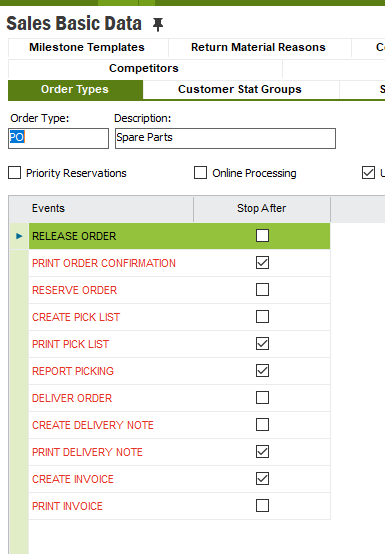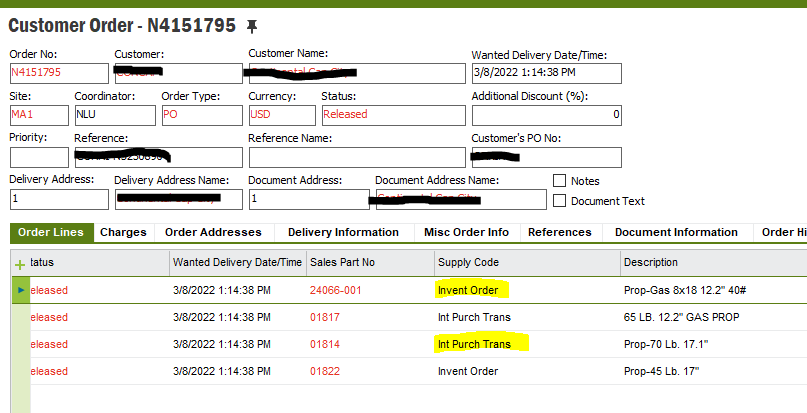Why do some Order lines automatically goto Invoice once Delivered? Order Type ‘PO’ should stop after Print Delivery? Is there some other auto-process that would cause some lines to Invoice but not others? It seems ‘Supply Code’ might? When process the lines with ‘Supply Code’ = ‘Invent Order’ the system stops before Invoicing but lines with ‘Supply Code’=’Int Purch Trans’ will auto invoice once Delivered. We don’t want to auto-invoice the lines.
Please point me to a solution, thanks.