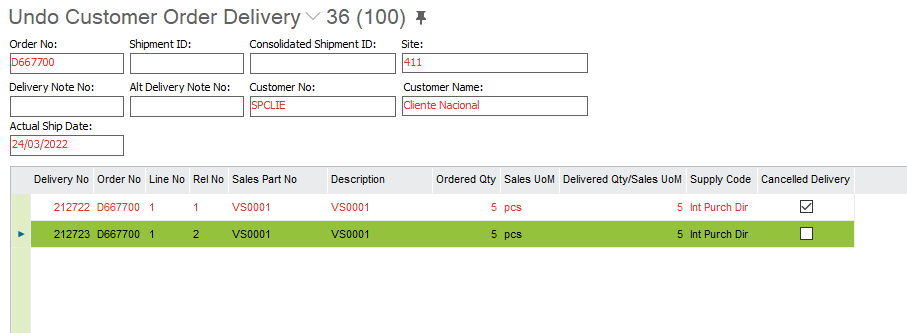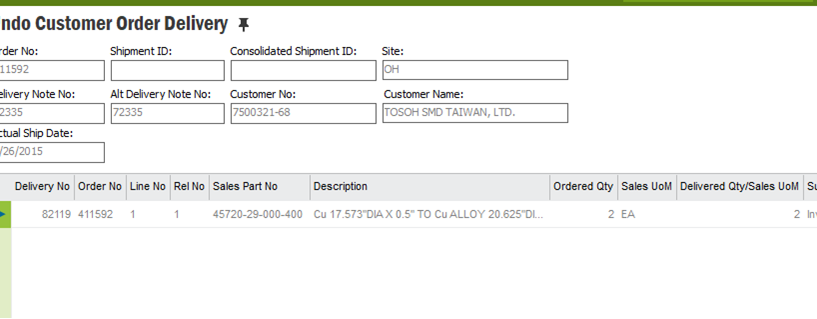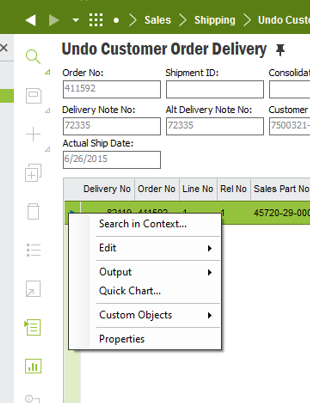I have IFS 10, and found Undo Customer Order Delivery, but I don’t understand RMB comment. I right-clicked in box, and no such option is available. There is a Cancelled Delivery Box, but I cannot select that. Is this a permissions issue?
Solved
Undo Direct Delivery Receipt
Best answer by Asela Munasinghe
Hi
Please go to ‘properties’ RMB on your screenshot and check if the following has been unticked. If yes, please tick it and check again?
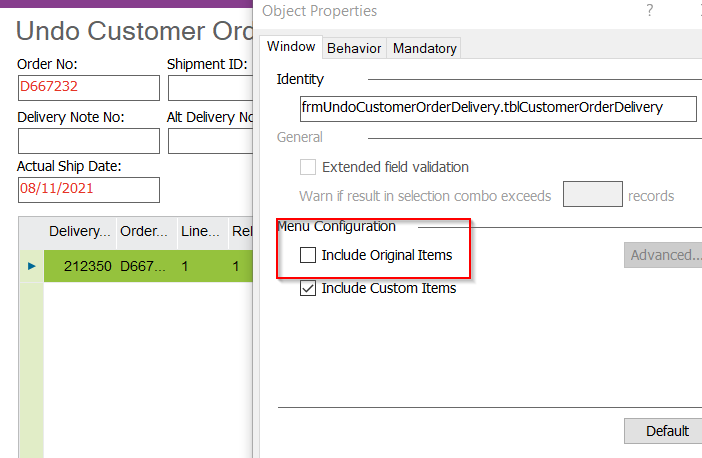
Enter your E-mail address. We'll send you an e-mail with instructions to reset your password.