Dear all ,
It is not allowed to use manufactured part to move within locations using transport task. Do you have any views on this ?
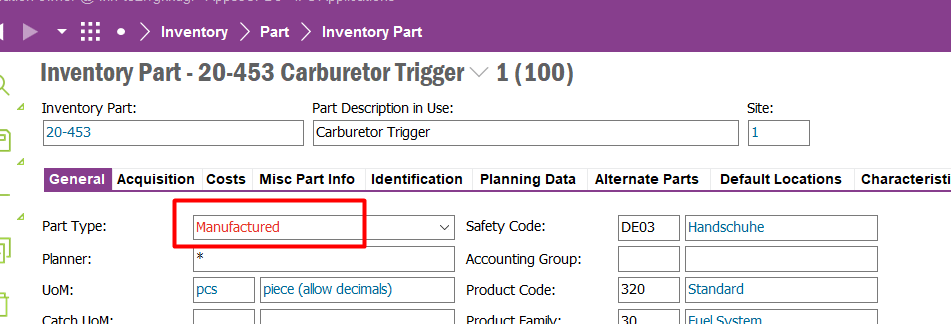
Thanks in advance.
Dear all ,
It is not allowed to use manufactured part to move within locations using transport task. Do you have any views on this ?
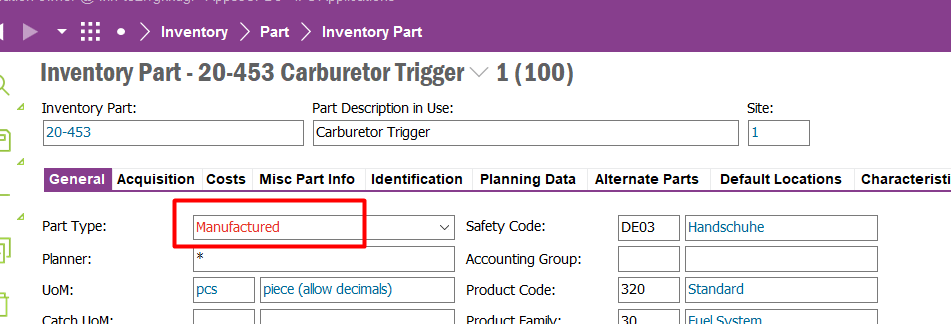
Thanks in advance.
Best answer by Xavier Fernando
Could you please let us know what is location type of inventory location ? and whether subjected Inventory location has stock on hand ?
Enter your E-mail address. We'll send you an e-mail with instructions to reset your password.