Tax code description is fetched as it is when printing the invoice. May I know whether this can be translated to other languages.
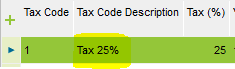
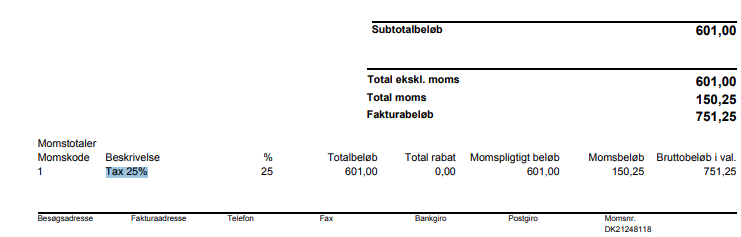
Tax code description is fetched as it is when printing the invoice. May I know whether this can be translated to other languages.
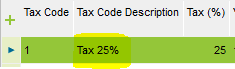
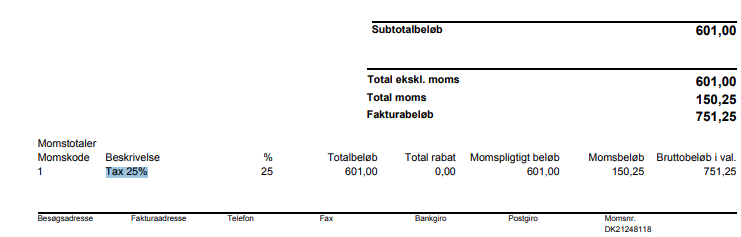
Enter your E-mail address. We'll send you an e-mail with instructions to reset your password.