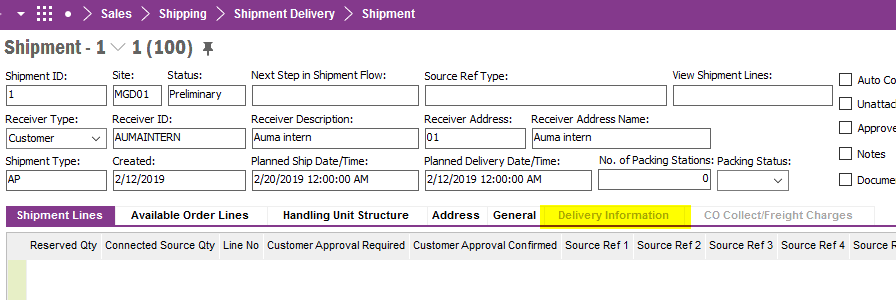
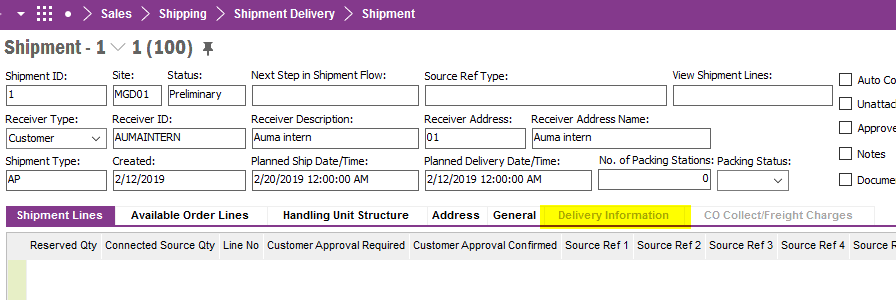
Best answer by MadushaDissanayake
Hi Nazil,
Go to Taxable Parts Setup window
Query for your Part No
Check whether there’s any value under IPI Percentage column
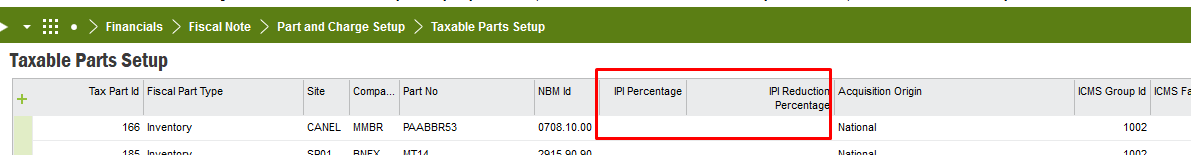
Thanks and Best Regards
Madusha
Enter your E-mail address. We'll send you an e-mail with instructions to reset your password.