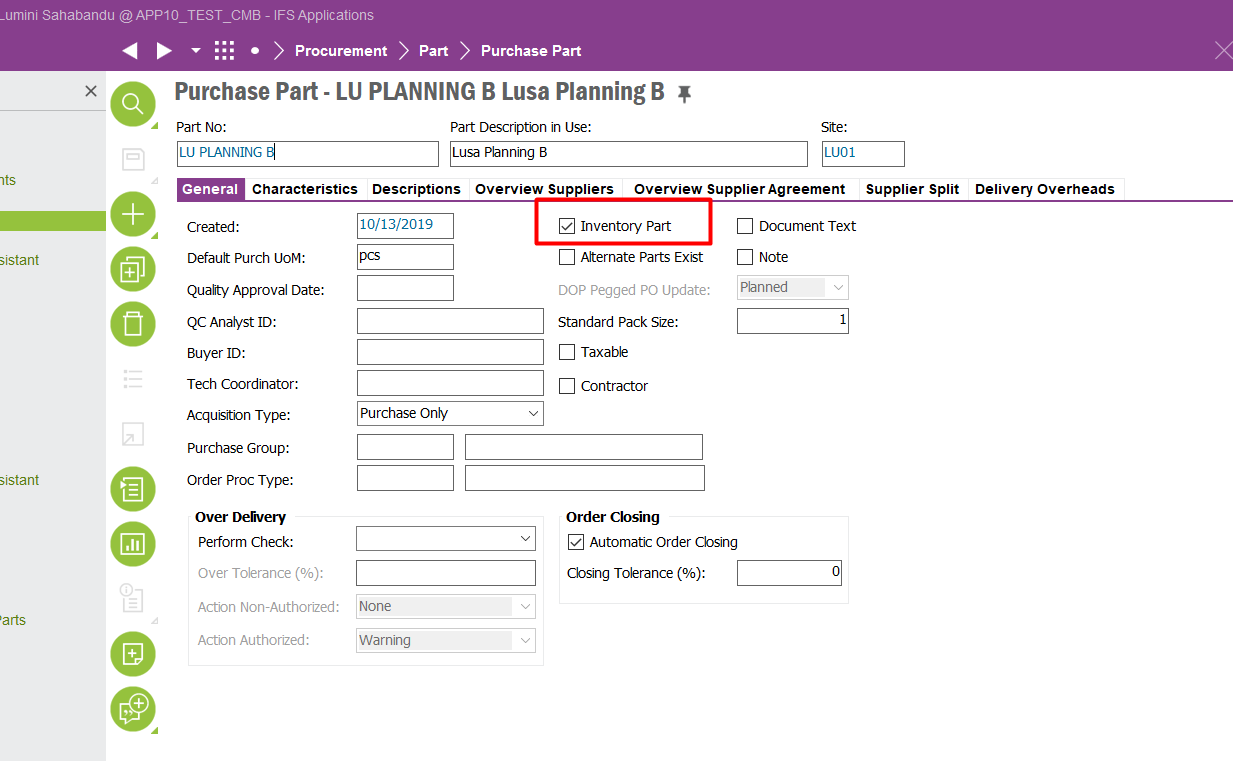Hi,
We have several inventory parts that should be purchase parts only. Is there anyway of setting the inventory part to inactive and only use it as purchase part. We have already tried creating a part status to inactivate the inventory part but this doesn’t work when you try and use the purchase part. It gives errors on register arrival. Any suggestions or work arounds would be greatly appreciated.
Cheers
Maggie