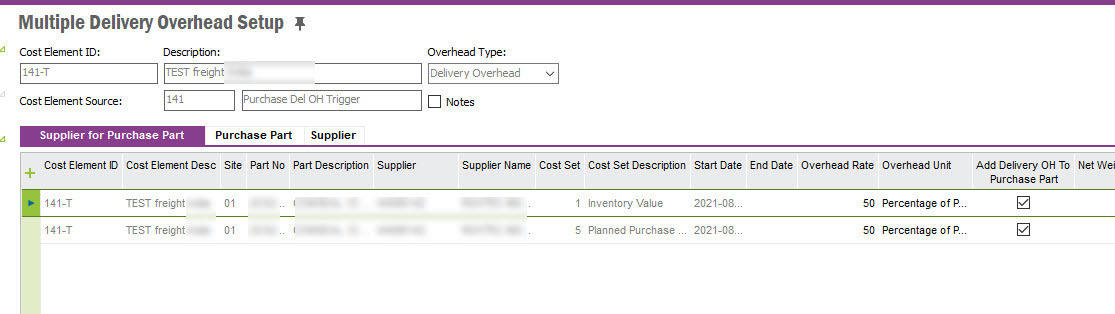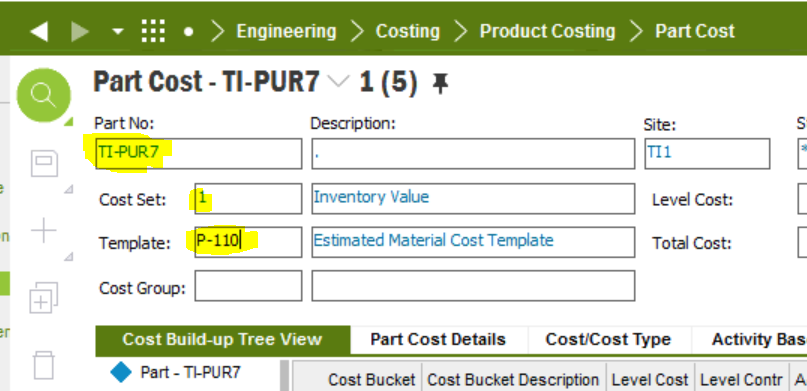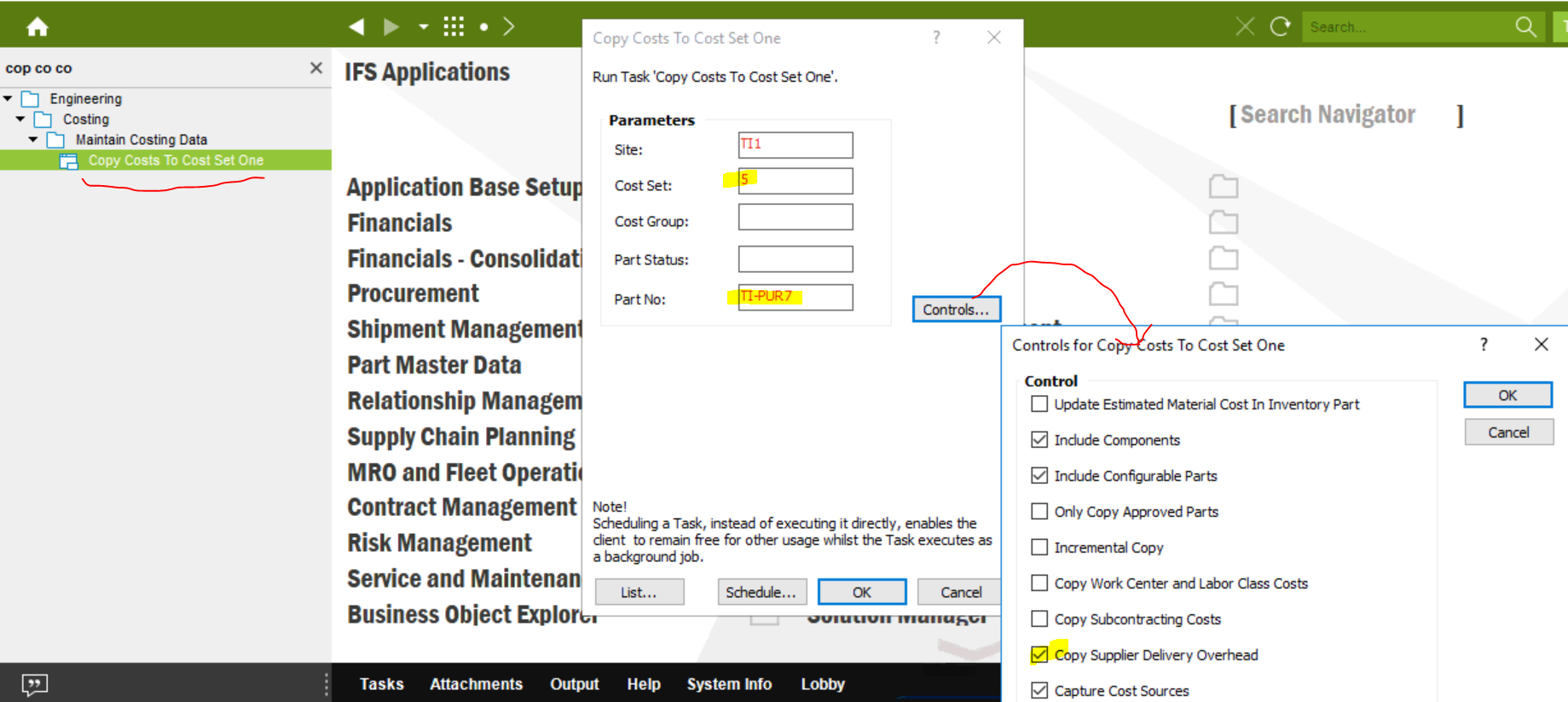Hi
I’m trying to add a delivery overhead for a specific supplier for purchase part.
I am able to add the cost element etc on the “Delivery overhead” tab on supplier for purchase part.
But after placing a purchase order and receiving it i still don’t get the added overhead.
The part is weighted average and there is another delivery overhead on the “default cost bucket” that i do get.
So my question is how do i activate so that i get the additional delivery overhead for this specific supplier for purchase part.
Running app10 upd11
Thank you
BR Andreas