How can it possible? Why the state is null? Because of that, I could not change to released to planned. Have you ever seen that error? And how can I solve it? I don't think changing the table manually is not a good idea.
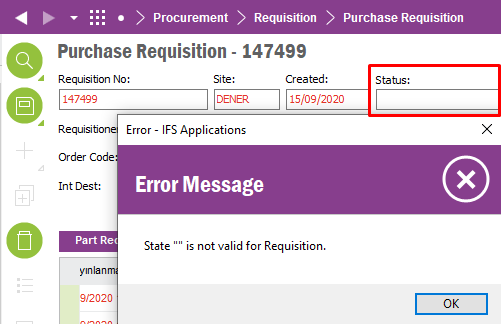
How can it possible? Why the state is null? Because of that, I could not change to released to planned. Have you ever seen that error? And how can I solve it? I don't think changing the table manually is not a good idea.
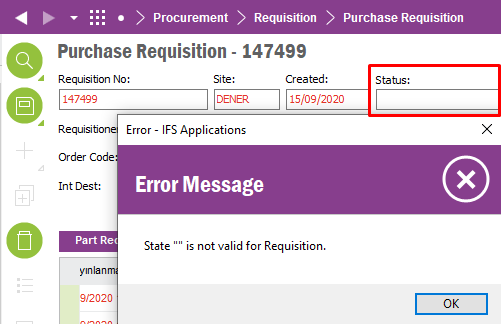
Best answer by Janandi Vishaka
Hi,
The state column in the view is set from below method Purchase_Requisition_API.Finite_State_Decode__(rowstate) here rowstate = objstate
Please check whether the value in the objstate column has any spaces might not be visible at first glance copy the value and paste and see. If so you need edit this record then it will show the state.
Have you logged into the client using English or some other language? It could be something related to language as well.
BR,
Vishaka
Enter your E-mail address. We'll send you an e-mail with instructions to reset your password.