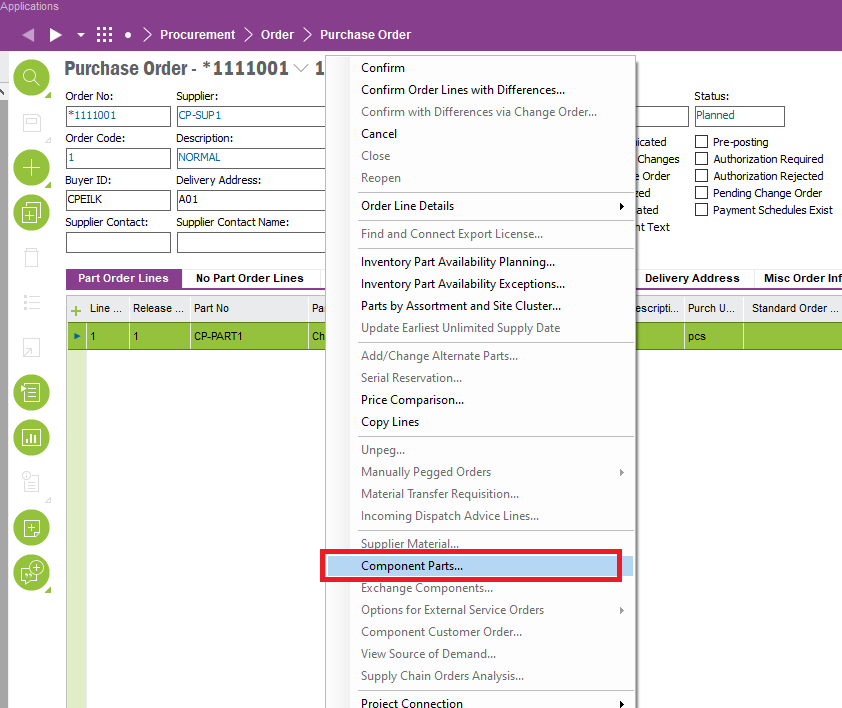- A supplier offers a kit that contains a few different parts.
- One or more of the parts are used in EBOM.
- Can the purchased kit/part be split into separate parts?
Question
Split Purchase Order Line into separate parts
This topic has been closed for replies.
Enter your E-mail address. We'll send you an e-mail with instructions to reset your password.