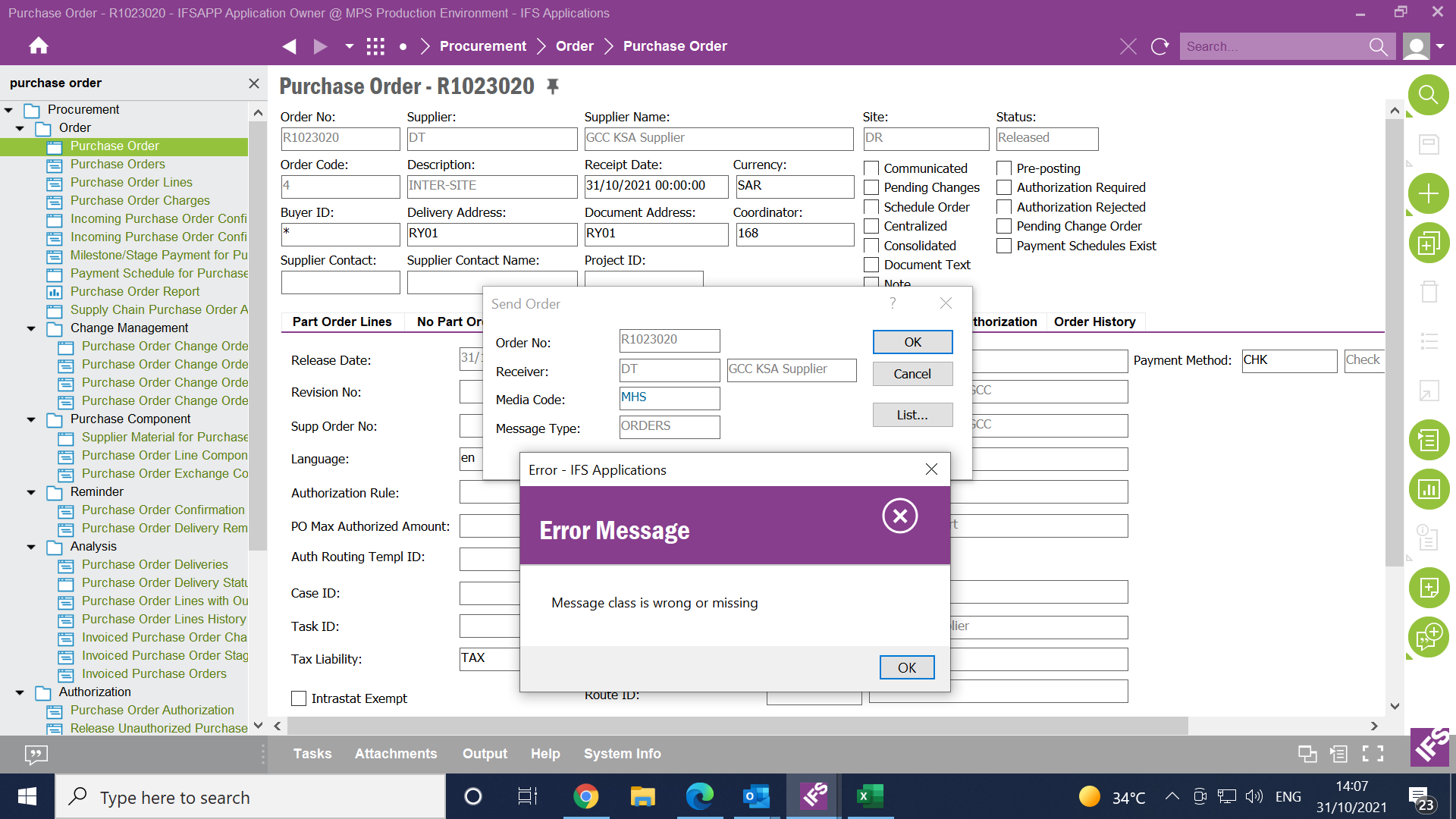when we eant o send an internal purchase from the option ‘Send Order’ in RMB, we have selected the entries in the dialog but a message appears as below snapshot, kindly how we can do this setup if it is missing for supplier DT as it ok for others.
Warm Regards,
Bilal Drayi