Dear Experts,
Could anyone of you advise me about the usage of Origintiong RMA No. and the steps that need to be followed to create it .
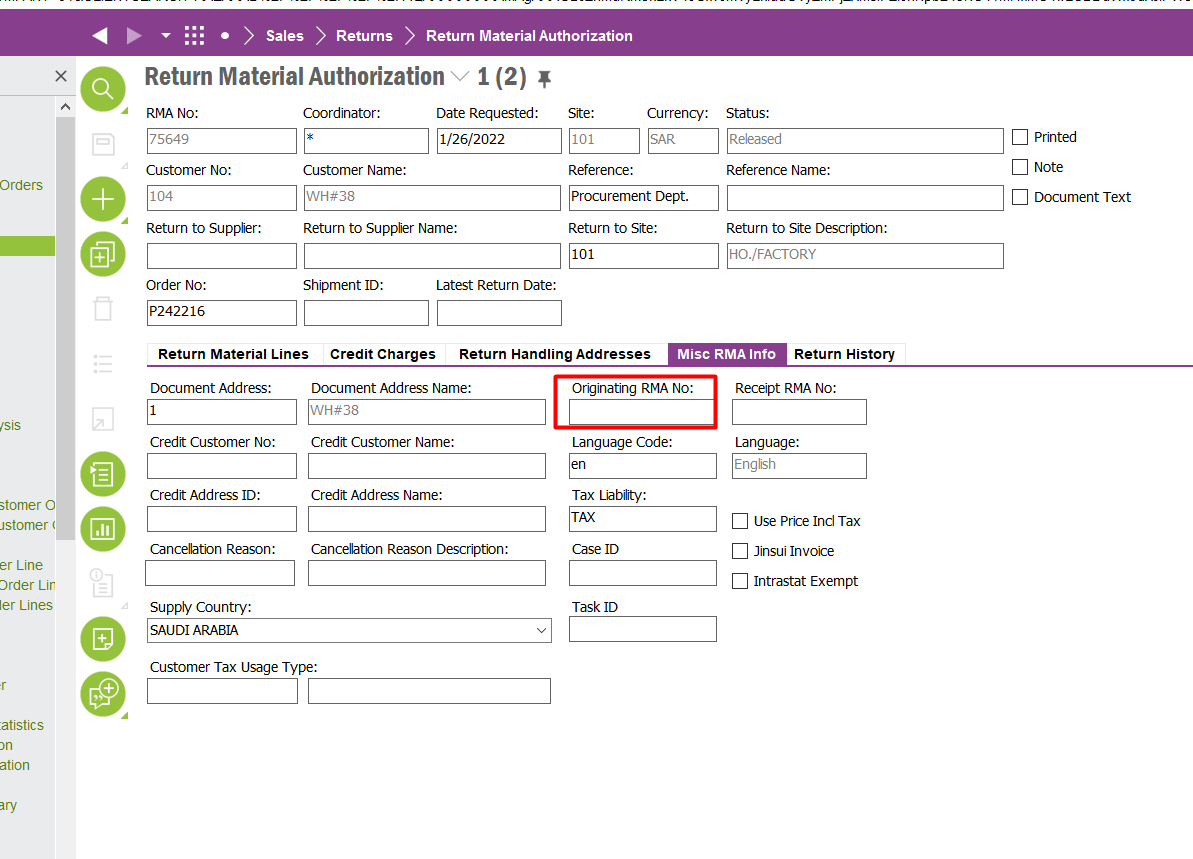
Dear Experts,
Could anyone of you advise me about the usage of Origintiong RMA No. and the steps that need to be followed to create it .
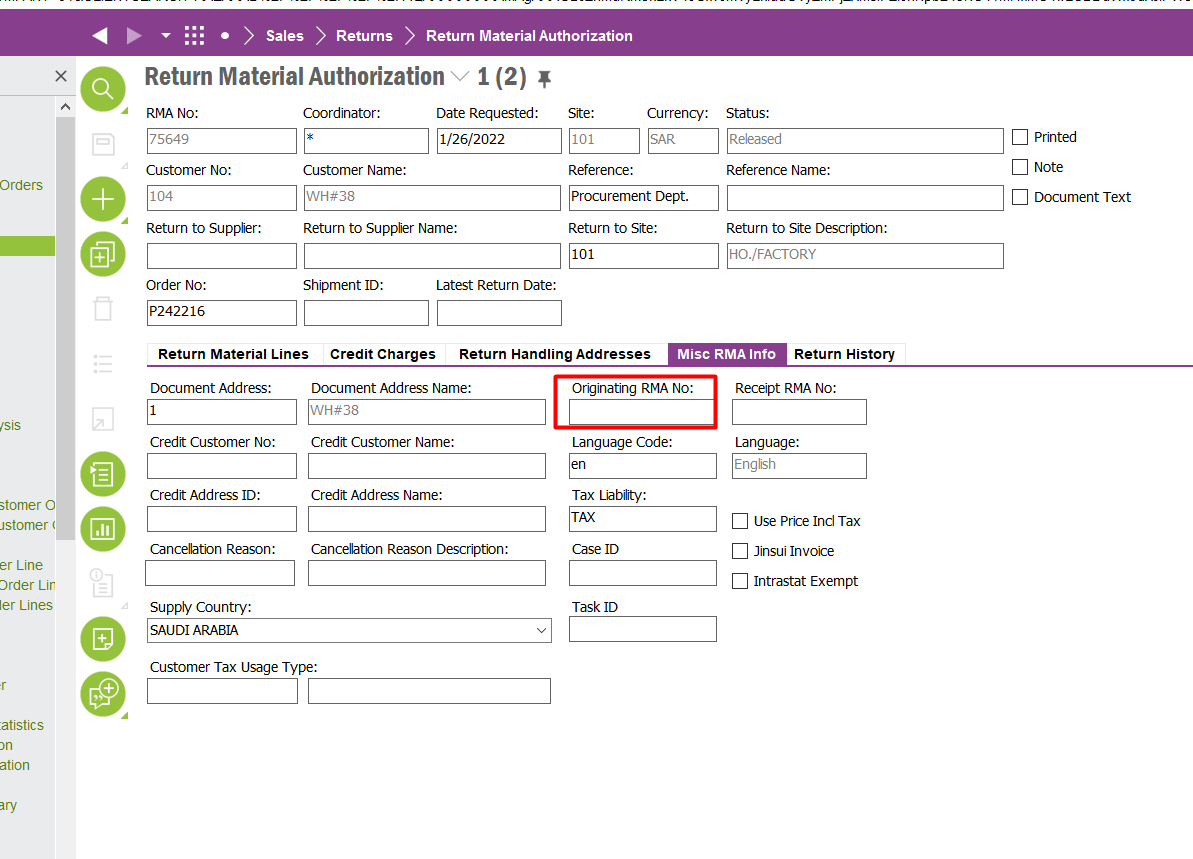
Best answer by Vimukthi Mahakumbura
Hi Theja,
If you need to return goods to a different site than the site which RMA was created (originating site), this originating RMA no and the related flow will be useful.
In the header, you can see field ‘Returning to Site’. In that field, enter a different site to the originating site, where you want to return. Then in the RMA line, enter a value for Supplier Return reason.
When you Release the RMA, you will be notified that a Receipt RMA is created at Return to site. In the Misc tab you can see the Receipt RMA no. Search the Receipt RMA and in that you can see the connection to the Originating RMA. So Receipt RMA and the Originating RMA are connected.
This is very useful when you want to return an Int Purch flow back to the originating site.
Enter your E-mail address. We'll send you an e-mail with instructions to reset your password.