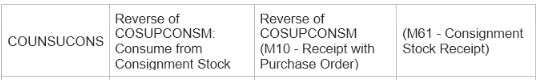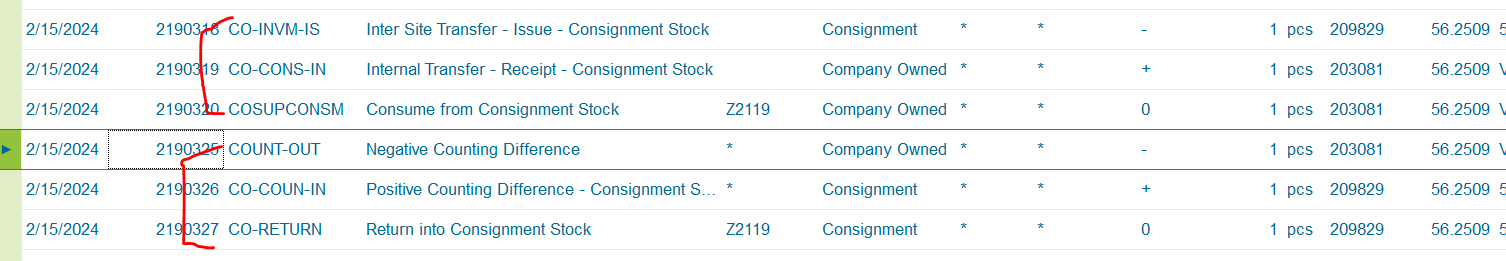In IFS app10, we are using supplier consignment stock. When using this functonnality below
- Consume or do not consume when moving parts
When you move parts between inventory locations, you have a choice of whether to consume the parts. Make this choice in the dialog box that is shown when moving the parts from a consignment stock location.
If by mistake they pick yes, I am not able to find how to reverse that transaction.
Those are the transaction code i wish to see.