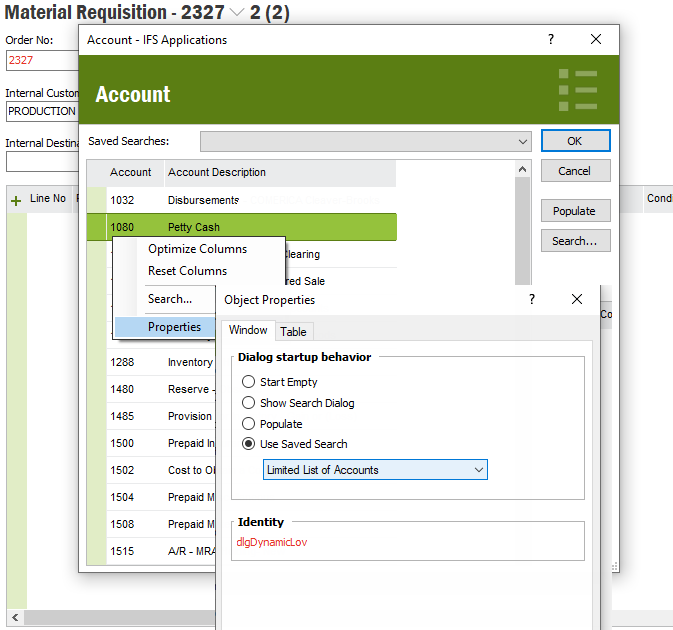I want to restrict the account codes available as part of the pre-postings when employees raise purchase/material requisitions. Although I have created a saved search, I do not appear to have the option to set a default, showing only a few of the options.