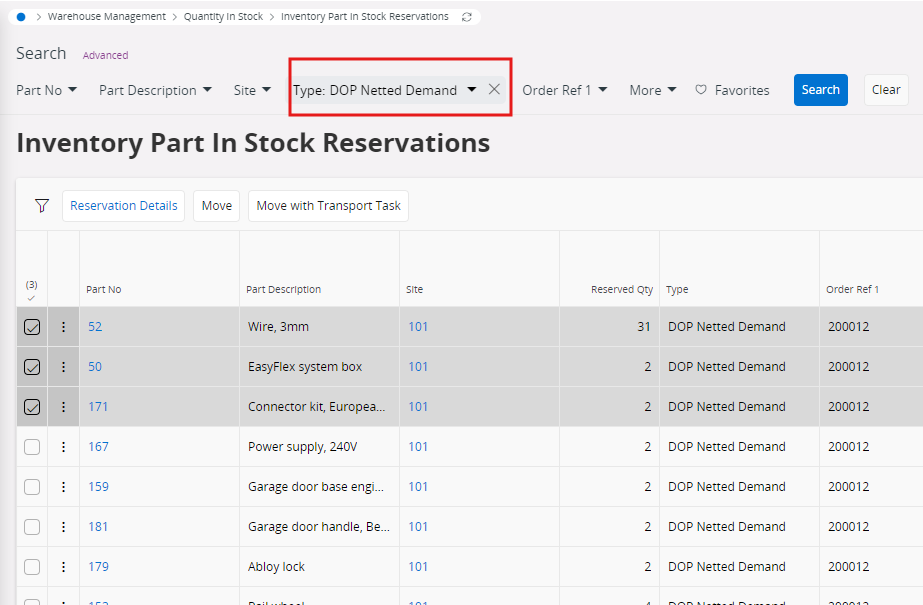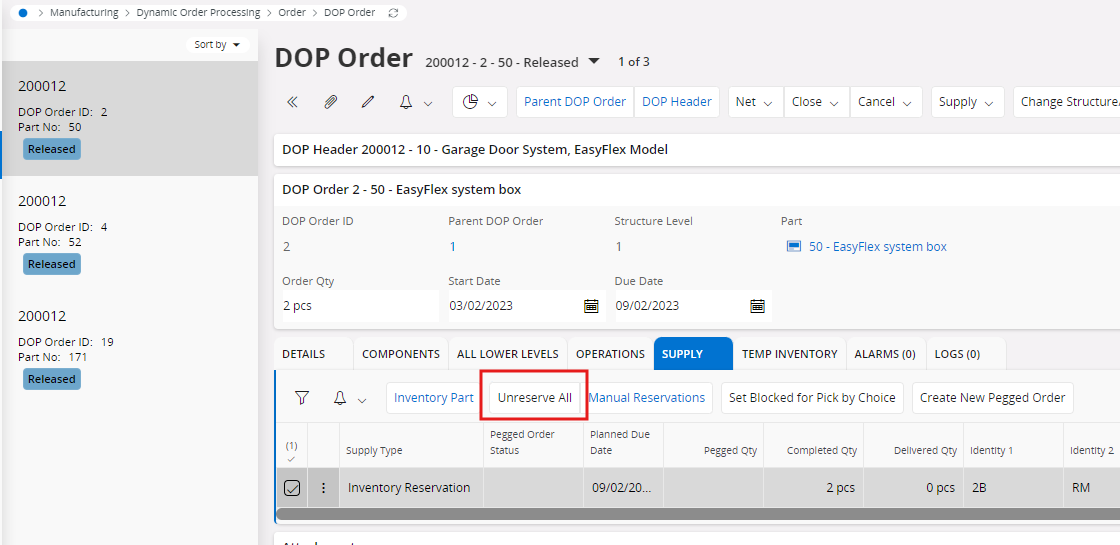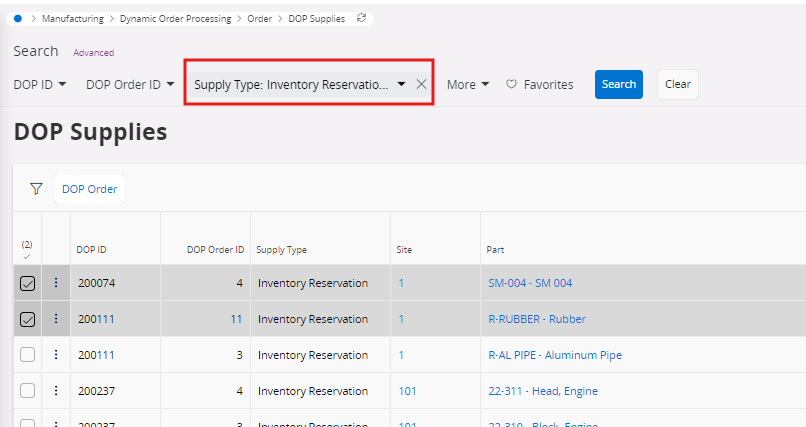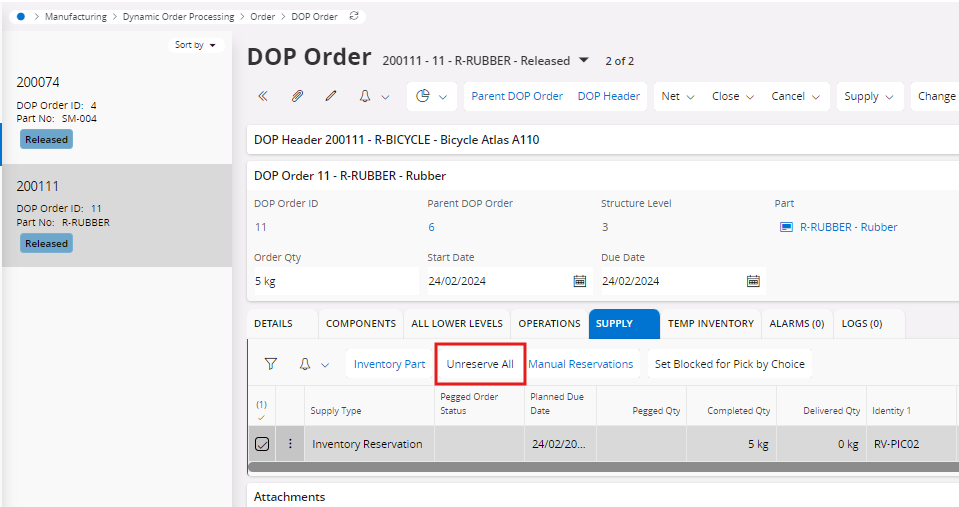Does the functionality exist that would allow us to remove all DOP netted demand against part numbers? We are about to undertake our stock take and always experience a problem where we are unable to adjust the inventory quantity if there are reservation quantities greater than the counted quantity. I want to be able to remove all DOP netted demand prior to us counting.
Solved
Removal of DOP netted deamnd
Best answer by EntNadeeL
Hi
You can duplicate the ‘Unreserve all’ button in DOP Order→ Supply tab in DOP Supplies window using a projection action configuration. Make sure to call the right database method with params DOP ID and DOP order ID.
Enter your E-mail address. We'll send you an e-mail with instructions to reset your password.