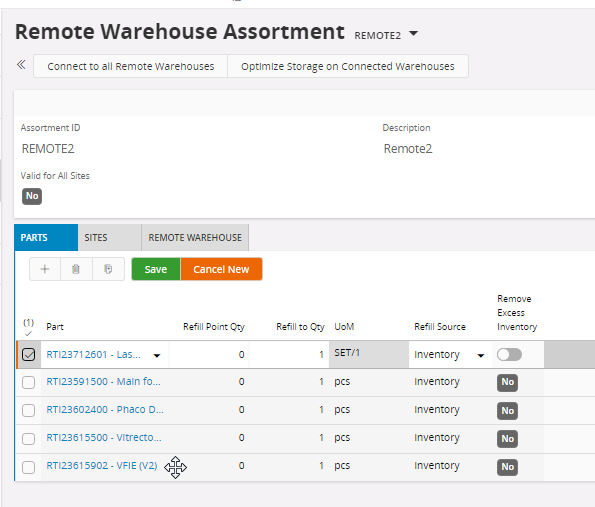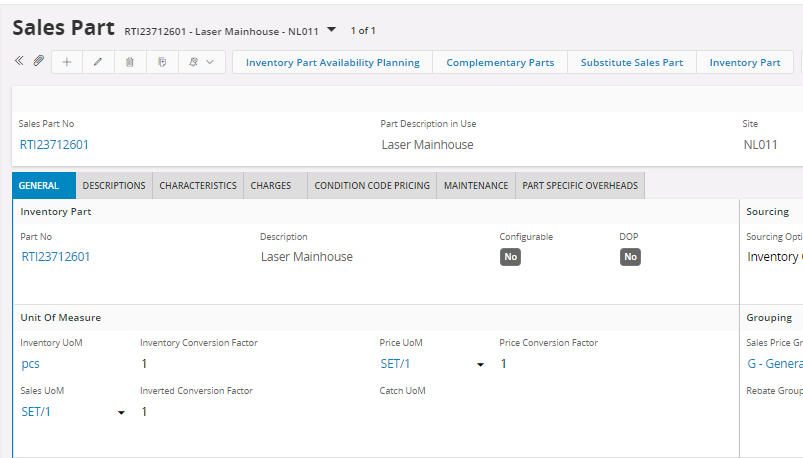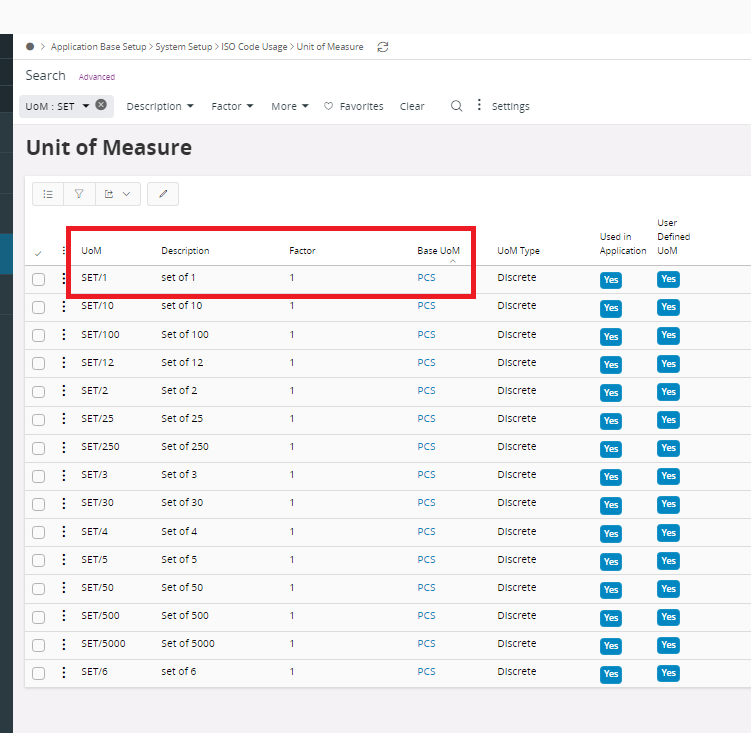Hi All,
I am trying to add a sales part to my Remote Warehouse Assortment but I get an error message:
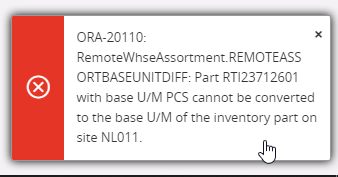
The sales part in question has been defined with an Inventory UoM = Pcs, but with a Sales Part uoM = ‘SET/1’ (Sales UoM is on customer request, for some reason they didn’t want to use ‘pcs’). Creation of Sales Part was without any issue. But now we also want to add this part to the remote warehouse assortment for auto-refill and it seems there is something still not OK with the conversions. Does anybody have an idea about this?
Best Regards
Roel