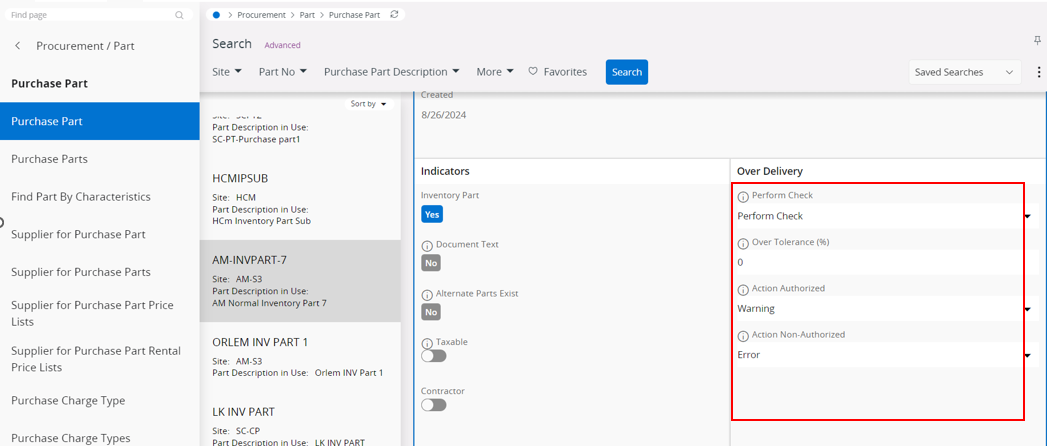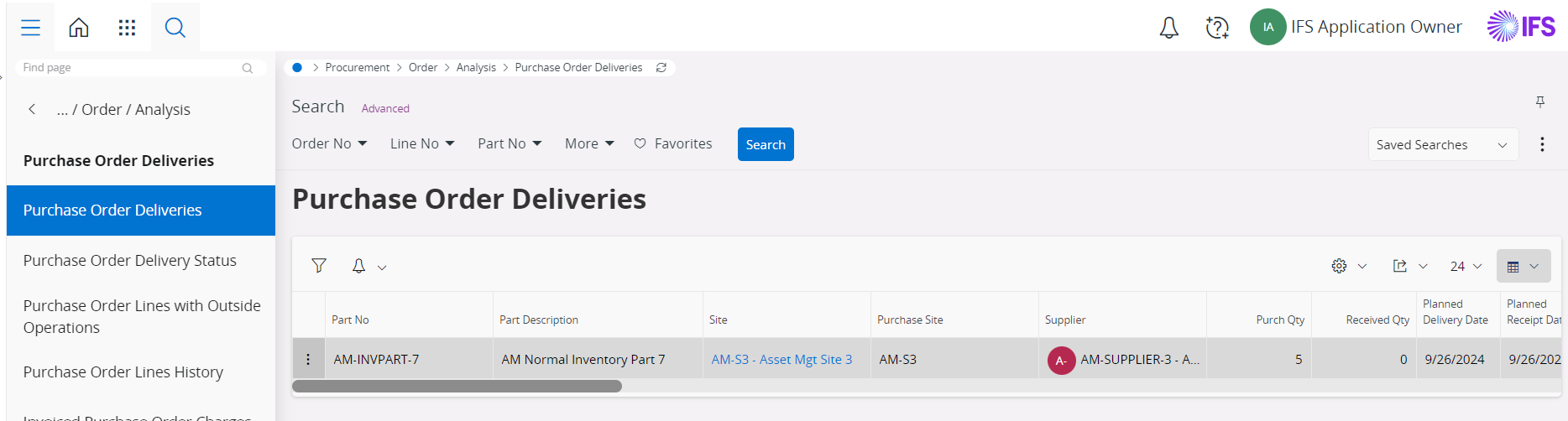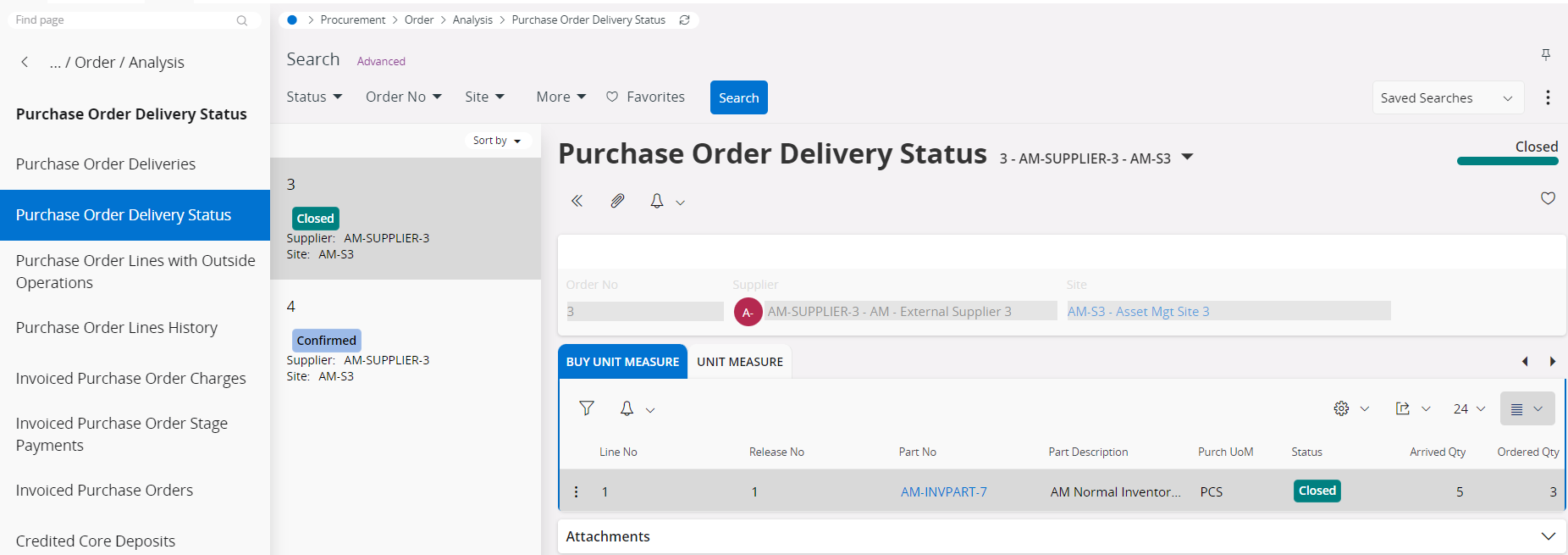Hi Lakna,
I am try to focus on your requirement - "The requirement of the customer is to have an addition authorization/ monitoring queue to control when accepting over delivery than what has ordered."
I think the correct place to address this is not at the point of receipt in register arrivals. Yes, the behaviour of Over Delivery checks are in place there, where you can warn or stop altogether.
However, my suggestion is to use Purchase Order Change Orders with Authorizations. Whenever there is a requirement to over-receive, user should be asked to update the qty in the PO line in your business process. With POCO in place, you can lead to an authorization and seeing the PO lines in an authorization/monitoring queue for superior user.
To streamline the process, you could have an extra custom event placed information message at register arrivals asking the user to revise the qty in the PO line when they are trying to over-receive in register arrivals.