Hi all
Is there a way to get this report into Excel, rather than a PDF? We don’t have the business reporter function ready yet and I can’t interrogate this report if it’s in PDF format.
Thanks
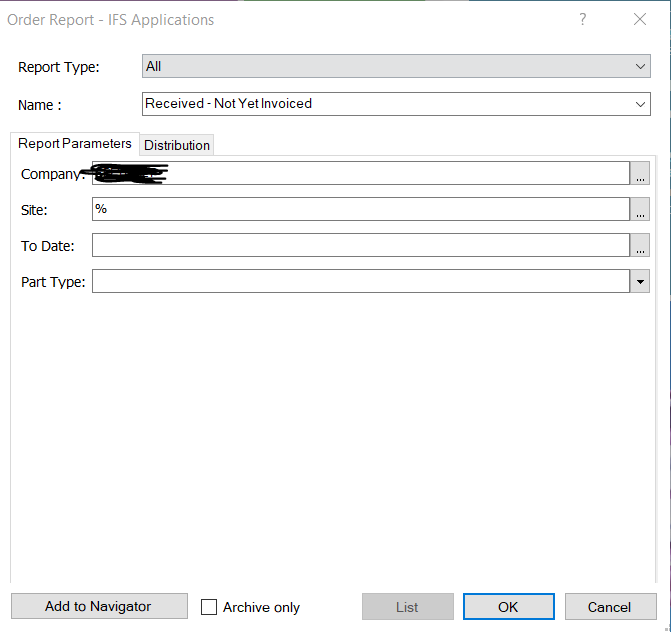
Hi all
Is there a way to get this report into Excel, rather than a PDF? We don’t have the business reporter function ready yet and I can’t interrogate this report if it’s in PDF format.
Thanks
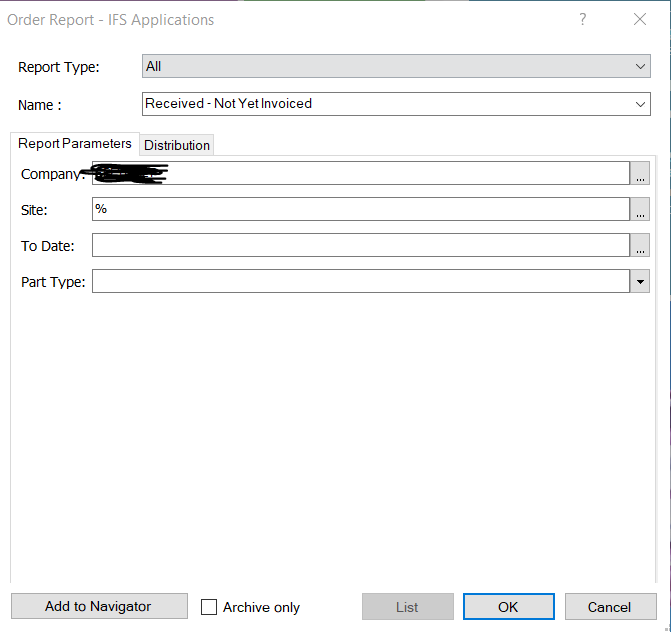
Best answer by Ruchintha Samararatne
Steps to import the xml into excel:
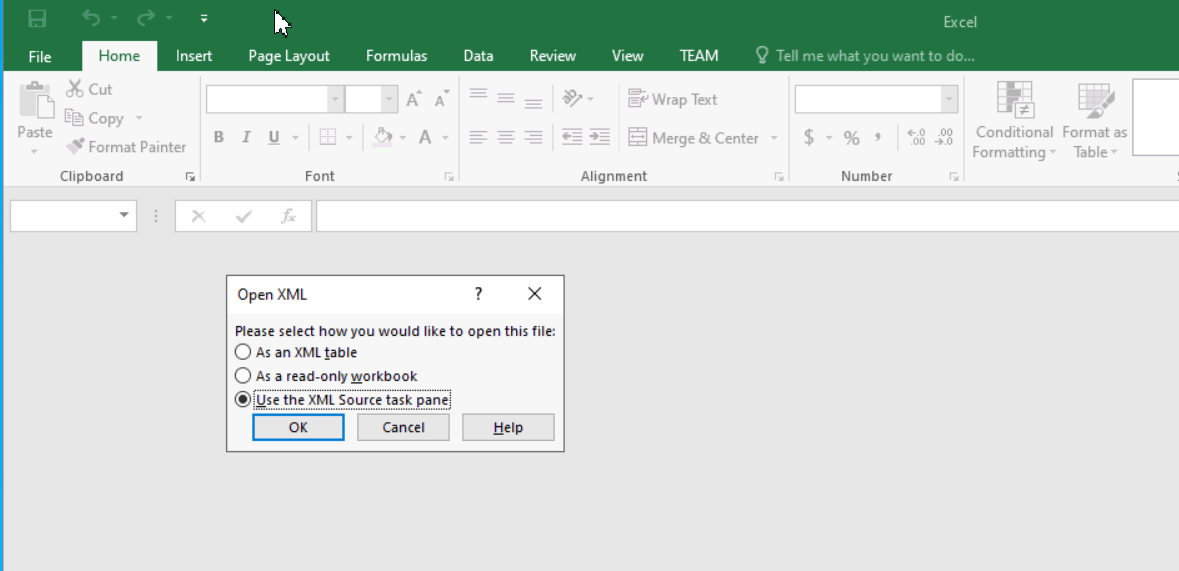
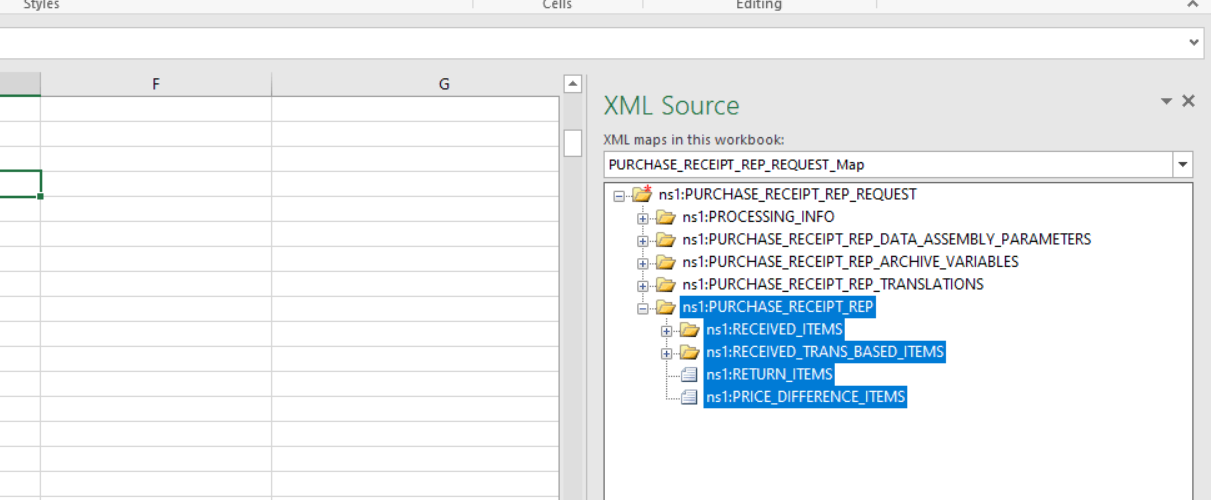
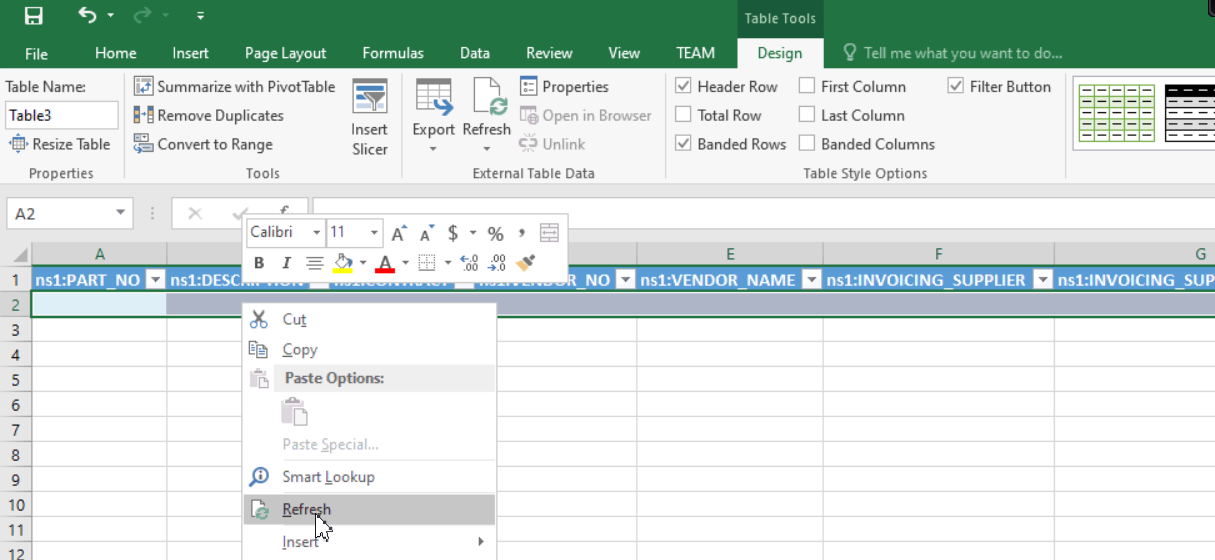
Enter your E-mail address. We'll send you an e-mail with instructions to reset your password.