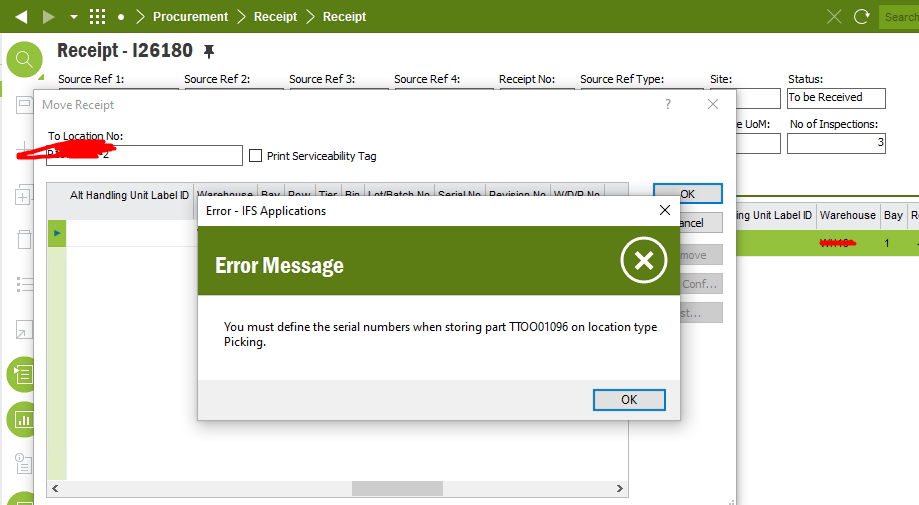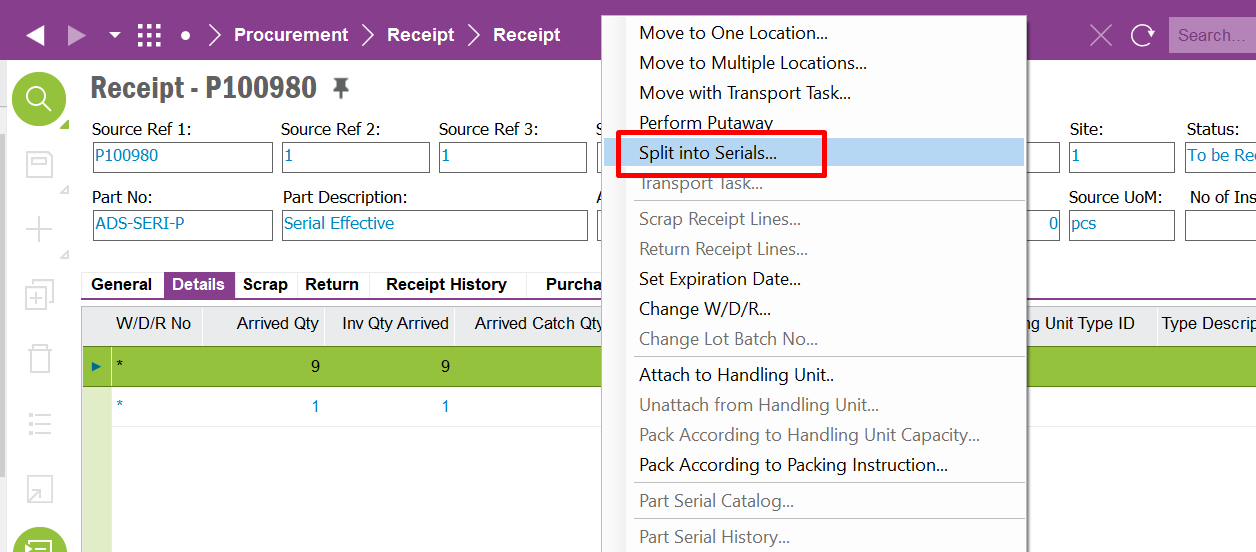Hi all ,
I have a manually serial number tracking part ant it does not allow to edit serial number while performing move in to one location RMB option on Receipt window ? Do you have any comments to resolve it ?
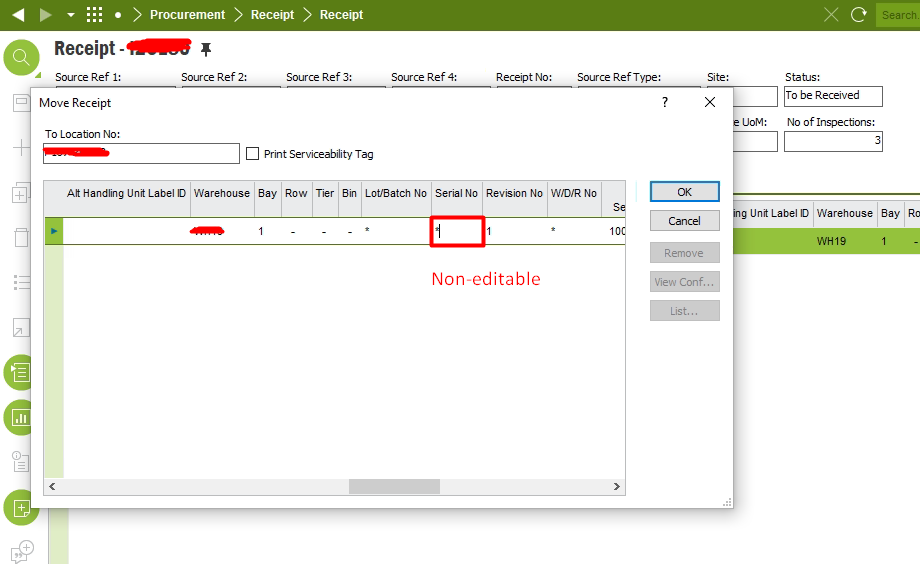
when click on OK on above screen , it gets below error message .