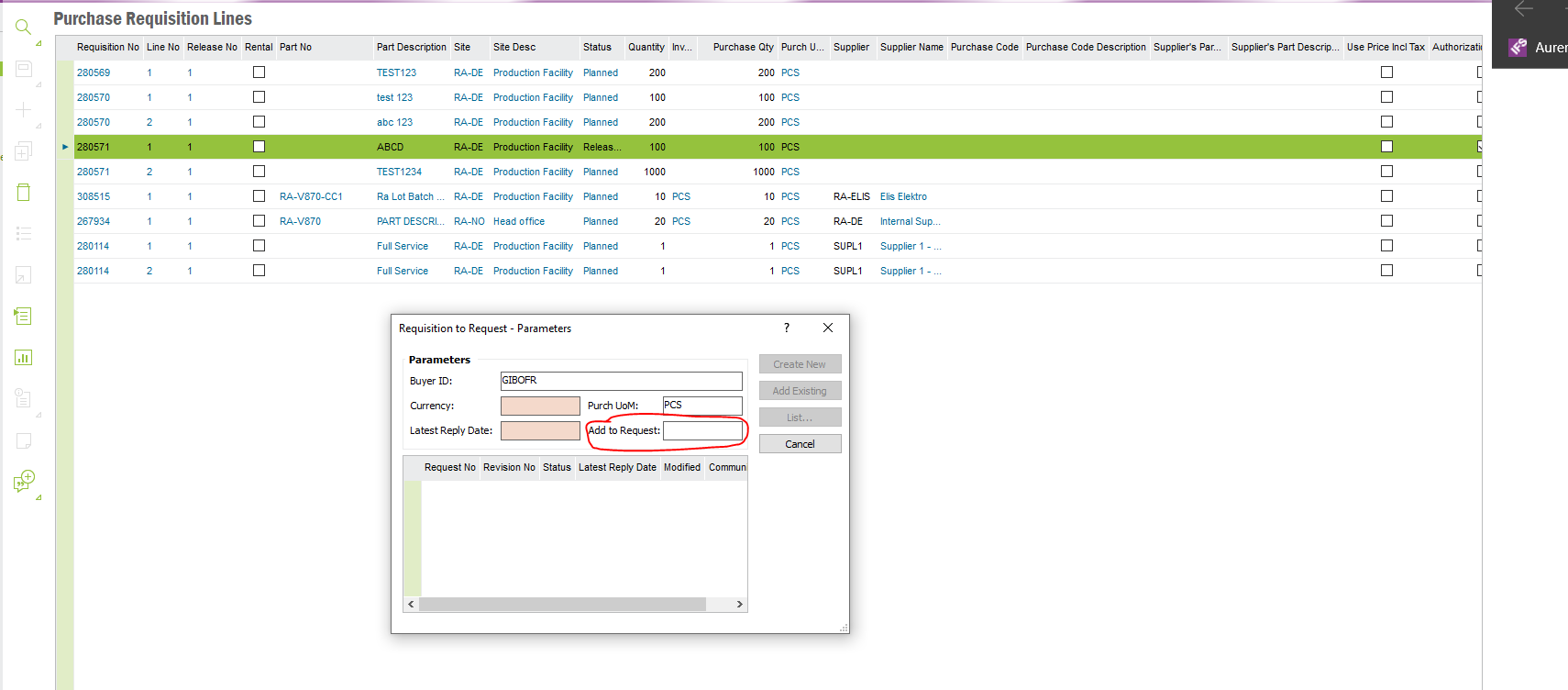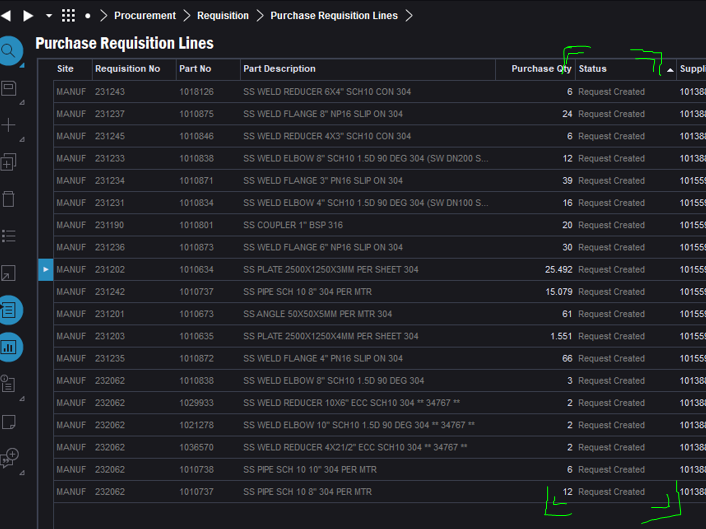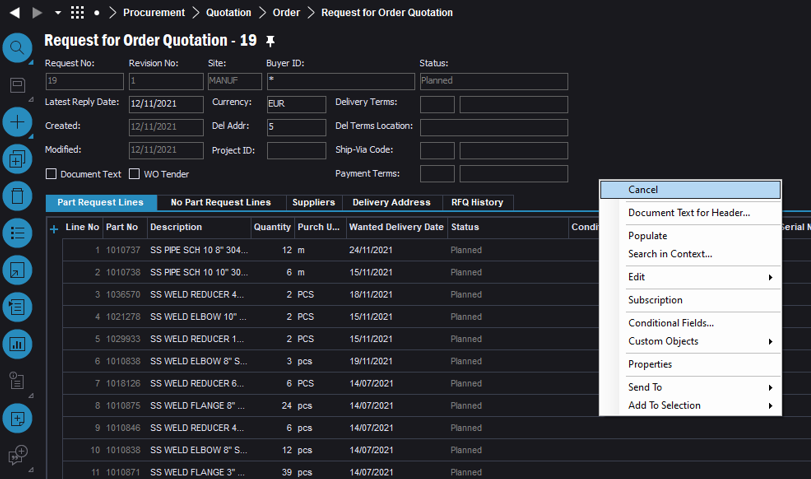hi good people of the IFS community, I’m very new to this and looking for advice,
I look after the inventory orders for the company I work and normally I create them using the Re-order point (B), based on the details I’ve entered into the Planning Details Per Part. this gives me a requisition per item, I could have 50 items for the one supplier ( 50 different requisitions) what I want to be able to do is, add all these requisition to one RFQ so I can send this out to a number of suppliers for pricing, once I get my prices back, split the RFQ between the suppliers that were cheaper for the parts.
I normally end up coping and pasting the lines from 49 requisitions into one and then sending that out, this is very counter productive.
is this possible and instructions would be great :)