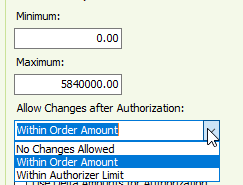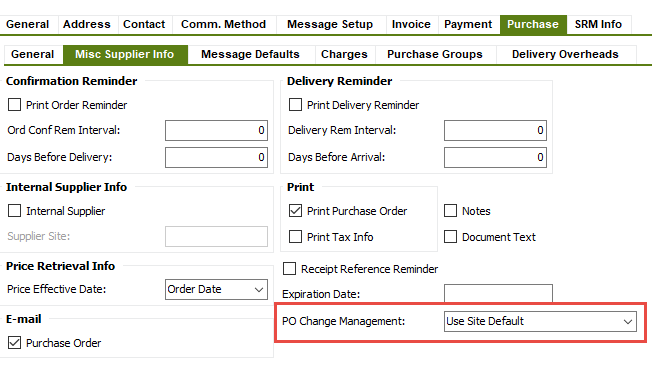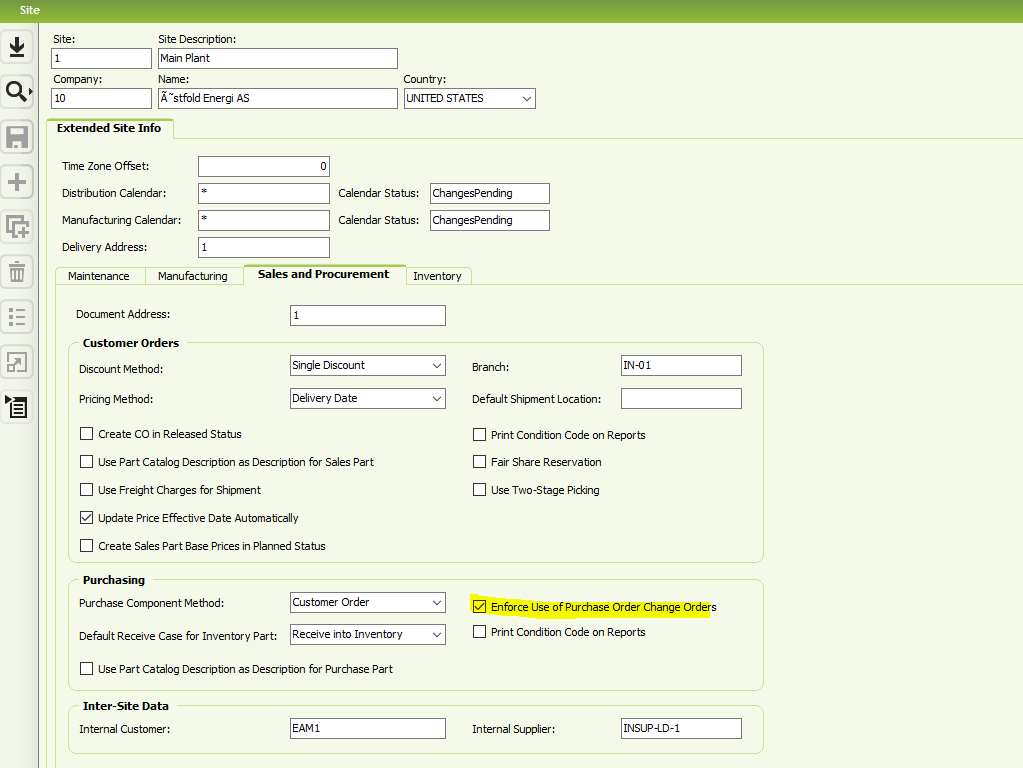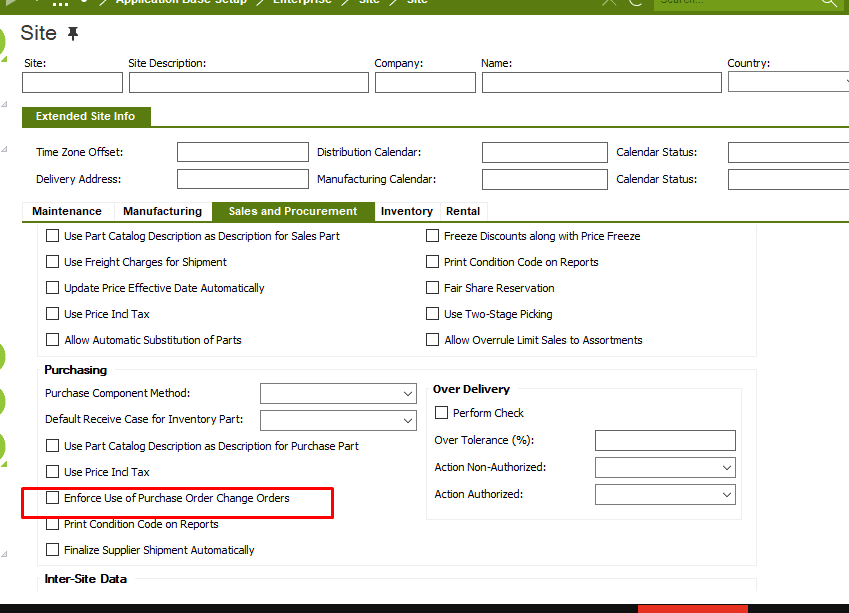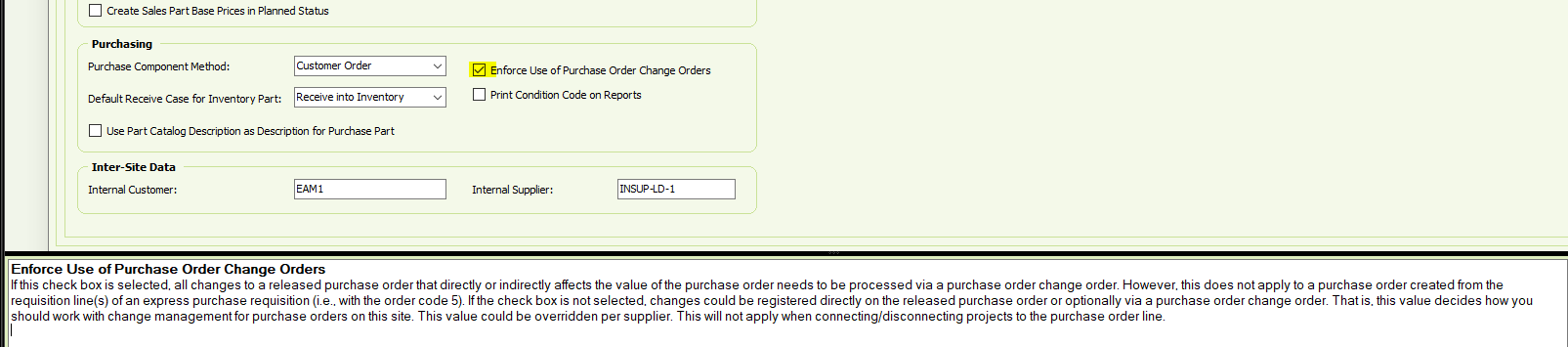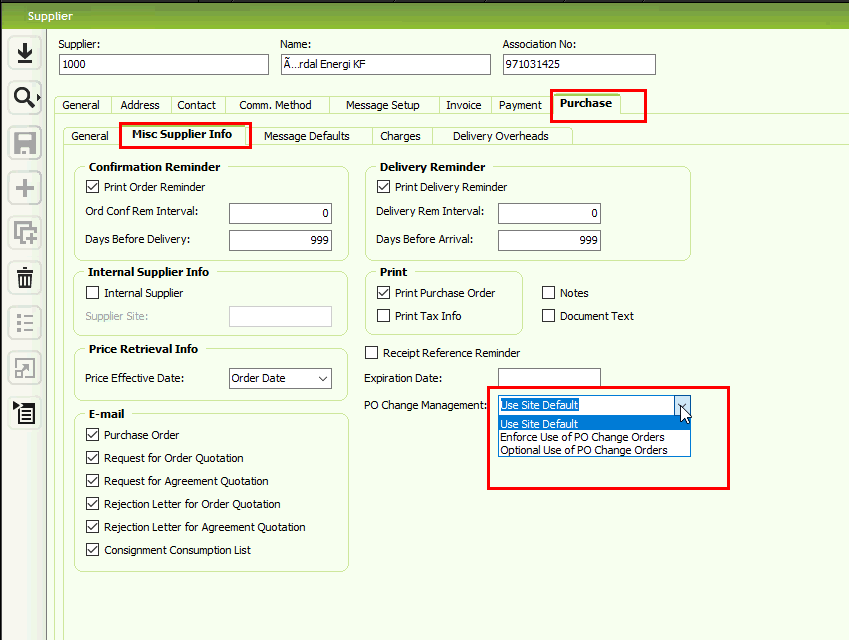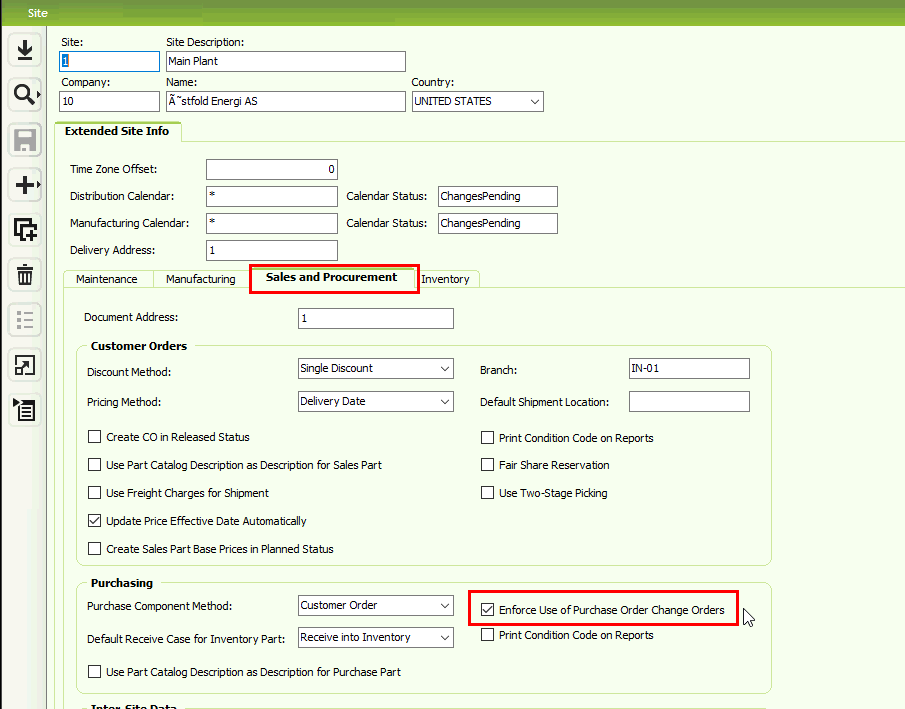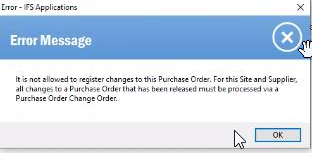
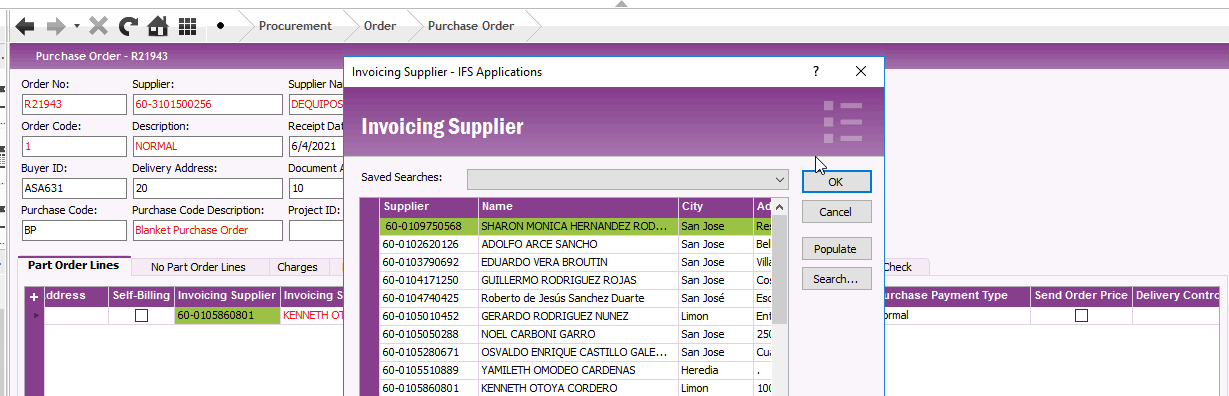
Whenever we try to change an invoicing supplier in a PO which is in Released state we get the above error however there is no Invoice made/matched for this Purchase order still we receive above error.
I believe there is some internal setting in IFS Apps 8.0 where it is defined already that for any given site you can’t process/make any changes in PO whether its Price, tax code, qty etc. post its authorization. This Change order functionality is only there is IFS V8.0 and above, want to know where is the root cause or that internal setting defined as this has to nothing deal with PO authorization rule when checked.
Tried to change the setting in authorization too which lists as follows;