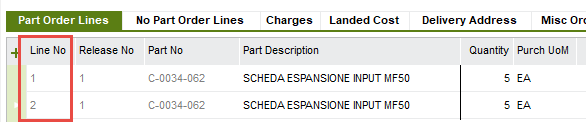Hi Community,
We are using IFS Apps 9 UD15. Since our Go Live in 2016, we have been living with a Purchase Order layout topic that is causing confusion.
When we raise a Purchase Order for Part 123XYZ on Line 1, and the same part is located on a different line, IFS presents it in the following manner:
P/No: 123XYZ Line 1, Release 1
P/No 123XYZ Line 1 Release 2
This is confusing for our suppliers and third party maintenance network. Other ERP’s that we have used simply sequence via line number and not by Part Number, can this be changed?