What does this message mean exactly and I do not see an option to ‘Allow Manual Update of Authorization Routing’ in Purchase Authorization Basic Data?
For reference, this is from Purchase Order P440 in IFSAPP @ lkpcosdemo3 - APPS10+UPD8
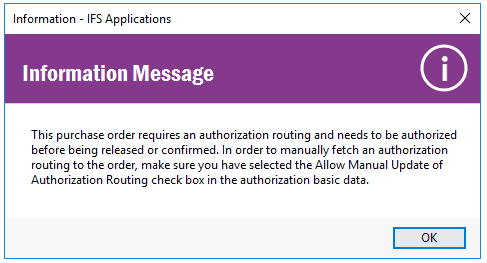
What does this message mean exactly and I do not see an option to ‘Allow Manual Update of Authorization Routing’ in Purchase Authorization Basic Data?
For reference, this is from Purchase Order P440 in IFSAPP @ lkpcosdemo3 - APPS10+UPD8
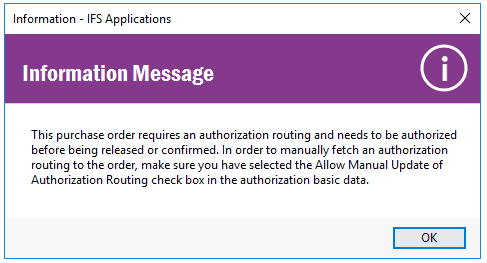
Best answer by Roel van Zwieten
This message means that the PO needs to be authorised before it can be released. This is set up on the Company screen in the Distribution - Purchasing tab. Here you can also find the ‘Allow Manual Update of Authorization Routing’ option.
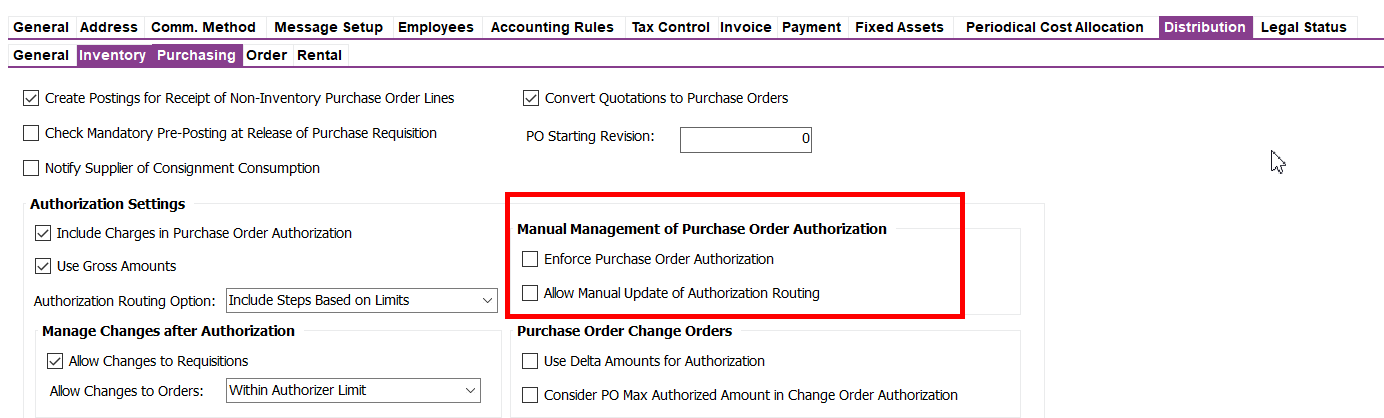
Enter your E-mail address. We'll send you an e-mail with instructions to reset your password.