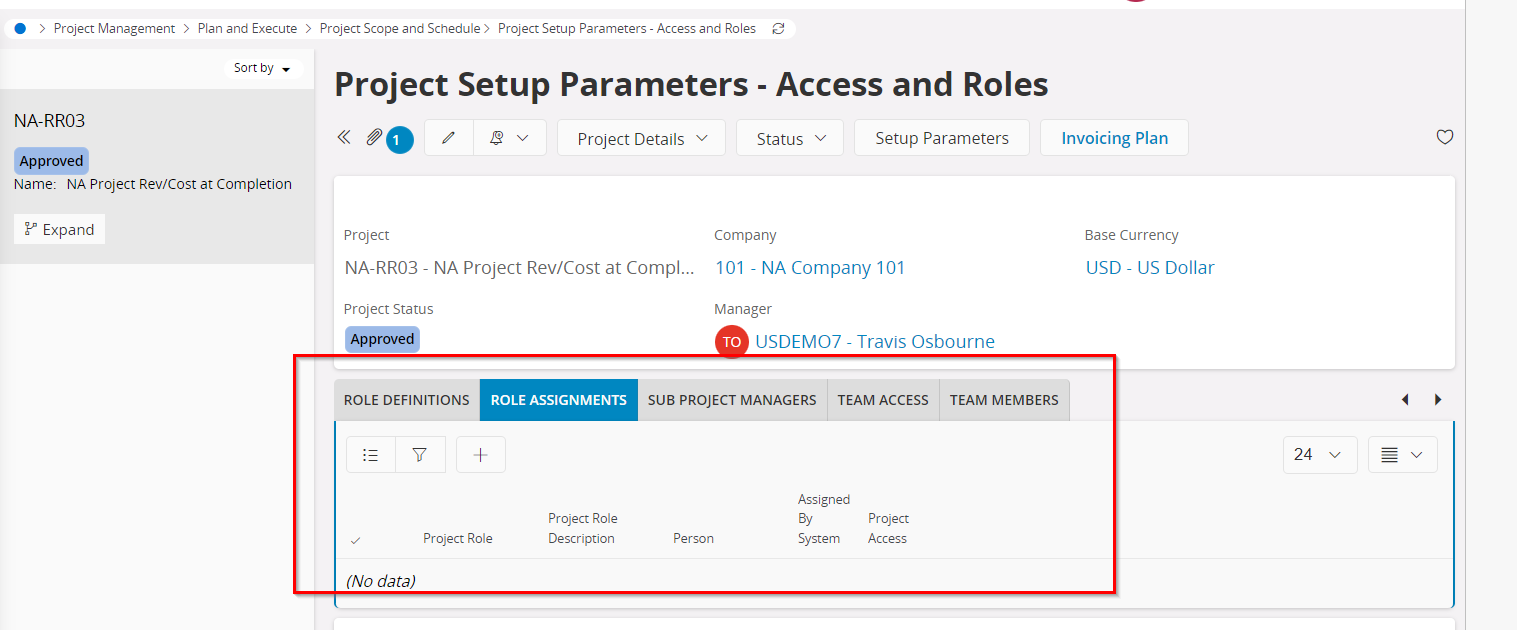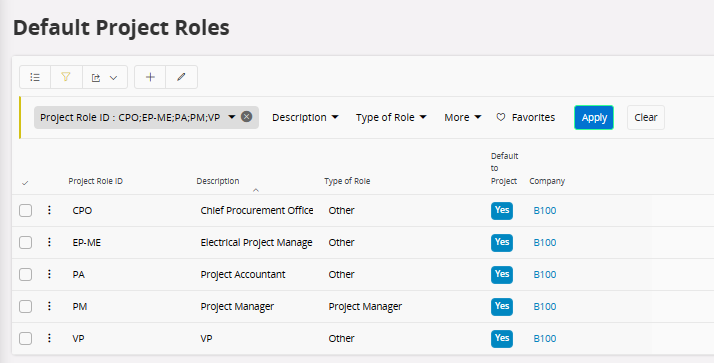Hi There,
I have created a Purchase requisition authorization rule and routing templates, and for some reason all my routing steps are not being displayed on the requisition or routed as per the steps. I’m at a loss for what I may have missed. What could I be missing that I am not seeing by chance?
I have been under the assumption all steps will show especially if I have “Include All Steps and Consider Limits” selected on the auth. Rule general tab.
Auth. Rule 1 - Priority 1 <$500k - Maximum amount $500k
Routing template linked to auth. Rule 1, using project roles, all with auth. limit of $500k
Step 10
Step 20
Step 30
Auth. Rule 2 - Priority 2 >$500k - Min $501k to Maximum amount $10ml
Routing Template linked to auth. rule, using auth. groups, all have max auth. limit of $10ml
Step 40
Step 50
Once the requisition is released only the following steps appear when I need all the steps 10-50 to appear (Screen shot below)
Step 30
Step 40
Step 50