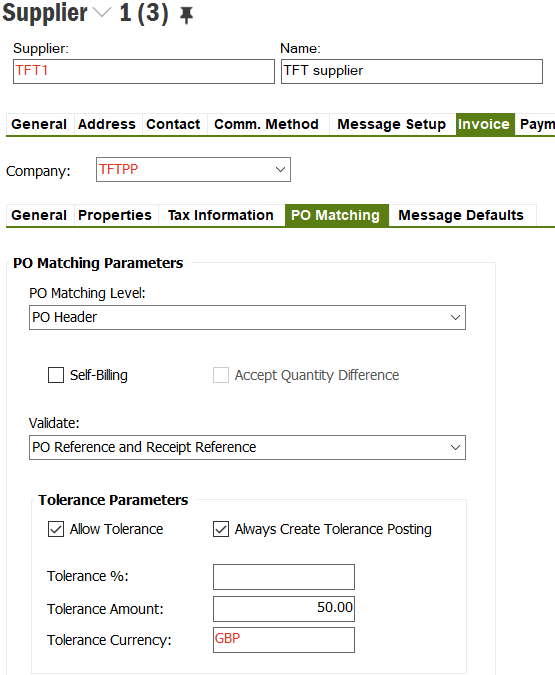Hi IFS community,
I´m going to give a short overview about the issue which we´re dealing with.
Regularly we receive paper pallets, they have inventory numbers within IFS. We create purchase orders for materials which have part numbers, we add lines in ´Part order lines´.
When the goods are physically received and counted , it is registered in ´Register Purchase Order arrivals´ tab. We write in the total qty received and the number of the delivery note when we are doing it.
We do it this way, because it is essential to other departments so that they could download the total ammounts of materials in stock from ´Inventory Part In Stock´, after that they compare it to the actual stock level.
Our problem starts here, when we receive the material from the supplier we get an invoice shortly afterwards. We register the invoice in ´Manual supplier Invoice´ tab, we write the number of the PO into ´PO Ref:´ field. This way almost every field gets filled out as it is paired with the PO. We continue into posting proposal tab Every time when the materials were received via ´Register Purchase Order Arrivals´ they get paired with the wrong invoice. There are more invoices similar to the picture below (paper pallets 5-6 invoices but they don´t have a line like on the picture below.) It seems all the arrivals were paired only to this invoice. Is there a way to pair these fields manually to the right invoice?
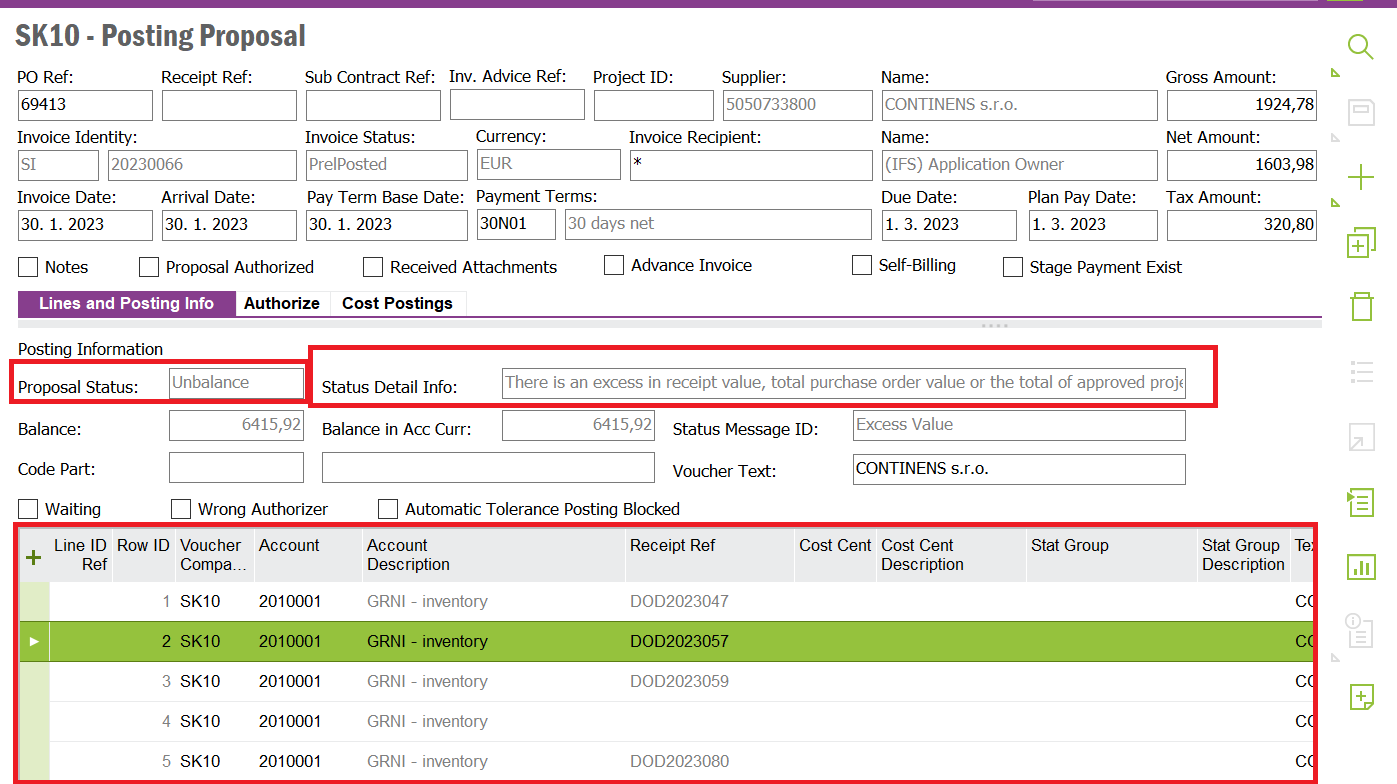
Sorry if I was too detail oriented. Thank you in advance.
Kind regards,
Máté